
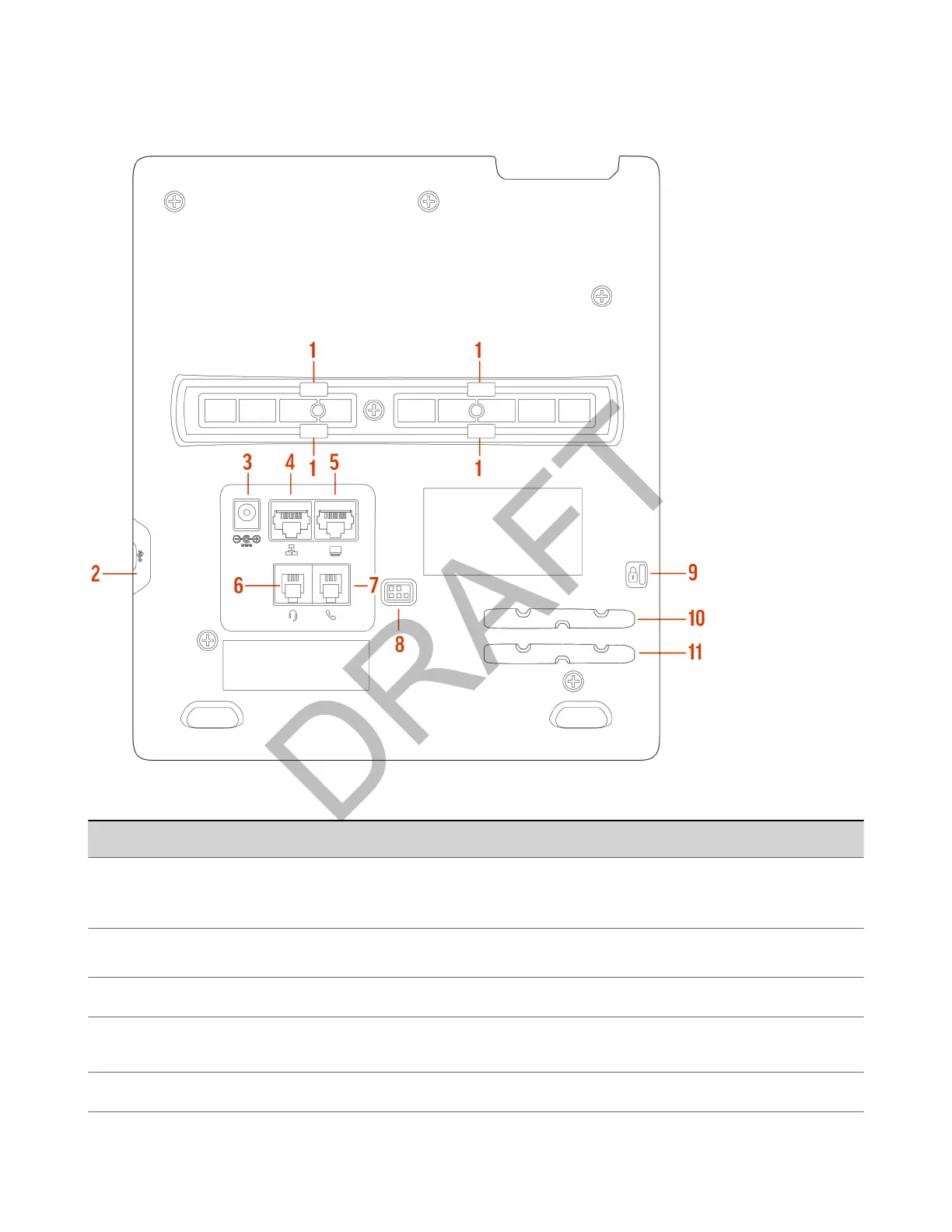
Do you have a question about the Poly Edge E Series and is the answer not in the manual?
| Audio | Poly HD Voice; Acoustic Clarity Technology; Acoustic Fence Technology |
|---|---|
| Connectivity | Ethernet, Wi-Fi |
| Power | Power over Ethernet (PoE), AC adapter |
| Security | TLS, SRTP |
| Speakerphone | Full-duplex |
| Codec Support | G.711, G.722, G.729, Opus |
| EHS Support | Yes |
| Wall Mountable | Yes |
| Ethernet Ports | Dual Gigabit Ethernet ports |