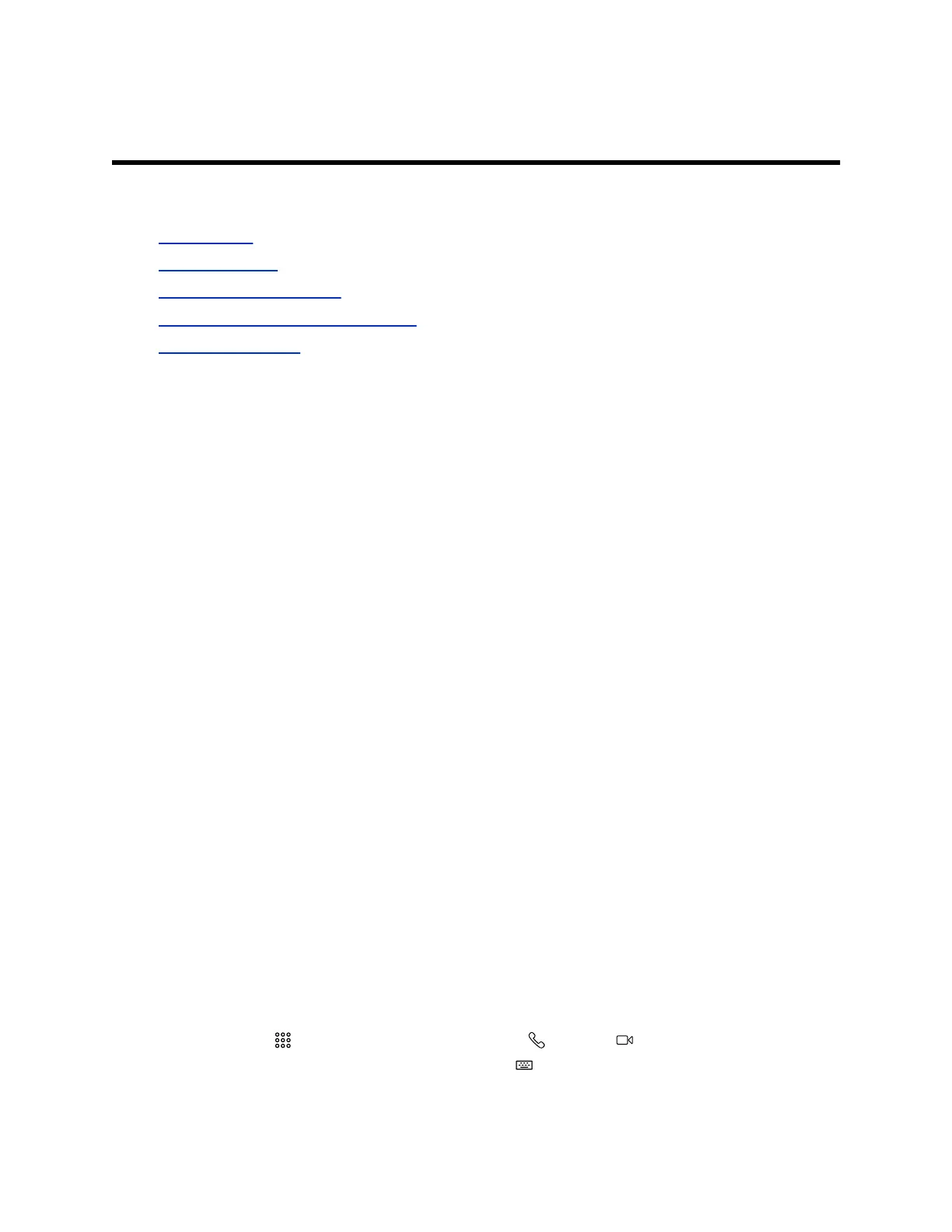Calling
Topics:
▪ Placing Calls
▪ Calling Contacts
▪ Calling Favorite Contacts
▪ Joining Meetings from the Calendar
▪ Using Device Mode
There are several ways to initiate calls on the system. You can place a call by entering your contact’s
name or number, choosing a contact in the directory, calling a favorite or recent contact, or joining a
scheduled meeting.
You can place calls using the following methods:
▪ Call using the dialpad
▪ Call a contact
▪ Call a frequently used number
▪ Call a recent contact
▪ Call a favorite
▪ Join a meeting from the calendar
▪ Call using a USB-connected Windows or Mac device
Placing Calls
You can place audio calls, video calls, and call into meetings using the onscreen keyboard.
Use the following dialing formats when placing calls:
▪ IPv4 address: 192.0.2.0
▪ Host name: room.company.com
▪ SIP address: user@domain.com
▪ H.323 or SIP extension: 2555
▪ Phone number: 9782992285
Place a Call
You can place an audio or video call to a contact.
Procedure
1. Go to Place a Call.
2. On the Dialpad
screen, move the slider to Audio or Video .
3. Enter a number on the dialpad or select Keyboard to enter characters.
15
