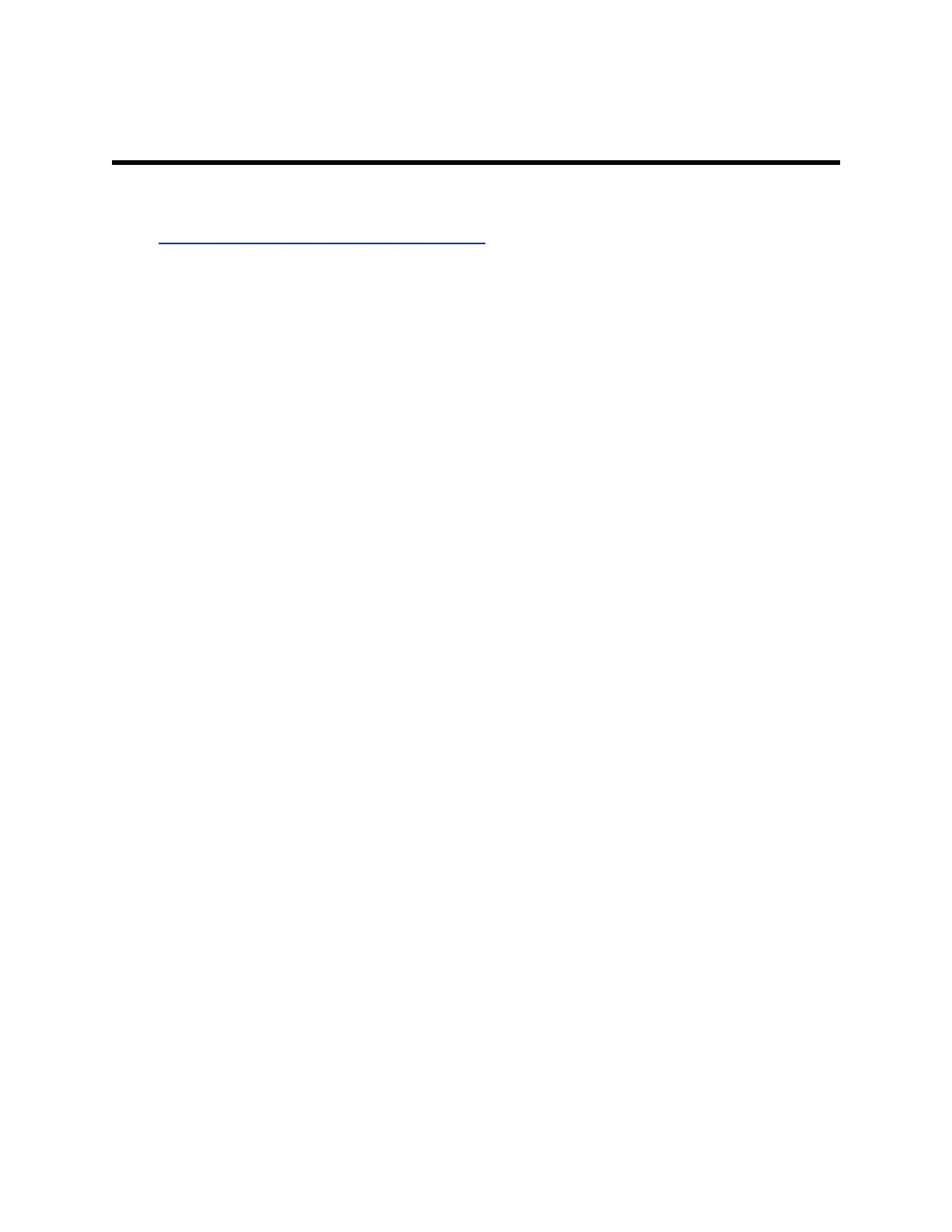Using the Poly Control App
Topics:
▪ Control the System with the Poly Control App
The Poly Control App enables you to control a video system using a personal device, such as your mobile
device or computer.
After you connect your personal device to the video system, you can place and manage calls, control
camera settings, and interact with shared content.
The following features aren’t available on the computer or mobile device controlling the system:
▪ Device mode
▪ Environment
▪ System settings (only system information displays)
Control the System with the Poly Control App
You can use the Poly Control App on your computer or mobile device to control a video system.
You must be in the room with the video system and connect the mobile device to the same wireless
network as the system to use the Poly Control App.
Procedure
1. In a web browser on your computer or mobile device, enter https://<systemIPaddress>/
control.
The website displays with the system’s room name and IP address.
2. Select Connect.
3. On your computer or mobile device, enter the four-digit code that displays on the system monitor.
Your computer or mobile device displays a user interface similar to the video system. You can then
use your personal device to control the system.
33
