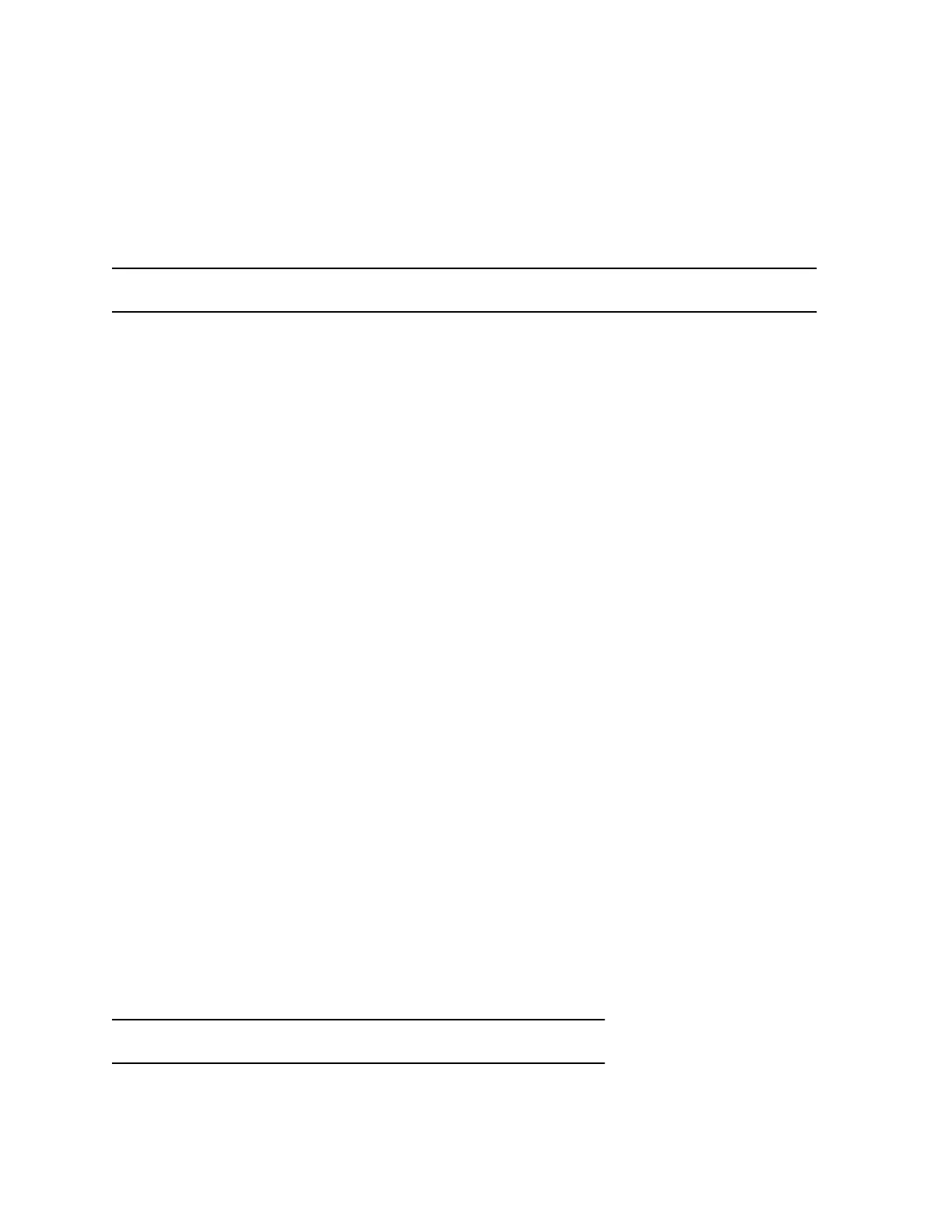▪ For meetings scheduled later in the week, a Free until [time/day] message displays until
the day of the next scheduled meeting.
▪ If there are no scheduled meetings for the current week, a No Meetings message displays.
View Meeting Cards
On the Home screen, you can view meeting cards that show your calendar event details. Meeting cards
display meeting times, subjects, and organizers.
Note: Private meetings are labeled Private Meeting. Except for the time, meeting details are hidden.
Procedure
» Do one of the following:
▪ To view meeting information, choose a meeting card and select Info.
▪ To view upcoming scheduled meetings, select a card and scroll to the right.
Join a Meeting from a Meeting Card
On the Home screen, you can select a meeting card for options to join a meeting.
The system supports automatic dialing if the meeting organizer added calling information to the calendar
event and your administrator has configured calendaring.
Procedure
» Do one of the following:
▪ On a current meeting card, select Join.
▪ If the meeting card doesn’t include calling information, select More ...the card to display the
dialpad. Dial the number to join the meeting.
Join an Overbooked Meeting
If two or more meetings are scheduled at the same time, the meetings display as Overbooked. You can
join one of the meetings using its individual meeting card.
Procedure
1. Select an overbooked meeting card and choose Info.
The individual meeting cards display.
2. Choose one of the meeting cards and select Join to connect to the meeting.
Join a Password-Protected Meeting
Some meetings may require a password to join.
Make sure that you have the password for password-protected meetings before you join. If you don’t have
a meeting password and a message prompts you for one, contact the meeting organizer for the
password.
Note: Meeting cards don’t indicate if a meeting is password protected.
Calling
19
