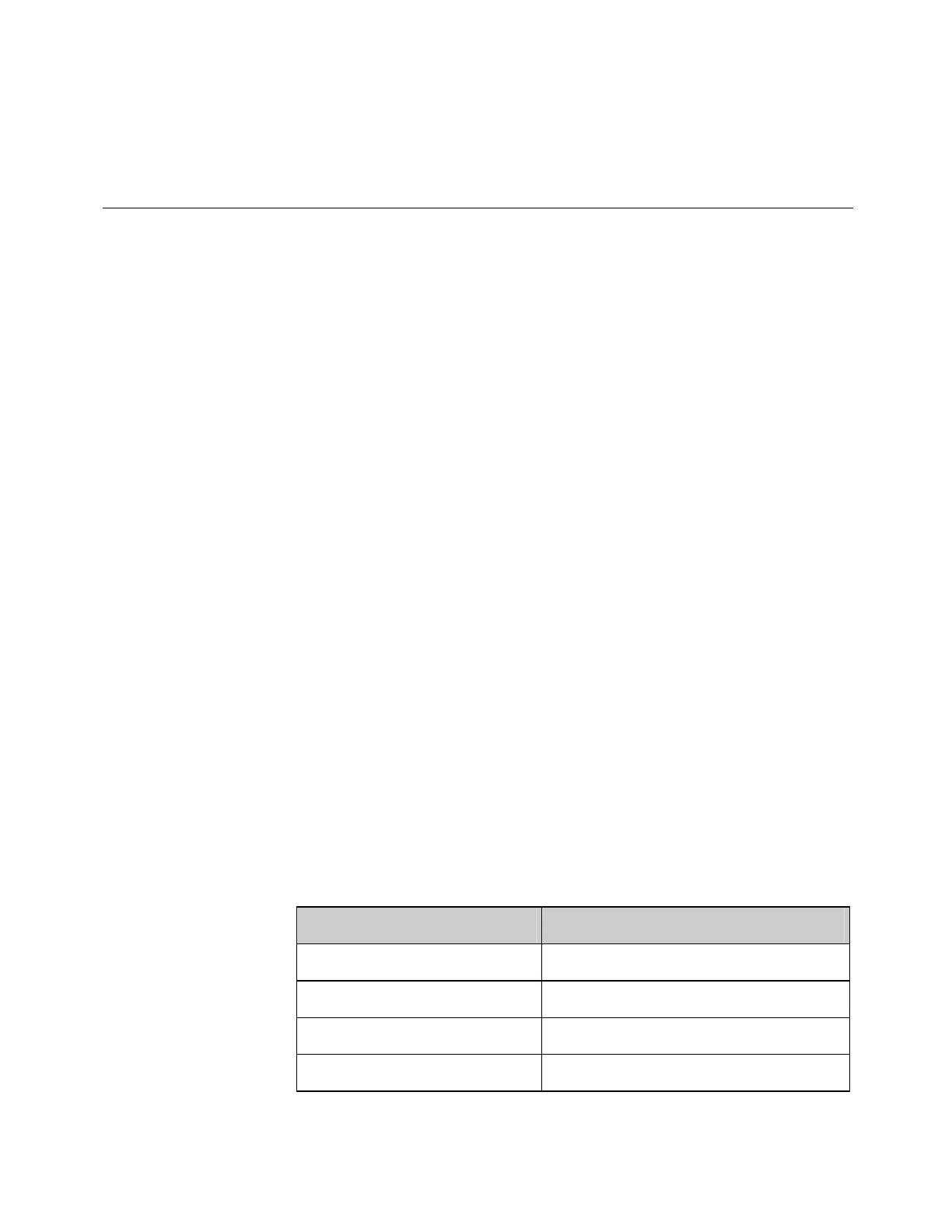GETTING STARTED GUIDE FOR THE VSX SERIES
WWW.POLYCOM.COM/VIDEODOCUMENTATION
18
Showing Content and Video Sources
Depending on the equipment you have connected to your system, you may be
able to show the following to the far sites:
Any information stored on a laptop or PC (VSX 7000 and VSX 8000
systems)
A paper document or object placed on a document camera
A videotape or DVD
You can share one type of content or one video source at a time, and you can
switch to a different type of content or video source if you need to.
Participants at other sites can also share content or video sources.
What You See When You Show Content
If your video conference supports dual images, you can see both the people at
the far site and any content or shared video source at the same time. This is
possible because the system can send and receive two sources of video
simultaneously.
In video conferences that do not support dual images, the far sites can only
receive one video source over the network. Therefore, they can only see the
content. The site sending the content can see the content as well as the other
sites because the content is local.
Showing Content from a Laptop or PC
If you have a VSX 7000 with a Visual Concert
™
VSX device connected to it or a
VSX 8000 system with an Image Share II™ device connected to it, you can
attach a laptop or PC and show content that is stored on the computer. If your
computer is connected to the LAN, you can also share content from network
locations. When you share content from a laptop or PC, the far site sees just
what you see on the computer screen.
Before You Begin
Check that the laptop video is configured to use one of these supported
resolutions and refresh rates:
Resolution Refresh rates (Hz)
640 x 480 60, 72, 75, 85
800 x 600 60, 72, 75, 85
1024 x 768 60, 70, 75, 85
1280 x 1024 60
