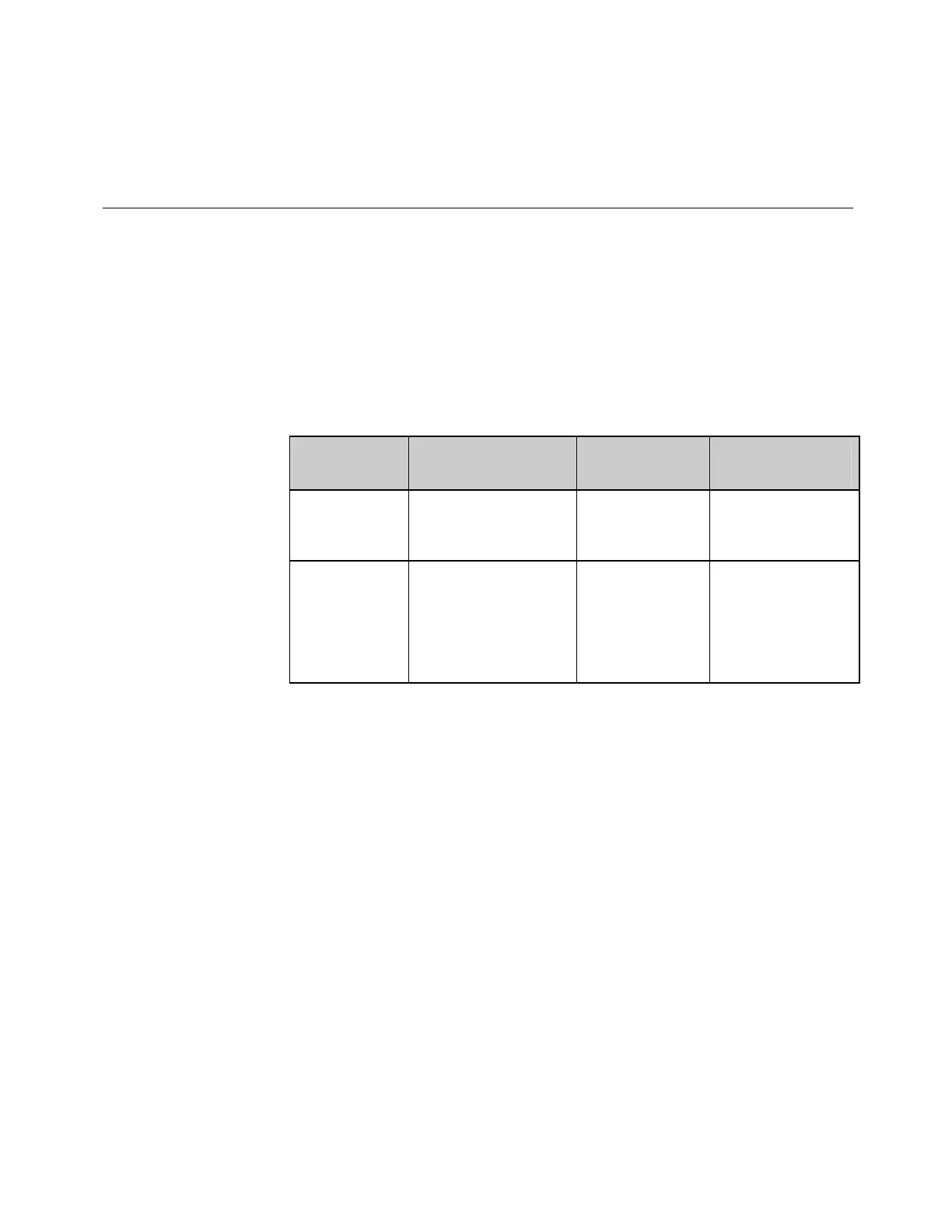GETTING STARTED GUIDE FOR THE VSX SERIES
WWW.POLYCOM.COM/VIDEODOCUMENTATION
24
Including Multiple Sites in Calls
You can use the VSX system to participate in multipoint conferences. During a
multipoint conference, a multipoint conferencing unit (MCU) enables the video
to switch between sites so that you can always see and hear the participant
who is speaking. You can also share content in a multipoint call, just as you
can in a point-to-point call.
About Multipoint Calls
With the VSX system you can make multipoint calls using an external MCU or
the internal multipoint option. The type of MCU affects the conference as
shown in this table:
This MCU… Lets you include… Supports
these calls…
Lets you add
sites…
Internal MCU Up to four video
sites, including this
site
IP, ISDN, or
both
Before the call
begins, and
during the call
External MCU Number of sites
allowed by the MCU
IP, ISDN, or
both
Before the call
begins, and
depending on the
MCU and
conference type,
during the call
For calls using the internal MCU option, the VSX system can initiate the call or
the other sites can call the VSX system to join the conference.
Placing a Multipoint Call
How you place a multipoint call depends on whether you’re using the internal
MCU option or an external MCU. If your organization uses Polycom’s
PathNavigator
™
, you can also use PathNavigator’s Conference on Demand
feature to place multipoint calls.
For calls using the internal MCU option, you can define a multi-site
directory entry to call all of the sites at one time. Alternatively, you can
place a call to the first site and then add other sites after the first call
connects.
For calls using an external MCU, you may need to enter calling
information about all of the sites before the call begins. Contact your
system administrator for more information.
For calls using PathNavigator’s Conference on Demand feature, the
system administrator must:
Register the VSX system with PathNavigator.
Configure the VSX system to use PathNavigator for multipoint calls.
