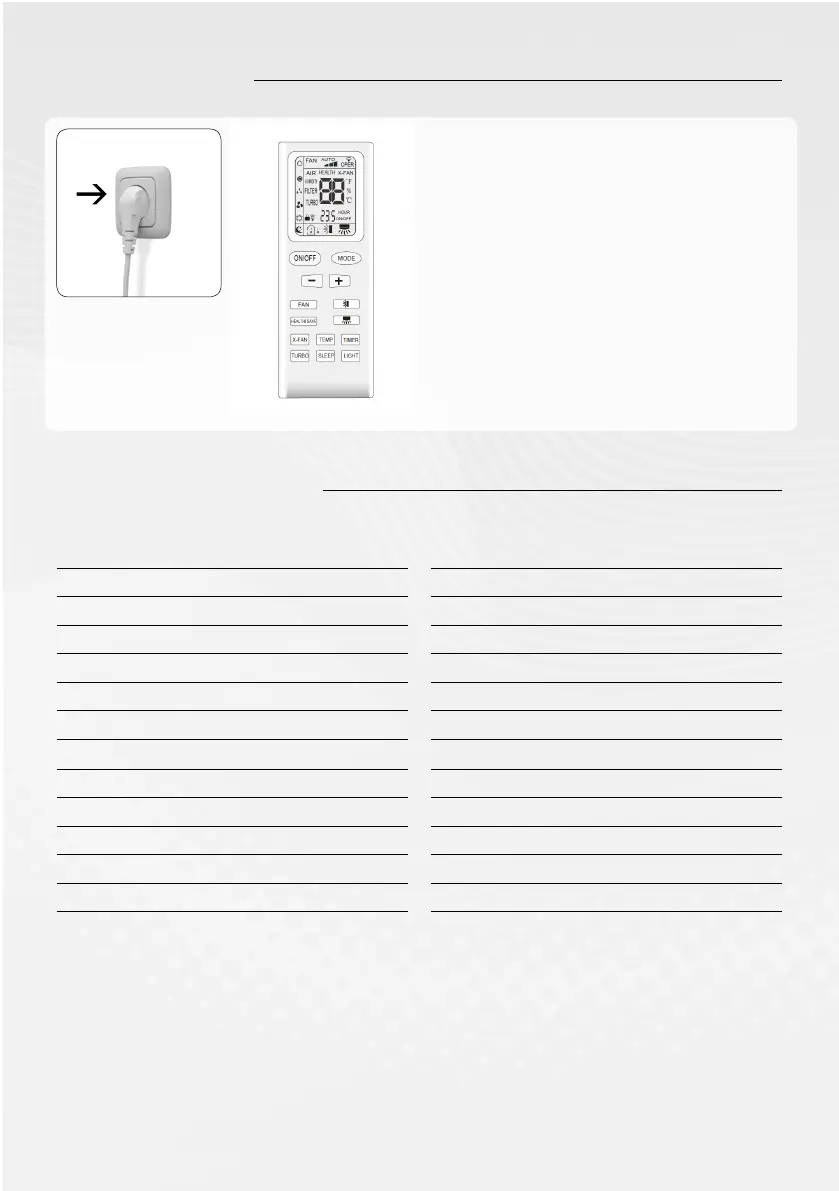BETRIEBSTEST
TECHNISCHE DATEN
1. Schließen Sie das Gerät an eine Steckdose
an.
2. Drücken Sie ON/OFF-Taste auf der
Fernbedienung, um das Gerät zu starten.
3. Drücken Sie die MODE-Taste und wählen
Sie AUTO, COOL, DRY und FAN und
überprüfen Sie, ob das Gerät normal
arbeitet.
Hinweis: Wenn die Umgebungstemperatur
unter 16°C sinkt, kann das Gerät nicht im
Kühlmodus arbeiten.
Modell
GPC10AL/GPC10AL CH
Bemessungsspannung 220-240 V~
Nennfrequenz 50 Hz
Phasen 1
Nennaufnahme
1100 W
Schalldruckpegel
52/50/48 dB(A)
Max. zulässiger Druck
4 MPa
Kühlbetrieb Umgebungstemperaturspektrum 16°C - 35°C
Abmessungen (BxHxT)
390×820×405
Kältemittel
R 290
Kältemittelfüllung
0.3 kg
Phasen 1
Phasen 1