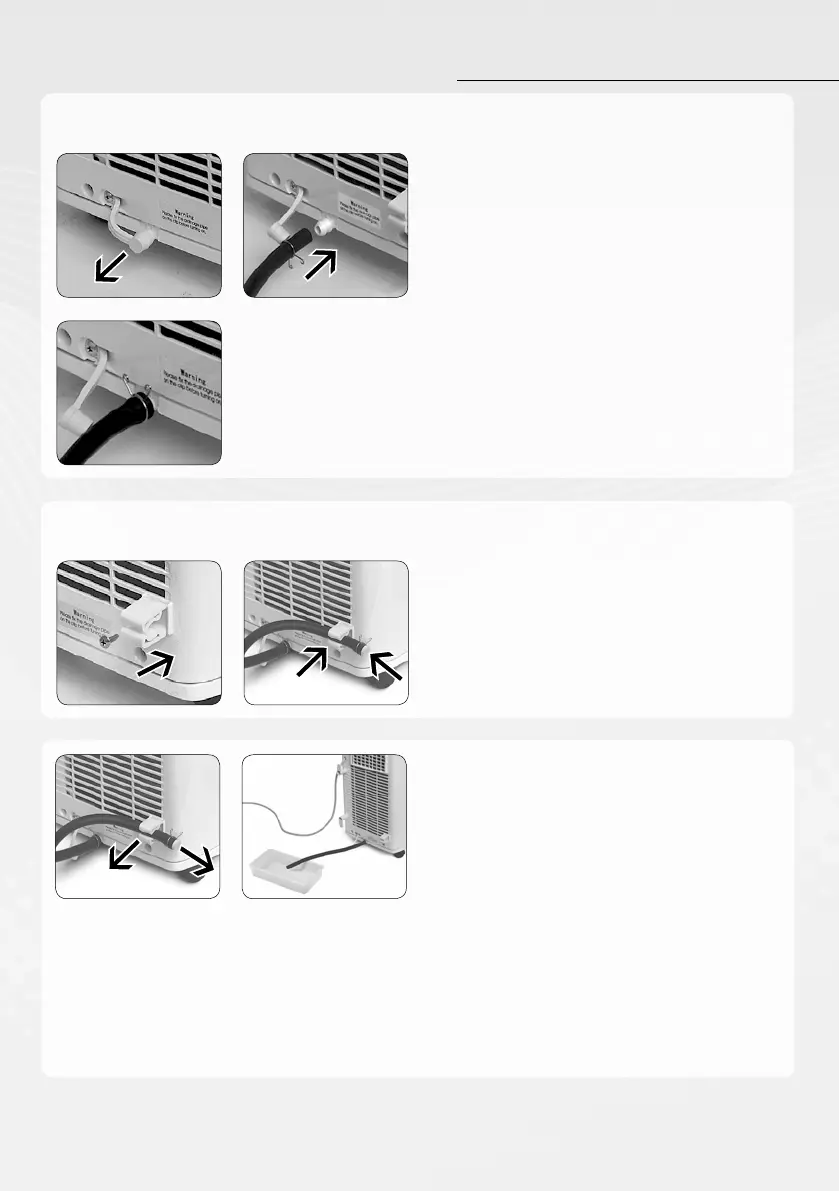INSTALLING WATER DRAINAGE
Use the drainage option at the bottom drainage port
Installing the pipe clip
Remove the rubber plug from the drainage
port.
Push the drainage pipe over the drainage port
until the port is fully inserted in the pipe.
Secure the drainage pipe to the drainage port
with the help of a pipe hoop.
To fix the drainage pipe, attach the drainage
pipe clip on the fixing point on the lower right
backside with a screw.
Put the rubber stopper into the drainage
pipe, secure it with the pipe hoop and fix the
drainage pipe to the pipe clip.
Removing collected water
When using the drainage from the bottom hole
(see Installation):
• Take the drainage pipe from the clip and pull
out the plug.
• Discharge the collected water into a suitable
container, put back the plug into the drainage
pipe and fix the pipe on the clip.
• Wait for approx. 3 minutes before restarting
the device.
Caution: Do not tilt the device, keep it always
horizontal.