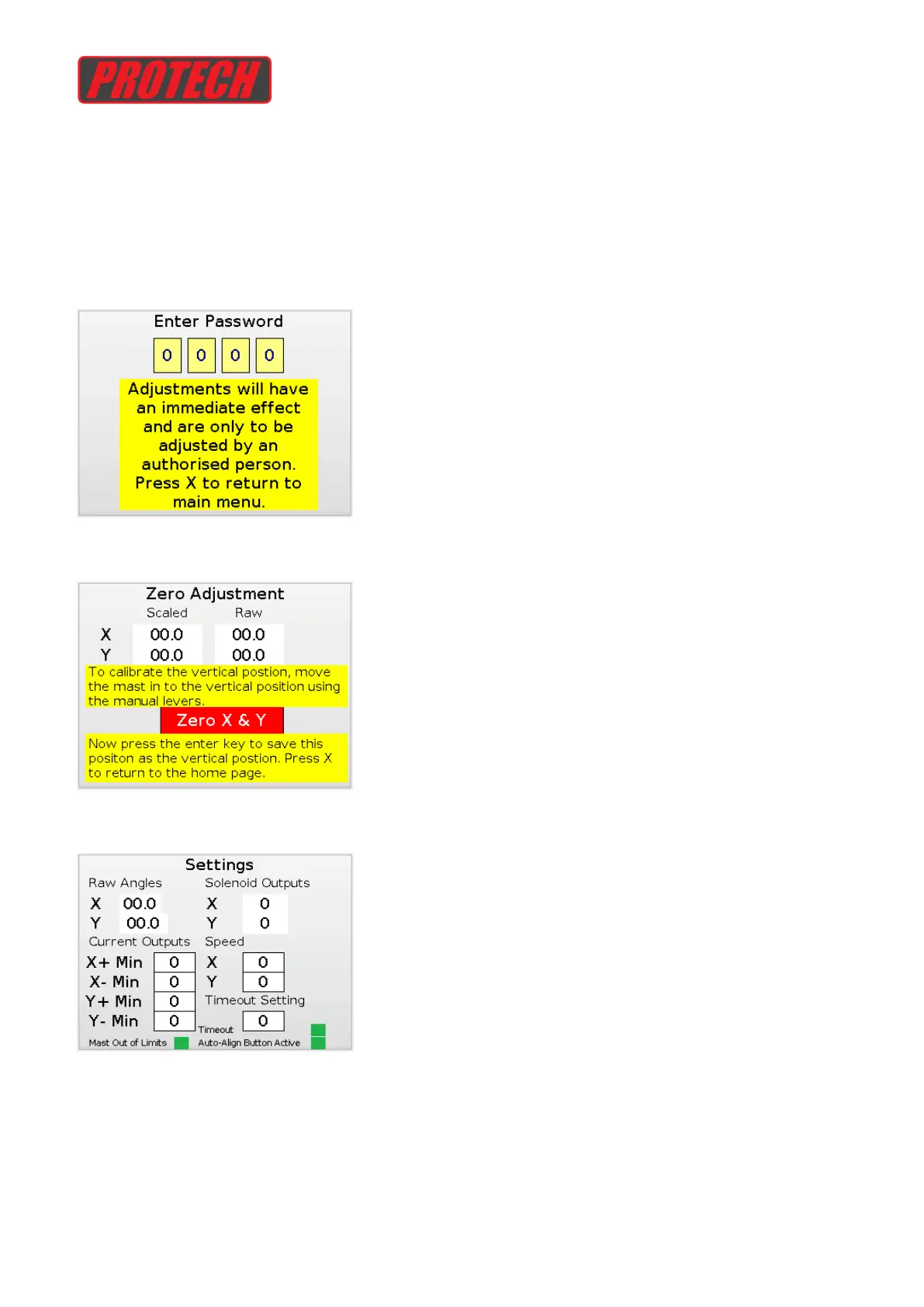Page | 30
Auto-level setup
You should not have to go to setup as the fixture has been calibrated at factory. After
intensive usage or due to power shortage, you may have to re-calibrate. In such case,
follow the instructions below :
The speed of which the cylinders move can be changed here, again by using the arrow
and enter keys. The speed is scaled 0 – 100 on both axis. There may be no movement at
low values.
The maximum time in which the PLC outputs when the auto-align button is pressed can
be changed here. The time setting ranges from 1 – 60 seconds.
By pressing the arrows then enter buttons, the calibration and settings
windows can be accessed.
Use the arrows to highlight a digit, press enter to select the digit, use
the arrows again to increase or decrease the digit and press enter
again to deselect the digit. Repeat for the remaining digits. Once the
password is entered, it will automatically take you to the settings
window.
The password is set as 4925.
The raw values can display up to ±90° on both axes.
The solenoid outputs are scaled -100 – +100.
Minimum current outputs can be adjusted by the user. Use the
arrows to highlight a digit, press enter to select the digit, use the
arrows again to increase or decrease the digit and press enter
again to deselect the digit. The current will change as the value is
edited.
Before using a spirit level, the user can get the mast in an approximate
even position by using the hydraulic levers. The raw value from the
inclinometer may read different to the scaled values but it’s the scaled
values that the PLC uses to adjust its alignment. Once the user is
satisfied with their angles, they can press the enter button and the
scaled values will set to 0.
Pressing the X button on any window will return to the home screen
