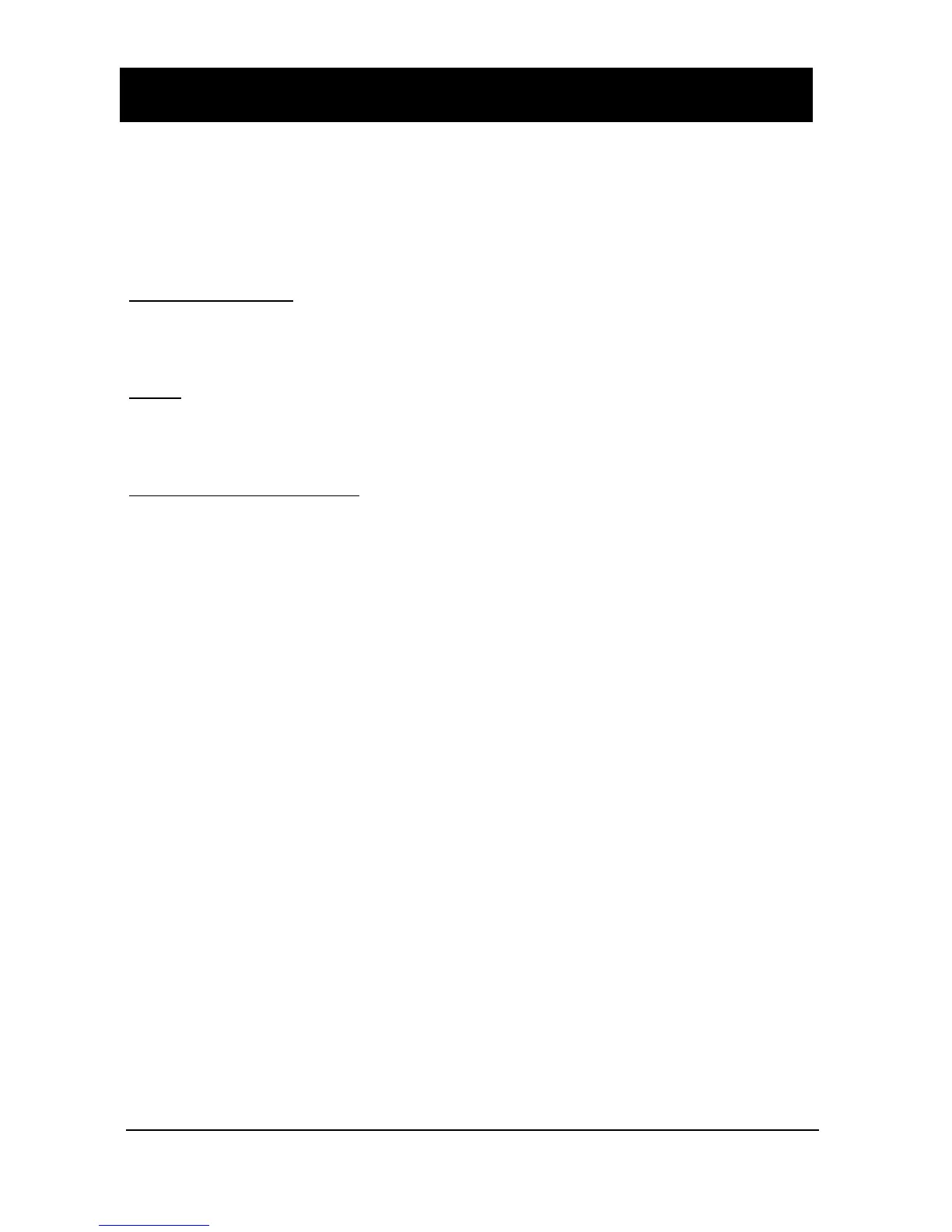Page 18
Chapter 4 Getting Results With Your IMP+
This chapter explains how to undertake the various functions of your IMP+
IMP+IMP+
IMP+.
Where specific parameters are used, consult Parameter Guide in Chapter 5.
Setting up Your Application
Empty Distance
Empty Distance (P105) is the distance from the face of the transducer to
the material at the bottom of the vessel.
Span
Span (P106) is the distance from the empty level (0% full) to span (100%
full).
Near and Far Blanking
Near blanking (P107) is the distance from the face of the transducer that
the Imp will not record a level nearer than. A typical reason to increase this
from the default value would be if you wish to ignore close in obstructions.
Far blanking (P108) is the distance (as a percentage of empty level) beyond
the empty level that the Imp will read, the default is plus 20% of empty
level. If you wish to monitor further than the empty level, then increase this
figure, so that the empty level plus the far blanking figure (as % of empty
level) is greater than the surface being measured, within the capability of the
transducer being used.
Using the 4-20 mA Output
The mA output can be used to monitor remotely what the IMP+
IMP+IMP+
IMP+ is showing,
so it can be displayed remotely, integrated into a PLC, or used to generate a
record using a chart recorder or similar.
By default, the IMP+
IMP+IMP+
IMP+ will provide a 4-20 mA output that represents what is
displayed on the Imp, but these parameters can be overwritten as follows.
By default, the 4-20 mA will represent the empty level (4mA) and 100% of
the operational span (20mA), but you may wish to only represent a section
of the operational span. For example, the application may have an
operational span of 6 metres, but you may only wish to represent empty
level to 5 metres. If so, change P834 (Low Value) to 0, and P835 (High
Value) to 5.0.
