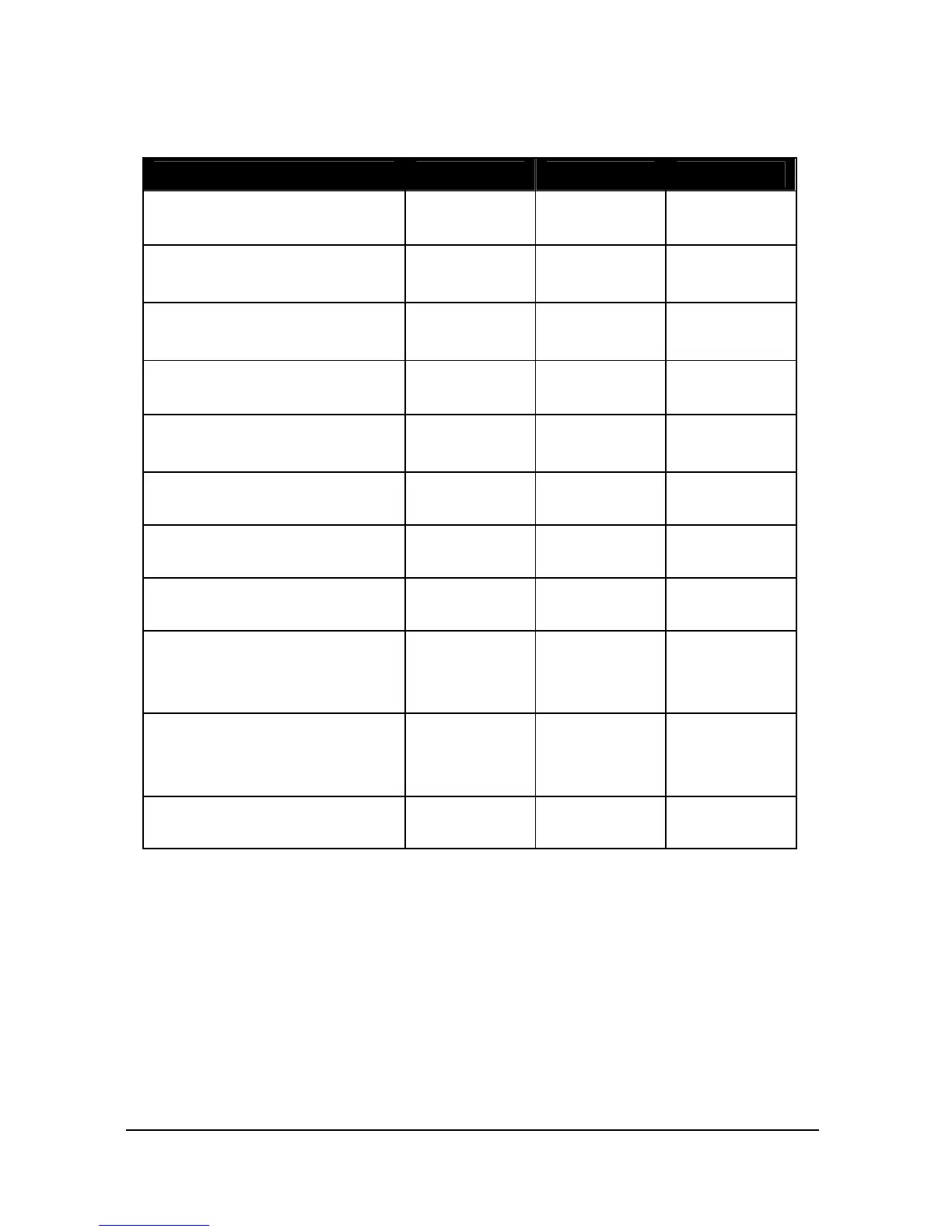Page 32
P601-P603 Vessel Dimensions
These three parameters are used to enter the dimension required to calculate
the volume. The dimensions required are as shown below.
Vessel Shape P601 P602 P603
P600=0
Cylindrical Flat base
Cylinder
Diameter
P600=1
Rectangular Flat base
Width of
rectangle
Breadth of
rectangle
P600=2
Cylindrical Cone base
Height of
base
Cylinder
Diameter
P600=3
Rectangular Pyramid base
Height of
base
Width of
rectangle
Breadth of
rectangle
P600=4
Cylindrical Parabola base
Height of
base
Cylinder
Diameter
P600=5
Cylindrical Half-sphere base
Cylinder
Diameter
P600=6
Cylindrical Flat sloped base
Height of
base
Cylinder
Diameter
P600=7
Rectangular Flat sloped base
Height of
base
Width of
rectangle
Breadth of
rectangle
P600=8
Horizontal cylinder with flat
ends
Length of
Cylinder
Cylinder
Diameter
P600=9
Horizontal cylinder with
parabolic ends
Length of
Cylinder
Cylinder
Diameter
Length of
one end
section
P600=10
Sphere
Sphere
Diameter
P604 Calculated Volume
This parameter displays the maximum volume that has been calculated by
the IMP+
IMP+IMP+
IMP+ and is a Read Only parameter. The volume displayed will be
shown in cubic meters and is the total volume available between empty
level (P105) and 100% of span (P106).
