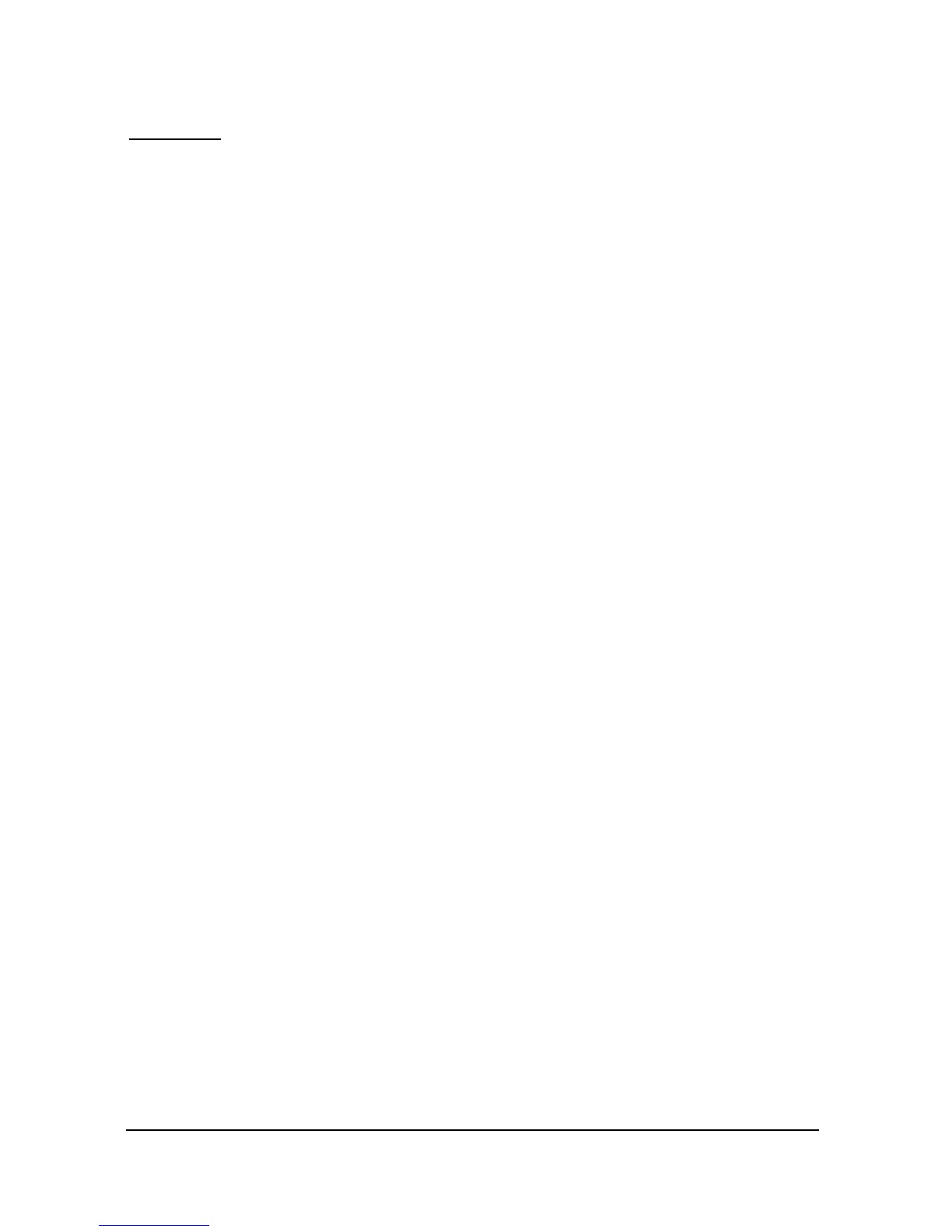Page 38
Stability (StA) Menu
Damping
Damping is used to damp the display, to enable it to keep up with the
process but ignore minor surface fluctuations.
P870 Fill Damping
This parameter determines the maximum rate at which the unit will respond
to an increase in level. It should be set slightly higher than the maximum
vessel fill rate. Default = 10.000 metres/minute (32.81 feet/minute)
P871 Empty Damping
This parameter determines the maximum rate at which the unit will respond
to a decrease in level. It should be set slightly higher than the maximum
vessel empty rate. Default = 10.000 metres/minute (32.81 feet/minute)
System (SyS1) Menu
The following three parameters do not affect how the unit performs, but details,
contained in them, may be required, by Pulsar, when making technical
enquiries.
P921 Enable Code
Enables the passcode (P922), which means the passcode must be entered
to go into program mode. If disabled (set to 0), then no passcode is
required, and pressing ESC and ENTER button simultaneously will allow
entry into the program mode.
P922 Passcode
This is the passcode that must be used to enter program mode. The default
is 1997, but this can be changed to another value.
P926 Software Revision
This parameter will display the current software revision.
P928 Serial Number
This parameter will display the serial number of the unit.
