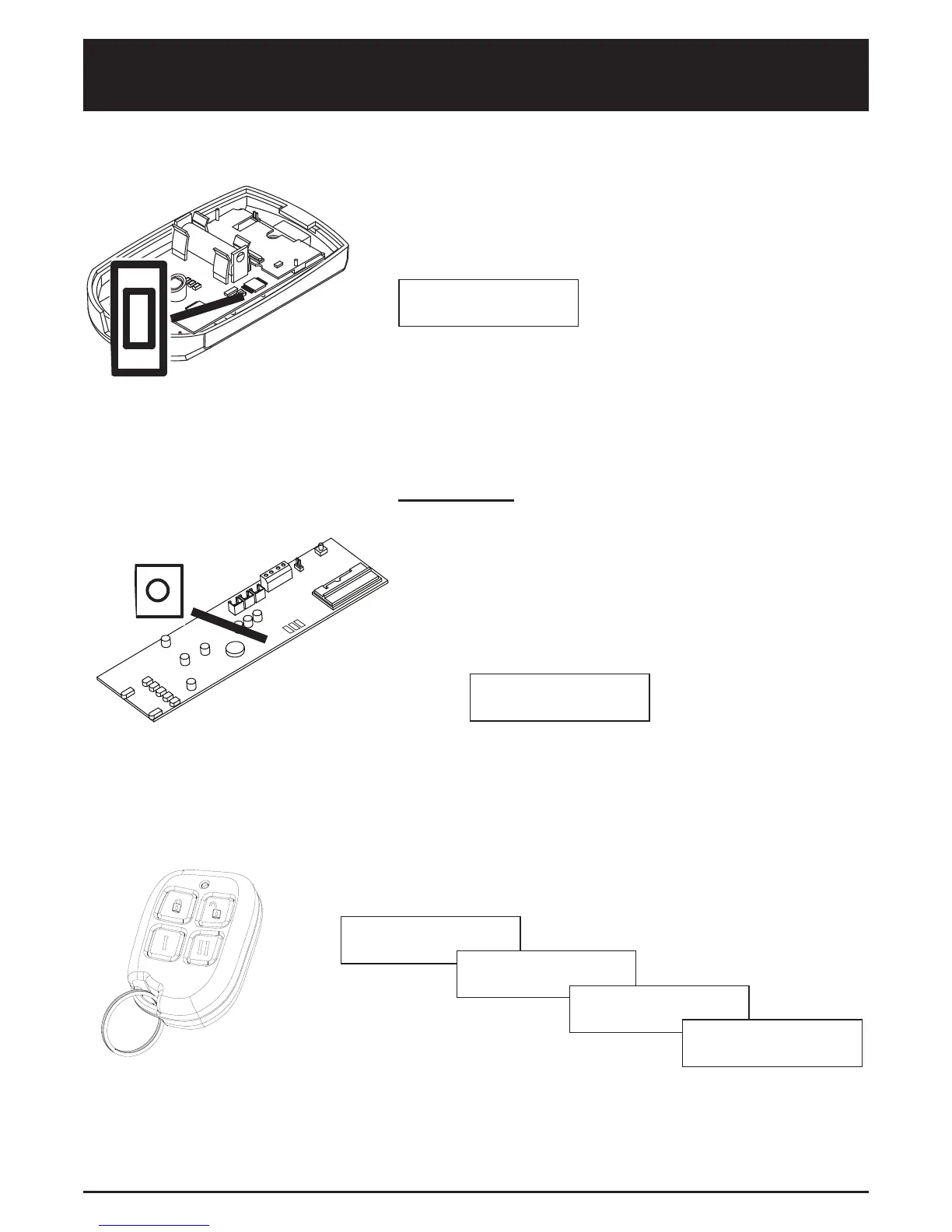7
Press the ‘LEARN’
button on the detector/
contact until the LEDs
cycle, then release.
Input learnt
successfully
Input Learnt
The input types will then
need to be programmed.
Please see ‘Change Inputs’
in the programming manual.
Bell Learnt
Press the ‘LEARN’ button
on the bell until the LEDs
cycle, then release.
Bell learnt successfully
Enter user code
[******]
User Name
_
Select Button
Lock [1]
Button Action[2]
Set Area
Press and hold
a keyfob button
until the RED and
GREEN LED flash
fast, then release.
Code learnt
successfully
Enter user
name
Press
t
Use []
to select
button.
Press
t
Use [] to
select action
Press
t
Please note: that if learning smoke/carbon sensors
only a learn button and 1 LED will be present.
LEARN
LEARN
