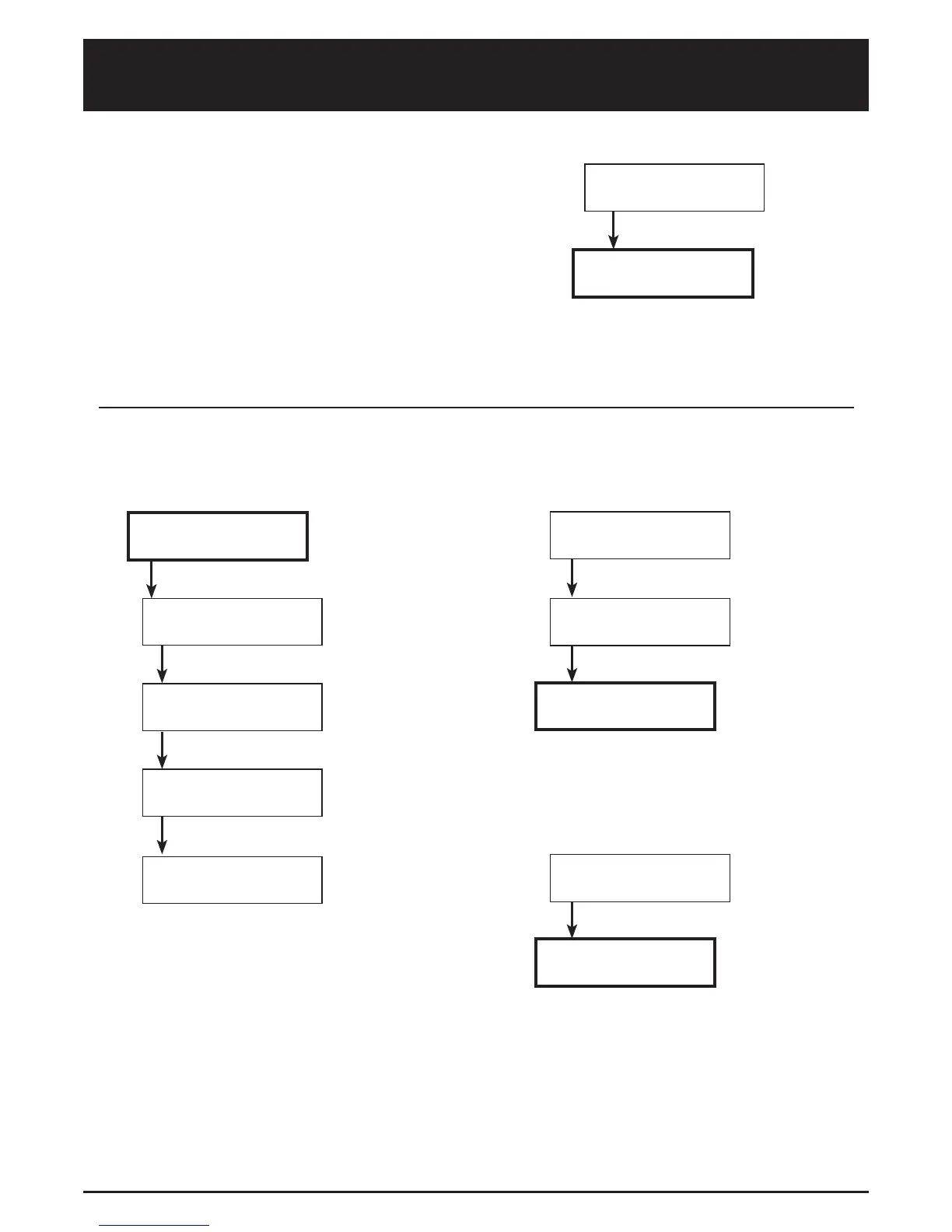8
Powering Up / Entering & Exiting Engineers
Enforcer
Time 03:21c
Please Wait...
SOFTWARE
REVISION?
SOFTWARE
REVISION?
EXIT ENGINEER
MENU?
Enforcer
Time 03:21c
Enforcer
Time 03:21c
Entering the Engineer Menu
Enter the engineer’s code
Any faults are shown. Press
x
Press
x
Engineer’s Menu
Active Faults
Battery Fault100
SET/UNSET
SYSTEM?
Enforcer
Time 03:21c
SOFTWARE
REVISION?
Enter Your Code
[**** ]
Use
b
and
x
to scroll to:
Press
t
OR
Day Mode
Press
a
*
Day Mode
*Note: You can only exit engineer’s mode
if a main menu is showing (capital letters)
Day Mode
Exiting the Engineer Menu
Please note that the initial power up may take a
few minutes.
Once the time is displayed, programming can
begin.
