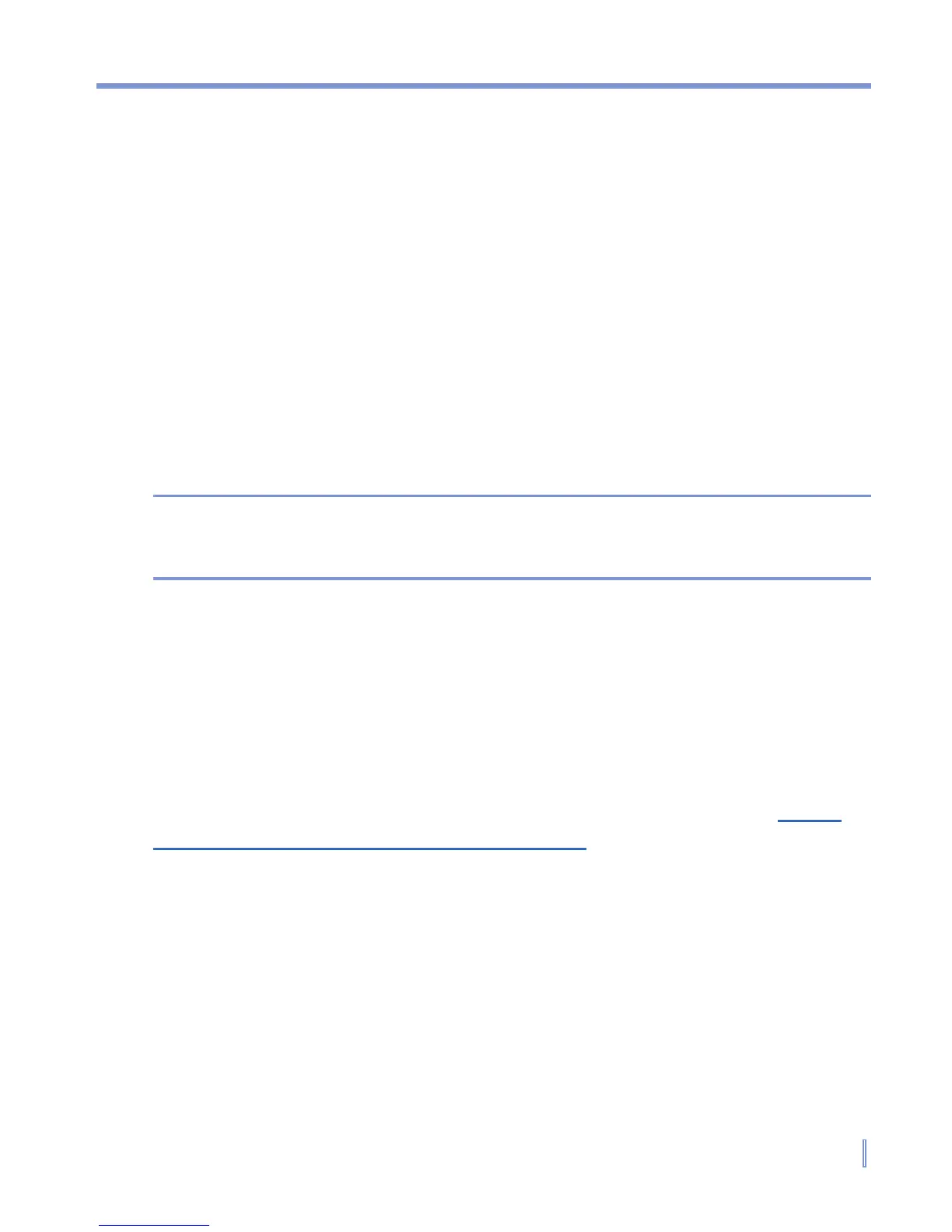Experiencing Multimedia | 147
Copy files to your device
Use the latest version of the desktop Player (Windows Media Player
10 or later) to synchronize digital media files to your device (instead of
dragging a file from a folder on your PC to a folder on your device, for
example). Using the desktop Player ensures that licenses are copied
with protected files.
When synchronizing files, always synchronize the files to a storage
card that is inserted into your device. Do not synchronize to a storage
card that is inserted into a storage card reader. In addition, do not
synchronize to the internal storage location (RAM) in your device. For
more information about synchronizing files to mobile devices, see
desktop Player Help on the PC.
Note Audio files copy faster if the desktop Player is configured to
automatically set the quality level for audio files copied to your device.
For more information, see desktop Player Help on the PC.
Accessibility for people with disabilities
Microsoft is committed to making its products and services easier
for everyone to use. Many accessibility features have been built into
Microsoft products, including features for individuals who have difficulty
typing or using a mouse, who are blind or have low vision, or who
are deaf or hard-of-hearing. For more information about the following
topics, see the Accessibility section of the Microsoft Web site (http://
www.microsoft.com/enable/default.aspx).
• Accessibility in Microsoft Windows
• Adjusting Microsoft products for people with accessibility needs
• Free step-by-step tutorials
• Microsoft documentation in alternative formats
• Assistive technology for Windows
• Customer service for people who are deaf or hard-of-hearing