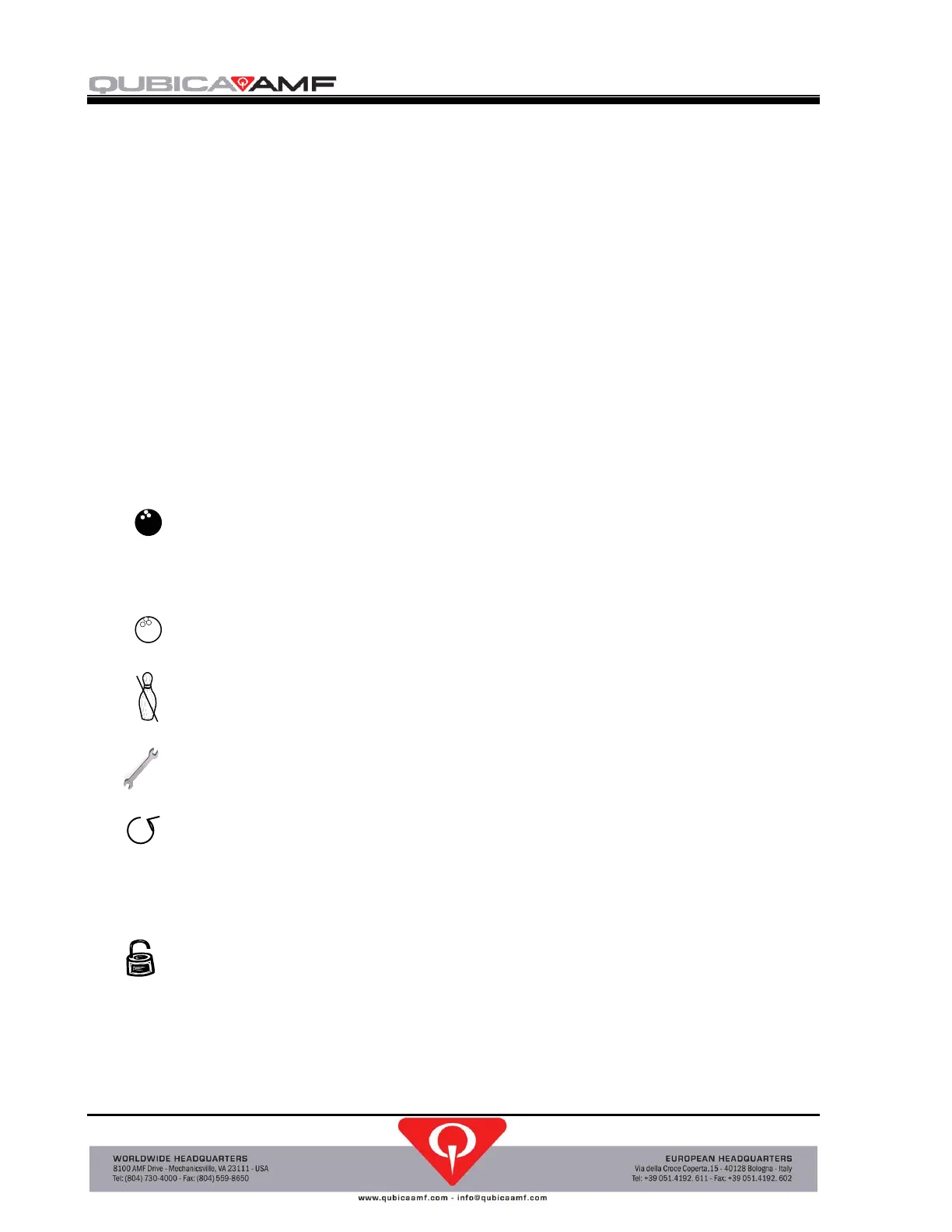TMS STRING PINSPOTTER OWNER’S MANUAL
400-051-010-01 Rev. Date: 7/17 Page 1-12
important if a common scoring system or management system is attached, as each lane
needs to have a unique identifier. This parameter should only need to be set once.
An arrow between the lanes pointing either up or down indicates the lane that will
respond to keypad commands and whose settings and diagnostics will be displayed. You
can alternate between the odd and even lane by pressing the ODD/EVEN pushbutton on
the keypad. You must ensure the intended lane is selected when changing or
viewing parameters and settings.
To the left of each lane on the display is a symbol or symbols that convey information
about the state of the equipment. For example, lane one shows that it is in the BOWL
Mode, and that it is ready for the second ball of the frame. This would be a normal
indication during a game. Lane 2 shows the symbol that indicates it is in Standby in a
first ball condition. This is the normal state the machine would be in when a game is not
in progress. The machine will not respond if a ball is rolled while it is in standby. This
ensures that the owner has control of play. Other symbols and a brief description of their
meaning are shown below.
BOWL MODE – Signifies that a game has started.
STANDBY MODE – Signifies that the machine is idle and is ready for a game to
be started. Will not respond to a ball, but will respond to certain keypad commands.
PRACTICE with PINS – The machine will respond as if a game was in progress,
but will not send pin fall data to a scoring system.
PRACTICE without PINS – The machine raises the pins to the UP position and
returns balls to the bowler. Sometimes referred to as shadow bowling.
MECHANICS MODE – Signifies that the pinspotter is ready for adjustment and/or
testing. The machine will not respond to the ball detector or pins being knocked over.
CONTINUOUS CYCLE – The pinspotter cycles on a preset schedule
(approximately every 30 to 35 seconds). Used mainly for testing.
NOTE: A single symbol to the left of a lane icon indicates the machine is in the first ball cycle,
while two identical side-by-side symbols indicate that it is in the second ball cycle.
(flashing) UNLOCKED – Indicates that the control chassis keypad is unlocked
and that it has not timed out. It is done by entering a valid password or by pressing
one of the center three pushbuttons on the pin detector circuit board assembly.
Required for changing settings, resetting error messages, etc.