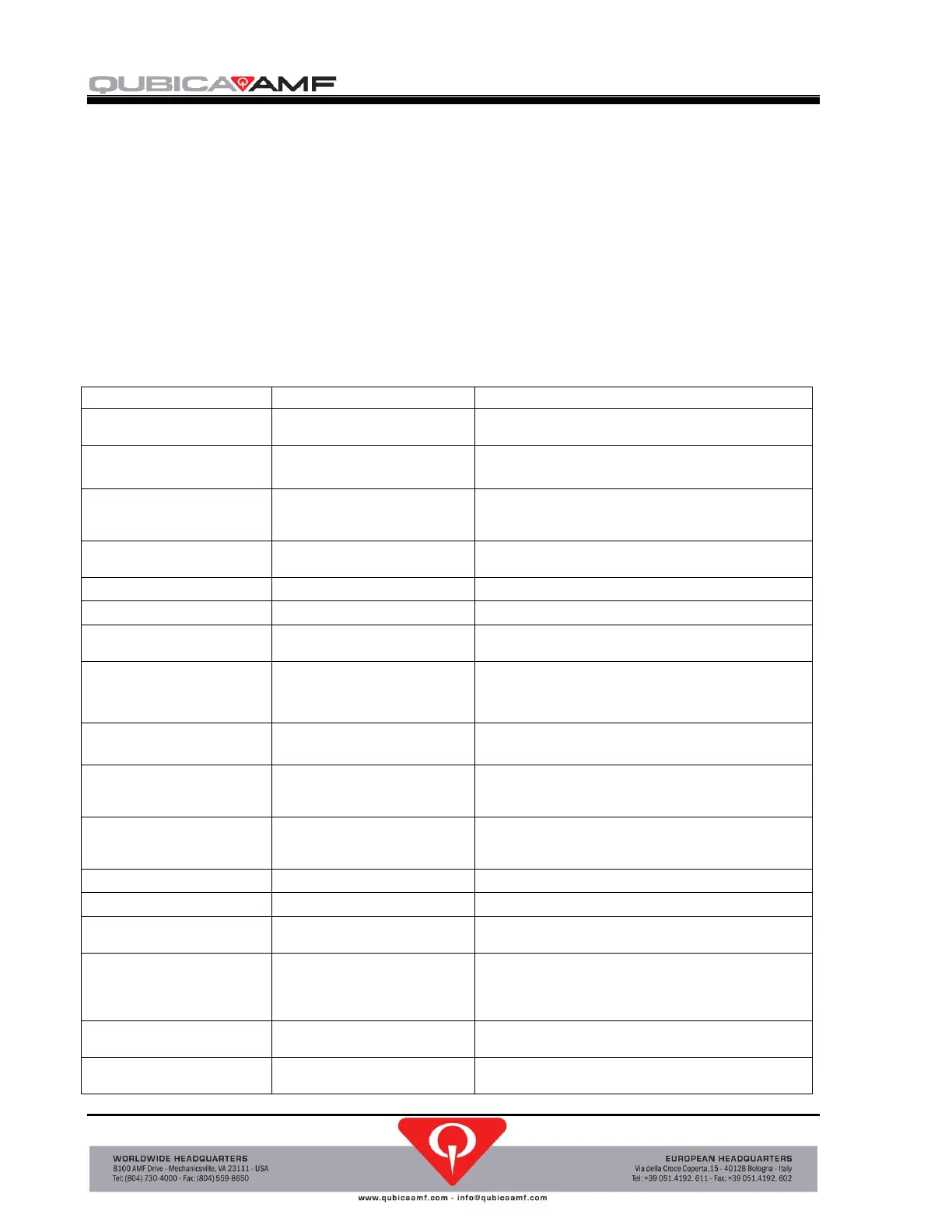TMS STRING PINSPOTTER OWNER’S MANUAL
400-051-010-01 Rev. Date: 7/17 Page 1-16
Menu Items
The Settings, Functions, and Counters menus are accessed by pressing the MCU pushbutton and
entering the general password. When you have finished accessing the menus, press the EXIT
pushbutton on the keypad while in the top menu (main screen) to immediately lock chassis access.
As a backup, a timer will automatically lock access after 15 minutes (general password) or 5
minutes (Trouble Clear password) of keypad inactivity unless the chassis is in the Mechanics
Mode, which bypasses the auto-timeout feature. Password protection helps to prevent
unauthorized access to machine software settings. A listing of each submenu is described below.
Factory defaults are shown in BOLD. Use the right arrow pushbutton to scroll through the list
associated with each menu item or to select an item in the list.
SETTINGS MENU
The even lane ID is automatically programmed as
the next higher even number.
Standby, Bowl, Practice
Pins, Practice no Pins
Mechanics Mode is accessed using the MODE
pushbutton.
Turns off the ball accelerator after a period of 40
seconds without a ball being detected if neither
pinspotter is in the Mechanics Mode.
Turns off the ball lift at the approach when the ball
accelerator is not running.
Set for type of detector installed
Default is DOWN for the Tenpin game.
Default is ON for the 10-Pin/10PinSwap game.
Warning sounds buzzer, does not penalize score.
Highway66, 10 Pins, Duck
Pins, KnockOut,
10PinSwap
A password is required to change this item.
Selecting 10-Pins or 10PinSwap automatically
changes the settings to the 10-Pin game defaults.
AS: Bowl/No Bowl,
AS: Ball Number
The 10-Pin game default is: AS: Ball Number (1
st
ball, 2
nd
ball)
2.0, 2.3, 2.6, 3.0, 3.3, 3.6,
4.0, 4.3, 4.6, 5.5
The 10-Pin or 10PinSwap game default is: 3.0.
(number of seconds after a ball is detected before
pin fall data is collected
10-Pin or 10PinSwap game default is 15. Indicates
the relative amount of string movement needed to
register as a fallen pin.
Determines pin position upon completion of game.
“Black” light is used for colors.
Standalone is used when no automatic scoring
system is attached.
Default is ON for 10-Pin/10PinSwap game. Makes
the machine ready for the second ball of the frame
without cycling pins if no pins were knocked down
by the first ball (gutter ball). Speeds up the game.
10-Pin or 10PinSwap default is 1.75. Time delay
in seconds at UP position motion before resetting.
Determines whether the response to pushing the tenth
frame button is a full set, a partial set, or no response.