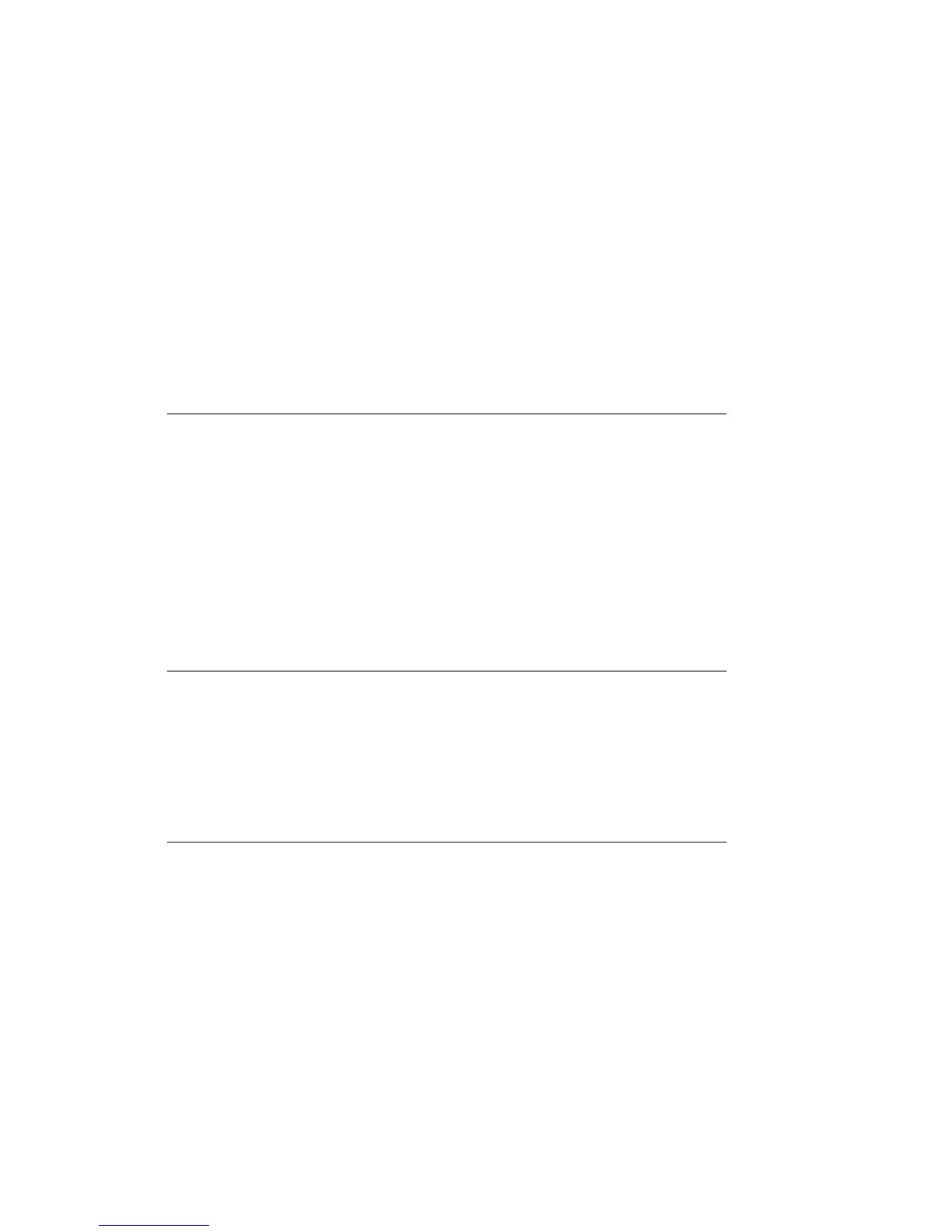15
7. USER MENU
Menu is divided into 7 basic groups. Each group has individual name starting with
capital letter P. Names of groups and their contents is shown below.
P1 CAL [Calibration]
P1.1 iCAL | [internal calibration]
P1.2 ECAL | [external calibration]
P1.3 tCAL | [temperature calibration]
P1.4 ACAL | both/nonE/tenno/tinnE [automatic calibration]
P1.5 CALt | 1 h ÷ 12h [time of automatic calibration]
P1.6 CALr | YES/no [report from calibration]
P2 GLP [Good Laboratory Practice ]
P2.1 USr | _ [name of user]
P2.2 PrJ | _ [name of project]
P2.3 Ptin | YES/no [printout of measurement time]
P2.4 PdAt | YES/no [printout of measurement date]
P2.5 PUSr | YES/no [printout of user name]
P2.6 PPrJ | YES/no [printout of project name]
P2.7 PId | YES/no [printout of factory number of balance]
P2.8 PFr | YES/no [printout of frames]
P3 rEAd [Main user parameters]
P3.1 AuE | Stand/Slouu/FASt [filtering level]
P3.2 ConF | FASt_rEL/Fast/rEL [confirmation of result]
P3.3 Auto | On/OFF [autozero]
P3.4 Ldi9 | ALuuAYS/never/uu_StAb [light off the last digit]