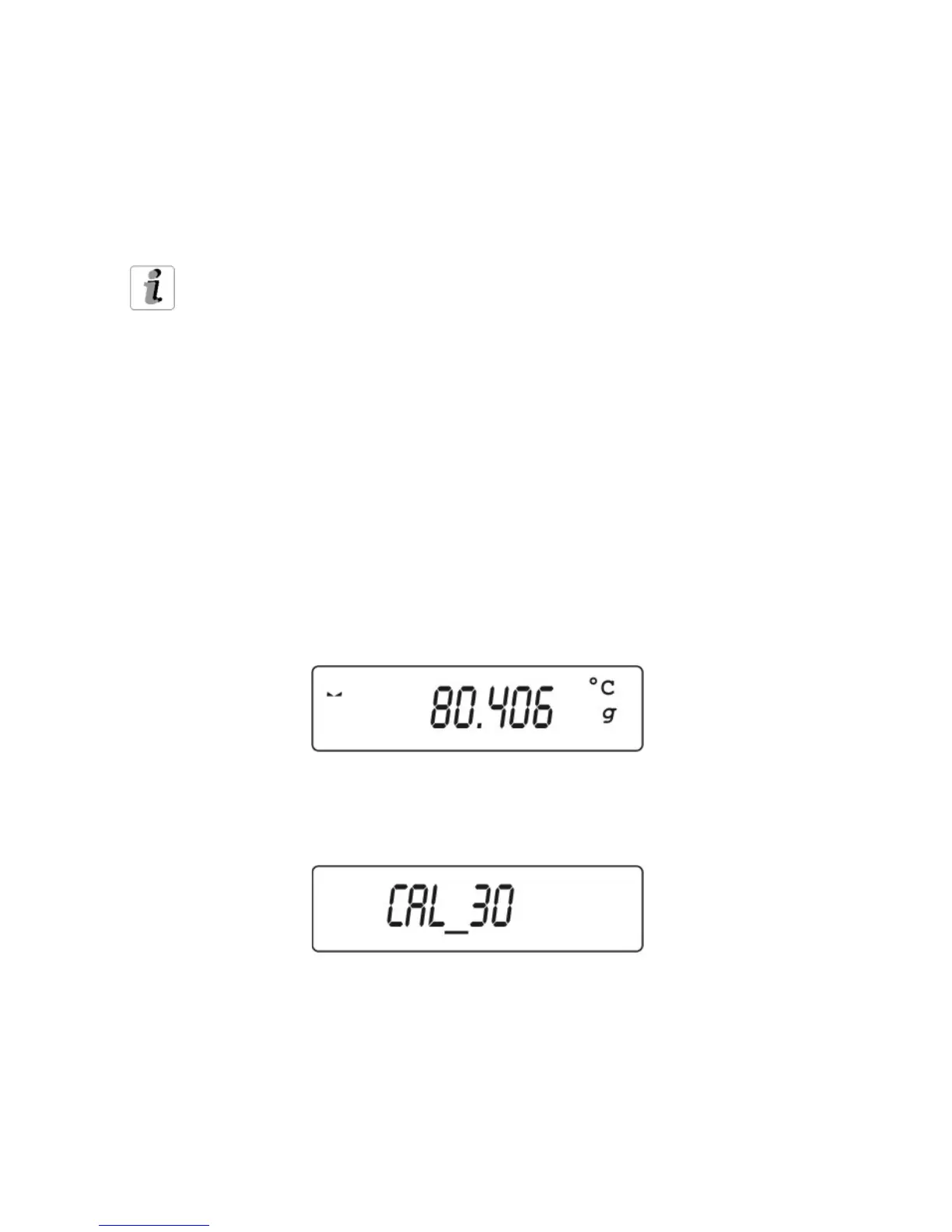32
- Manual internal calibration
* initiated from the balance keyboard
- Calibration made with external weight
* with declared mass which cannot be modified.
In verified balances (with internal calibration) only automatic internal calibration and
manual internal calibration is accessible, however in verified balances with external
calibration, the calibration process is not accessible.
Perform the calibration when there is no load on the pan!
In case when there is load on the pan, display will indicate unload. It is
comment of unloading the pan. Calibration process can be stopped if it’s
necessary. Press then Esc/TARA key.
11.1. Balance with internal calibration
Process of cali
bration can be started automatically or manually.
Manual way of operation is to press CAL key. System of automatic calibration
will automatically perform calibration informing user about successive stages.
Cycle of automatic calibration proceeds as follows:
- balance software detects necessity of calibration and signalizes it by marker of
Celsius degree or by black marker
- from this moment time of 5 minutes is counted in which weighings can be
performed
- when this time elapses display indicates CAL_30 message and starts count
down 30..29..28 do 0 (indicated value is the counter)
- user has 30 seconds to make a decision:
if calibration is to be performed, does not take any actions
if one wants to finish measurements presses ESC/TARE key, after its
pressing balance returns to weighing showing previous result of weighing
(possibility of finishing series of measurements) in 5 minutes balance will
indicate CAL_30 message again