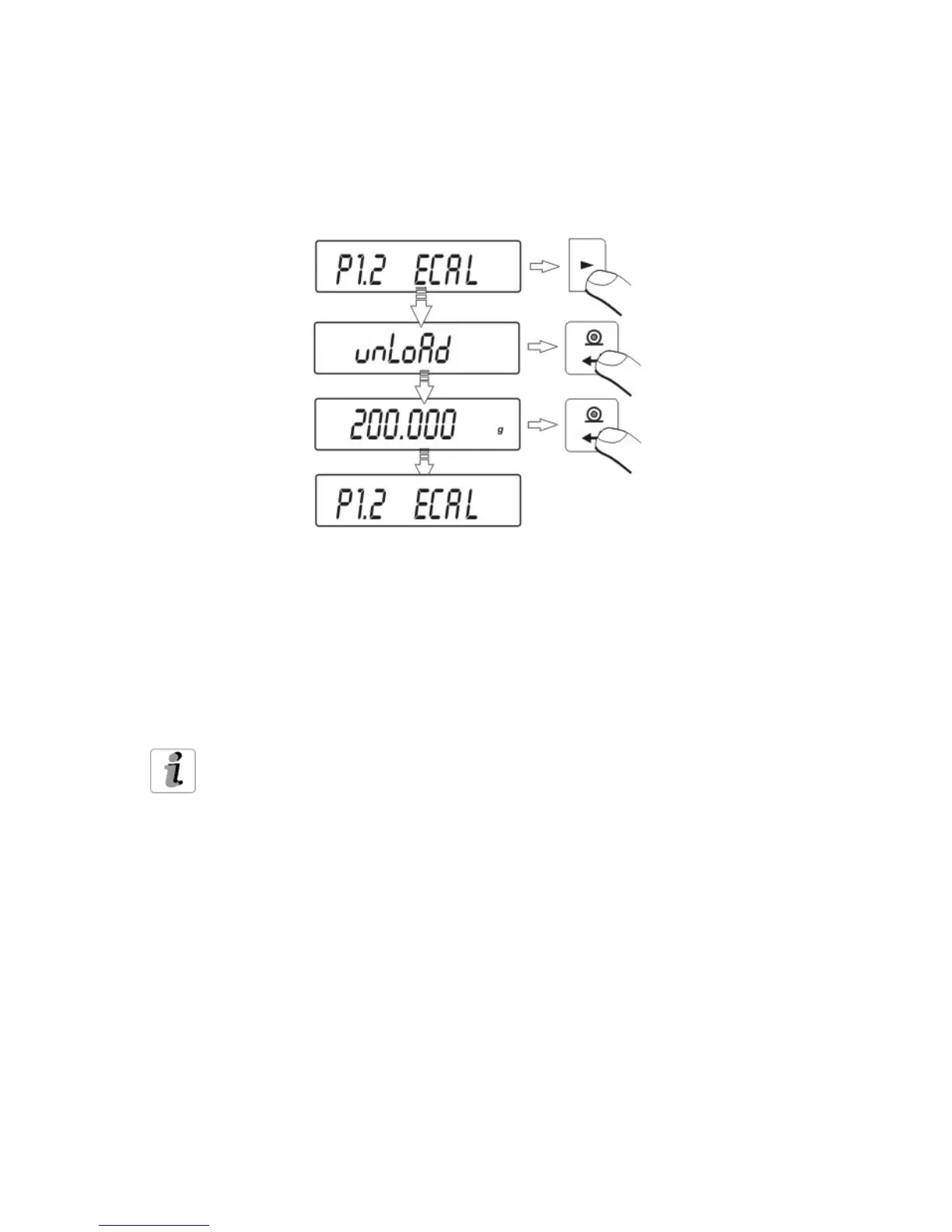40
11.4.2. External calibration
The external calibration should be performed with external mass class F
2
• Start external calibration process
balances with external calibration
• Order to load off the pan appears on the display (no load on the pan). After
yesing load off the pan press the ENTER key.
• The balance determines mass of empty pan
• Put load and press the ENTER
• After the calibration the balance returns to submenu P1.2 uCAL
• Return to weighing – as in the point 5.1.2.
If balance is verified user does not have the possibility to perform external
calibration process.
11.5. Calibration report printout
After cali
bration user can receive the calibration report. The report can be
printed on connected printer and sent to computer or recorded in file.
P1.6 CALr: no – report is not printed
P1.6 CALr: YES – report is printed
If the parameter has the value YES, the report is generated and sent
automatically.