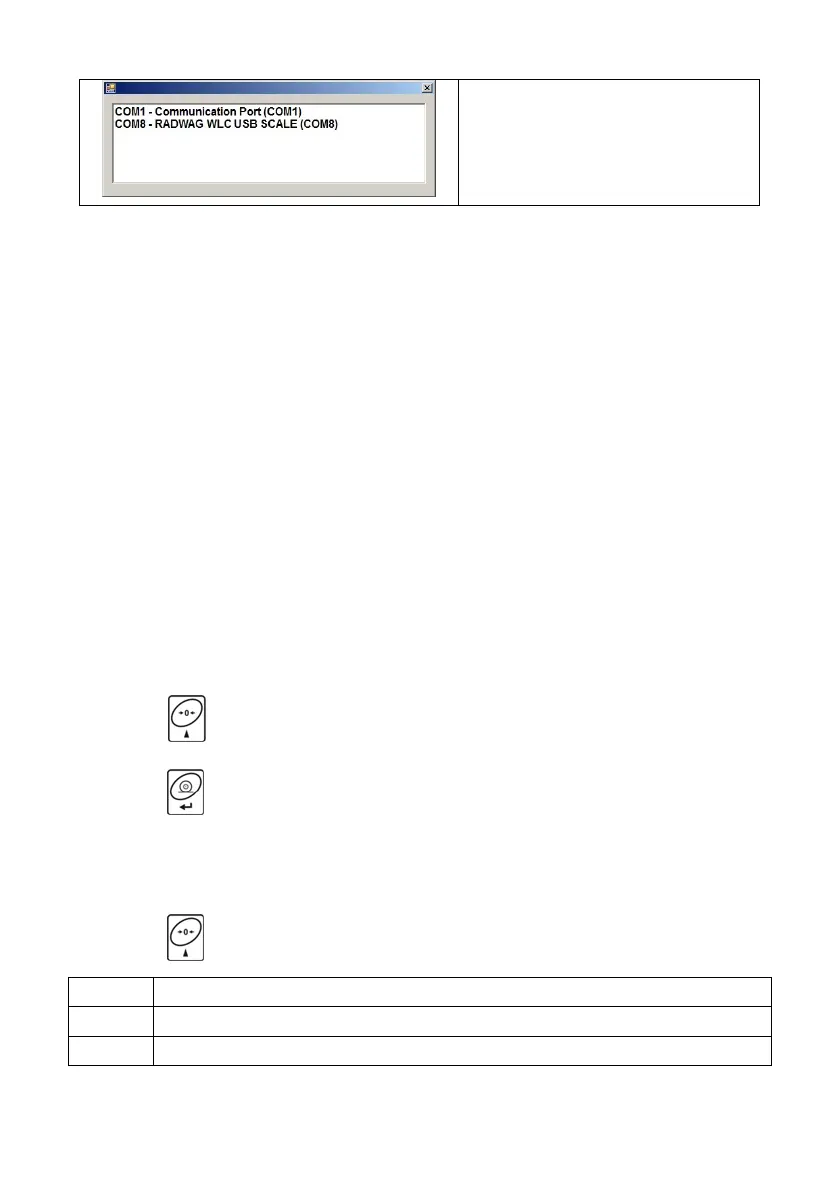32
„COM ports Screen”
automatically displays number
of installed COM port. In this
very case it is COM8.
2. Enter < P5.ducE / 5.1.PC / 5.1.1.Prt> submenu and set <USbb> value.
3. Run program for measurements readout.
4. Set communication parameters – select COM port that was installed in the
course of drivers installation (in this very case it is COM8).
5. Start cooperation.
15. PERIPHERAL DEVICES
<P5.ducE> menu contains list of devices cooperating with scale.
15.1. Computer
<5.1.PC> submenu allows you to:
• select port to which the computer is connected,
• enable/disable continuous transmission,
• set frequency of printouts for continuous transmission.
15.1.1. Computer Port
• Enter <5.1.PC / 5.1.1.Prt> submenu.
• Press
key, parameter values are displayed successively one by one:
nonE – none; rS1 – RS232 (1); rS2 – RS232 (2), USbb – USB type B.
• Press
key to confirm, next go to the home screen.
15.1.2. Continuous Transmission
• Enter <5.1.PC / 5.1.2.Cnt> submenu.
• Press
key, parameter values are displayed successively one by one:
nonE
Continuous transmission disabled.
CntA
Continuous transmission in basic unit.
Cntb
Continuous transmission in current/temporary unit.