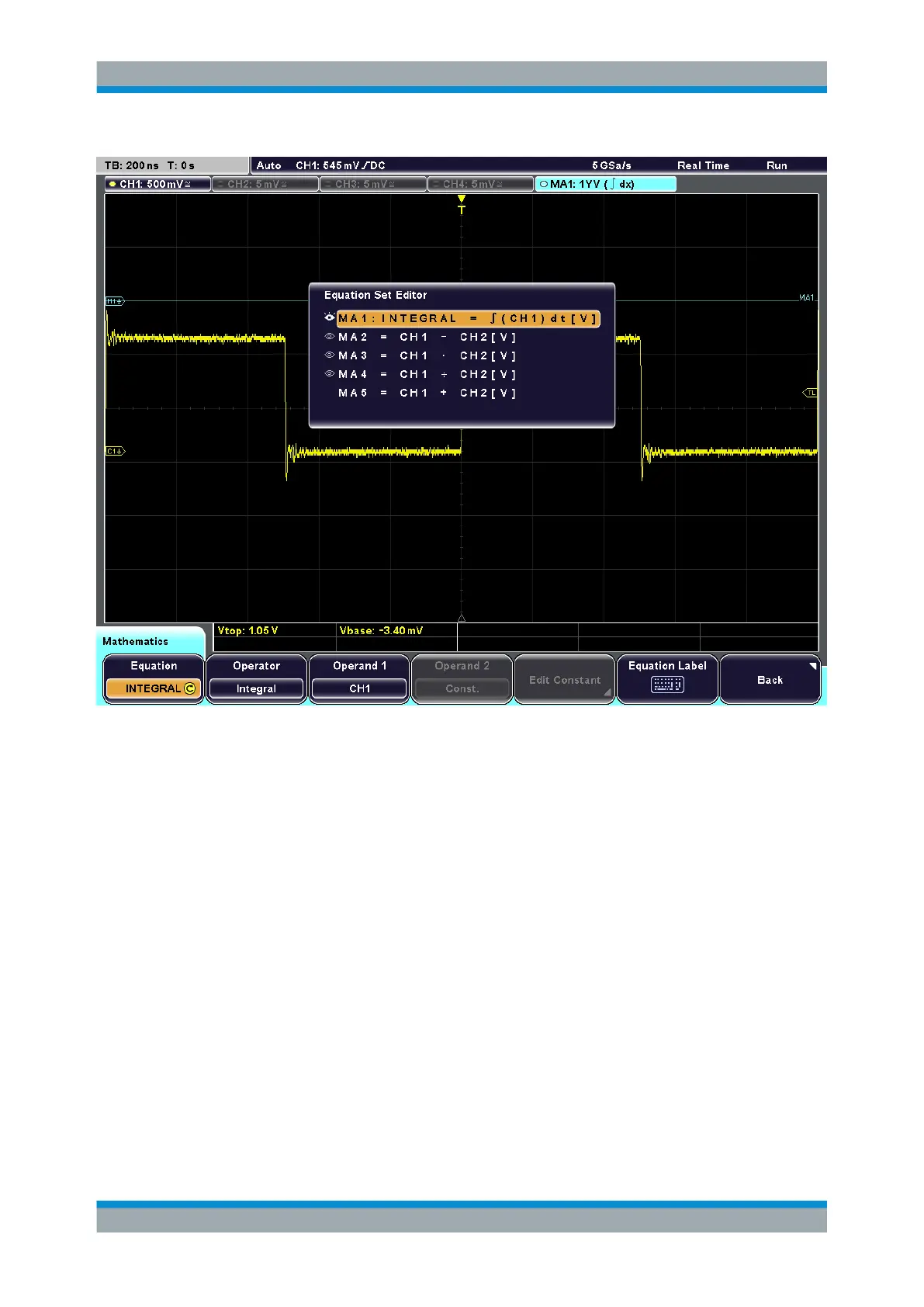Trying Out the Instrument
R&S
®
RTM2000
37Getting Started 1317.4710.02 ─ 05
8. Press "Back" to exit the editor and return to the main "Mathematics" menu.
The integral values of the signal channel are displayed as an additional waveform.
If necessary, change the vertical scaling of the math waveform to improve the dis-
play using the vertical SCALE rotary knob.
9. Press "Unit" until W (Watt) is highlighted to define the unit for the calculated power
of the signal.
Using Mathematical Functions
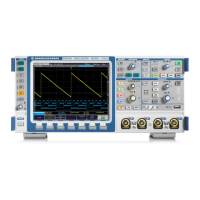