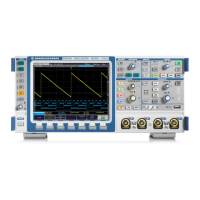Trying Out the Instrument
R&S
®
RTM2000
36Getting Started 1317.4710.02 ─ 05
7. Press "Cursor" to turn off the cursor lines.
4.6 Using Mathematical Functions
In addition to the measured waveforms, you can display calculated data to compare
the current measurement result with. Five mathematical waveforms are available that
can be configured to perform various calculations on the available source signals.
For example, you can determine the power of a pulse signal by calculating the integral
of the waveform. To determine the power of a single pulse, use a V-marker cursor on
the math waveform.
1. Press MATH to display the "Mathematics" menu.
2. Press "Equation" until "MA1" is displayed to configure the first math waveform.
3. Press "Edit Equations".
The "Equation Set Editor" is displayed, where you can see the configuration for
each mathematical waveform. The active equation is highlighted.
4. Press "Equation" until "MA1" is displayed to configure the first equation. This equa-
tion is assigned to the first measurement channel (MA1).
5. Press "Operator" until "Integral" is highlighted.
6. Press "Operand1" until "CH1" is highlighted to select the first signal channel as the
source of the calculation.
7. Press "Equation Label" to define a name for the equation, e.g. "Integral". Use the
NAVIGATION rotary knob to select the individual characters, then press "Accept".
This label is displayed on the "Equation" softkey and in the "Equation Set Editor".
Using Mathematical Functions