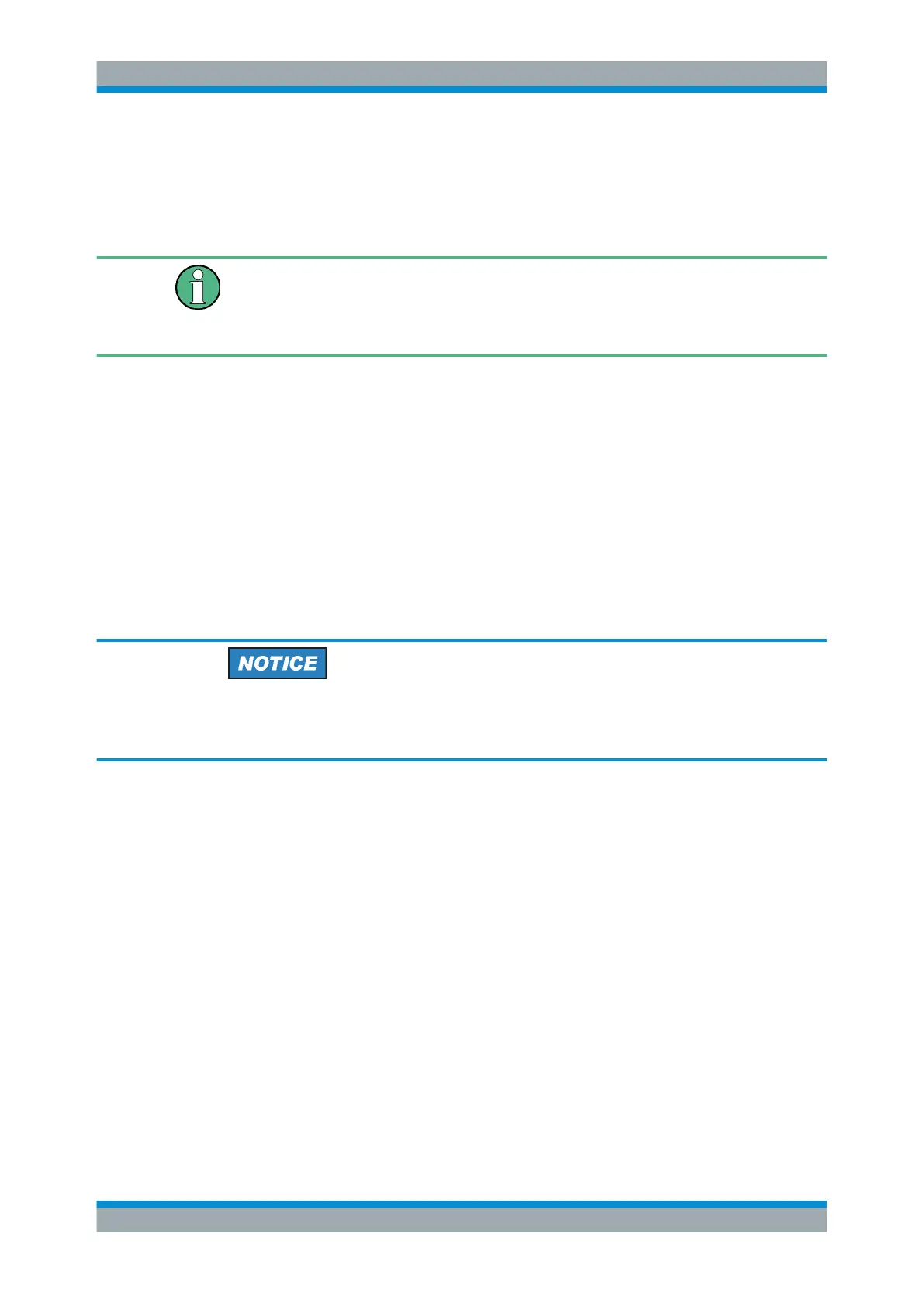Instrument Setup
R&S
®
RTM2000
49Getting Started 1317.4710.02 ─ 05
To set a language
1. Press SETUP > "Language".
2. Press the key for the required language.
If the online help is not available for the selected language, the English help is dis-
played.
To reset the language to English, press the HELP key while the instrument is starting
up.
6.2 Performing a Self-Alignment
The self-alignment aligns the data from several input channels vertically and horizon-
tally in order to synchronize the time bases, amplitudes and positions. The self-align-
ment process includes a basic hardware check.
Recommendation on performing the self-alignment:
●
when putting the instrument into operation for the first time
●
once a week
●
when major temperature changes occur (> 5°)
Warm-up the instrument
Make sure that the instrument has been running and warming up before you start the
self-alignment. The minimum warm-up time is indicated in the data sheet.
1. Remove all signal lines from the channel connectors and external inputs.
2. Press SETUP > "Self Alignment".
3. Press "Start" to start the internal alignment.
6.3 Adjusting Passive Probes
R&S RTM-ZP10 passive probes are already pre-compensated to the R&S RTM front-
end characteristics, and a compensation procedure is not required.
If you use other passive probes, the R&S RTM allows you to compensate it when it is
connected to the instrument the first time. Compensation matches the probe cable
capacitance to the oscilloscope input capacitance to assure good amplitude accuracy
from DC to upper bandwidth limit frequencies. A poorly compensated probe reduces
the performance of the probe-oscilloscope system and introduces measurement errors
resulting in distorted waveforms and inaccurate results.
Performing a Self-Alignment
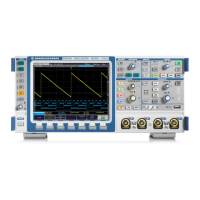