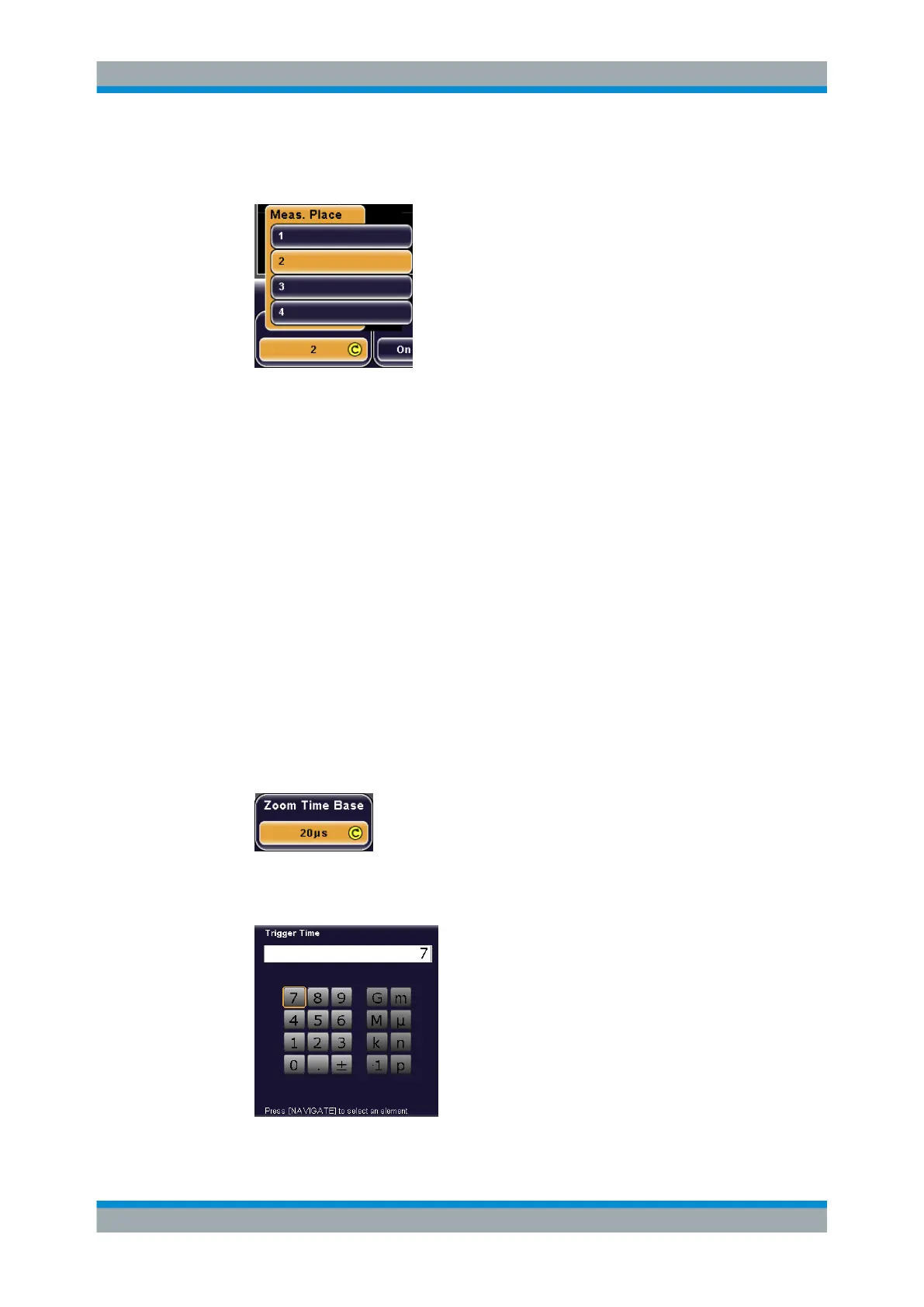Operating the Instrument
R&S
®
RTM2000
46Getting Started 1317.4710.02 ─ 05
● Press the key until the required value is highlighted.
● Turn the NAVIGATION knob until the required value is highlighted.
3. To close a selection menu immediately, press the NAVIGATION knob.
Otherwise, the selection menu closes automatically when the "Menu Off" time is
expired ("Setup" menu).
5.4 Entering Data
Numeric values are set with the NAVIGATION knob. For scale and position settings,
use the corresponding rotary knobs.
Some numeric parameters - for example, "DC Offset" - provide the choice between
"Off" and a value. These values can be set only with the NAVIGATION knob.
Other parameters - for example, in the "Zoom" menu - always have a numeric value.
These values can be set with the NAVIGATION knob or with the on-screen keypad.
To open the on-screen keypad
1. Press the softkey of the numeric parameter.
The NAVIGATION knob is enabled, its icon appears on the softkey.
2. Press the softkey again.
The on-screen keypad opens.
Entering Data
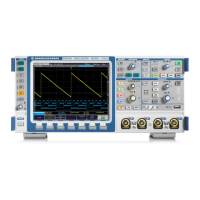