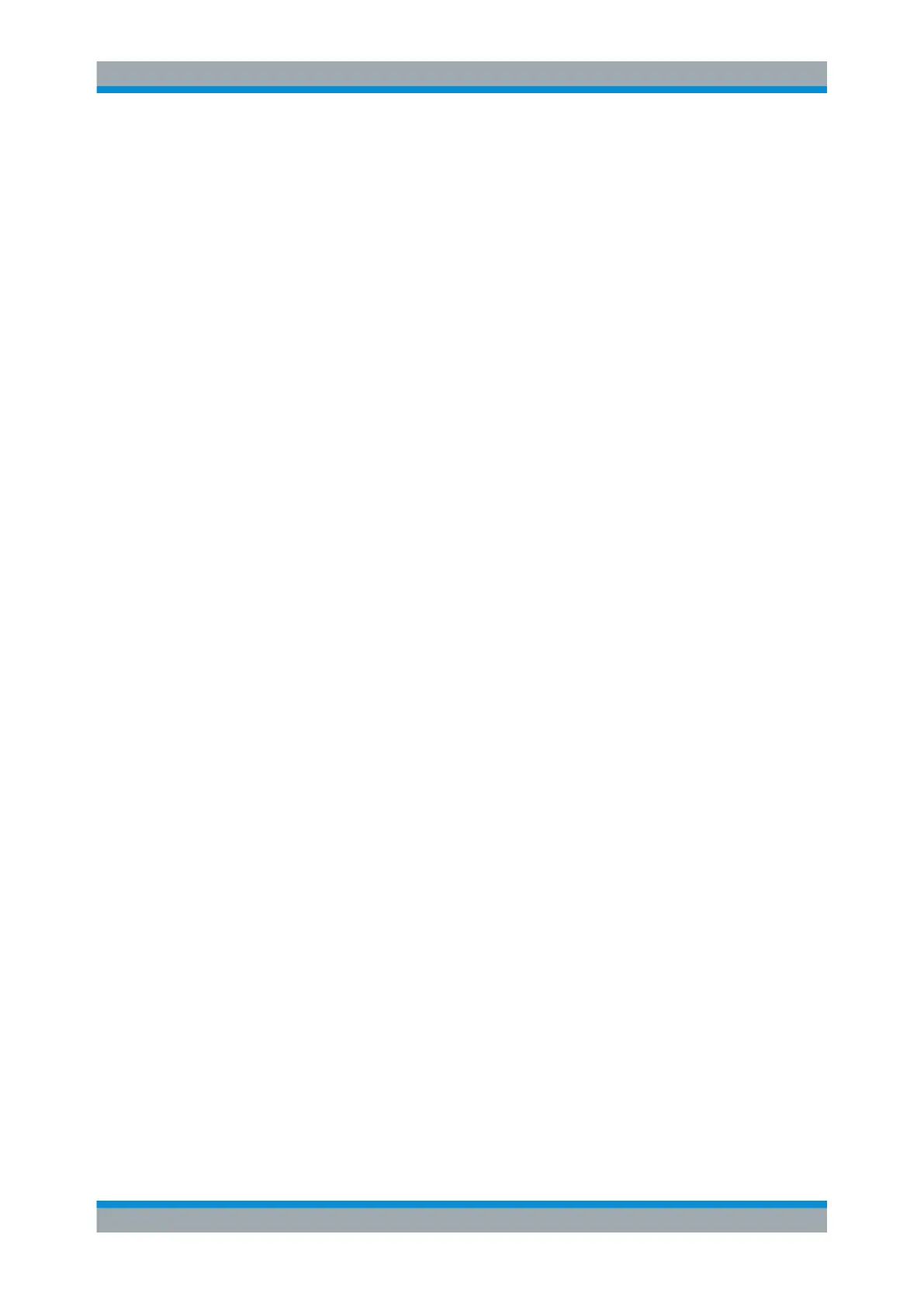Contents
R&S
®
ZVA
3Getting Started 1145.1090.62 ─ 13
Contents
1 Preparing the Analyzer for Use.............................................................7
1.1 Front Panel Tour........................................................................................................... 7
1.1.1 Display............................................................................................................................ 8
1.1.2 Setup Keys......................................................................................................................9
1.1.3 Navigation Keys............................................................................................................ 10
1.1.4 Data Entry Keys............................................................................................................ 11
1.1.5 Rotary Knob.................................................................................................................. 12
1.1.6 Standby Key..................................................................................................................12
1.1.7 Front Panel Connectors................................................................................................ 12
1.1.8 Additional Hardware Options........................................................................................ 15
1.2 Rear Panel Tour...........................................................................................................15
1.3 Putting the Analyzer into Operation..........................................................................17
1.3.1 Unpacking and Checking the Analyzer......................................................................... 18
1.3.2 Setting up the Analyzer................................................................................................. 18
1.3.3 Bench Top Operation.................................................................................................... 19
1.3.4 Operation in a 19" Rack................................................................................................ 20
1.3.5 EMI Suppression...........................................................................................................20
1.3.6 Connecting the Analyzer to the AC Supply................................................................... 21
1.3.7 Power on and off........................................................................................................... 21
1.3.8 Standby and Ready State............................................................................................. 21
1.3.9 Replacing Fuses........................................................................................................... 22
1.4 Starting the Analyzer and Shutting Down.................................................................22
1.5 Windows Operating System.......................................................................................23
1.6 Connecting External Accessories............................................................................. 24
1.7 Connecting to a LAN...................................................................................................25
1.7.1 Physical LAN Connection..............................................................................................25
1.7.2 TCP/IP Configutation.................................................................................................... 25
1.7.3 Test Setups with two LAN Connections........................................................................ 27
1.8 Remote Desktop Connection..................................................................................... 28
1.9 Firmware Update......................................................................................................... 29
2 Getting Started..................................................................................... 30
