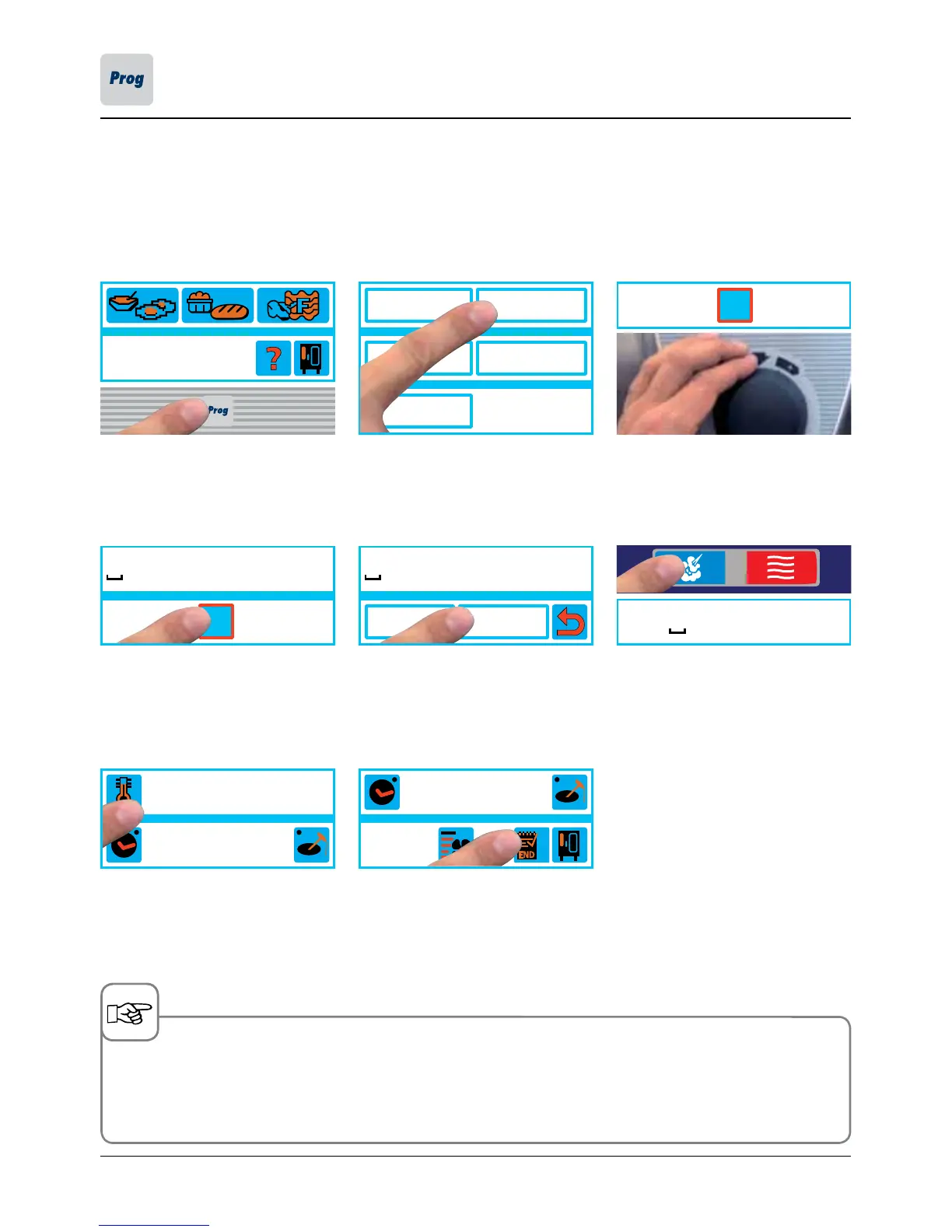B
CDEFGHIJ/()<>_@A
1
Broccoli
delete store
i
jklmnocdefgh
100 °
C
0:00
ms
0:15
ms
new
copy change
Level
Control
delete
1
Broccoli
1
Broccoli
- 42 -
You can cook different products at the same time with LevelControl
®
. Only the cooking time of the individual
products will differ. All the other cooking parameters must be the same. You can enter and display a separate
cooking time for each rack in your unit. The buzzer sounds and the displayed level flashes as soon as the preset
cooking time for a given rack has elapsed. Once you have opened and closed the cooking cabinet door, the
level is free once more and can be reloaded.
Press the Prog button Press "LevelControl
®
" Enter program name (e.g. Broccoli)
Press the letter or the central dial
to confirm.
Save program name Select cooking mode
Set cooking parameters (e.g. cook-
ing cabinet temperature, cooking
time, etc)
Save and exit programming
The "Level Control
®
" function cannot be used for SelfCooking modes.
With LevelControl
®
, you can only ever enter one program step.
An adhesive label for identifying the rack levels is supplied as standard with the unit. The label must be
attached to the outside of the unit.
Create LevelControl
®
program
