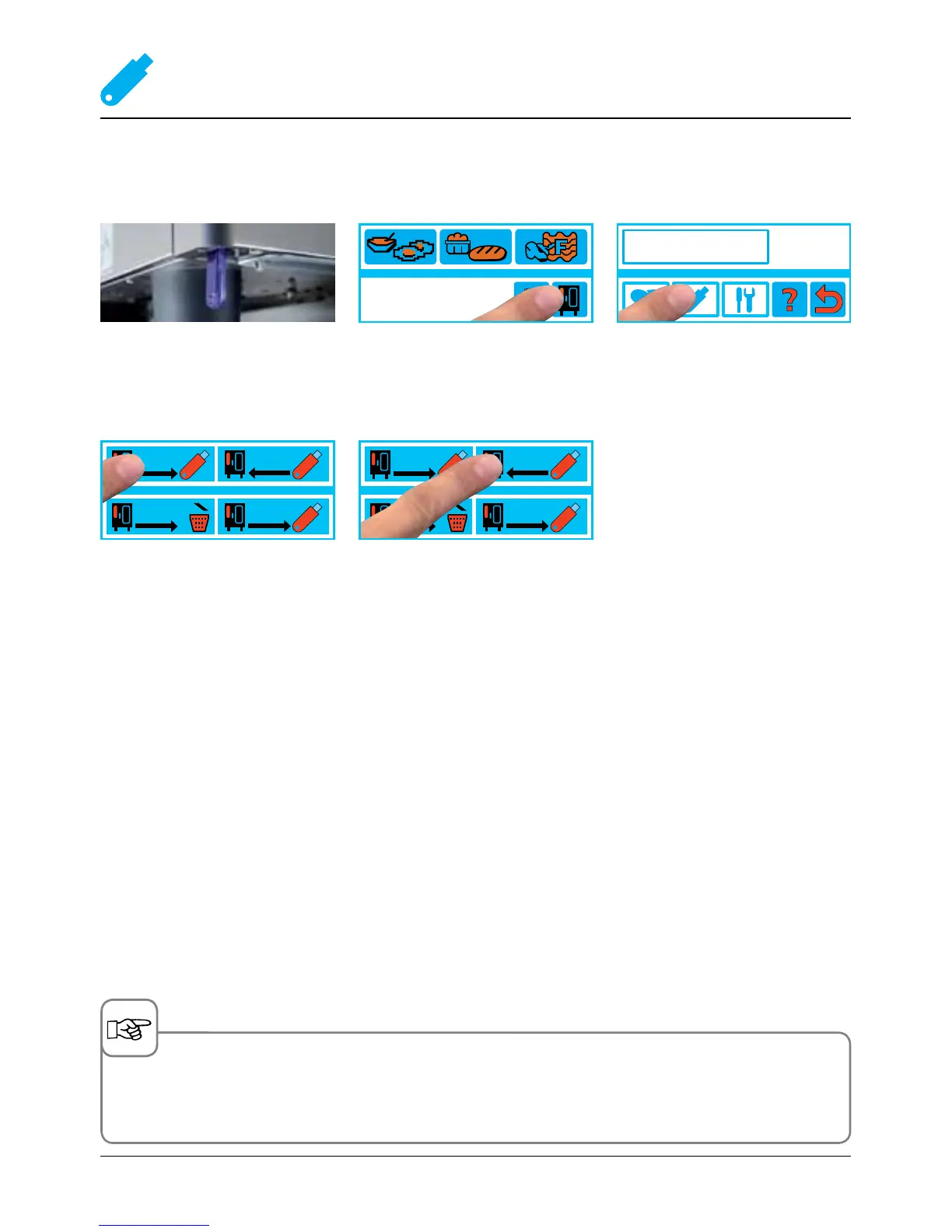HACCP
Prog
Prog
Prog
HACCP
Prog
Prog
Prog
9:24
settings
- 64 -
Importing and exporting programs
Insert the USB stick into the port
under the control panel
Press the Function button Press Stick button
Exporting a program:
Cooking programs are saved to
the USB stick
Importing a program:
Cooking programs are copied to
the unit's memory - the unit starts
automatically
You can copy your cooking programs to a genuine USB memory stick from the unit manufacturer. The cooking
programs can then be transferred to a computer.
Saving is complete when the USB symbol turns blue. Existing programs are retained if the program names
are different. If the program name is the same, then the program is replaced.
