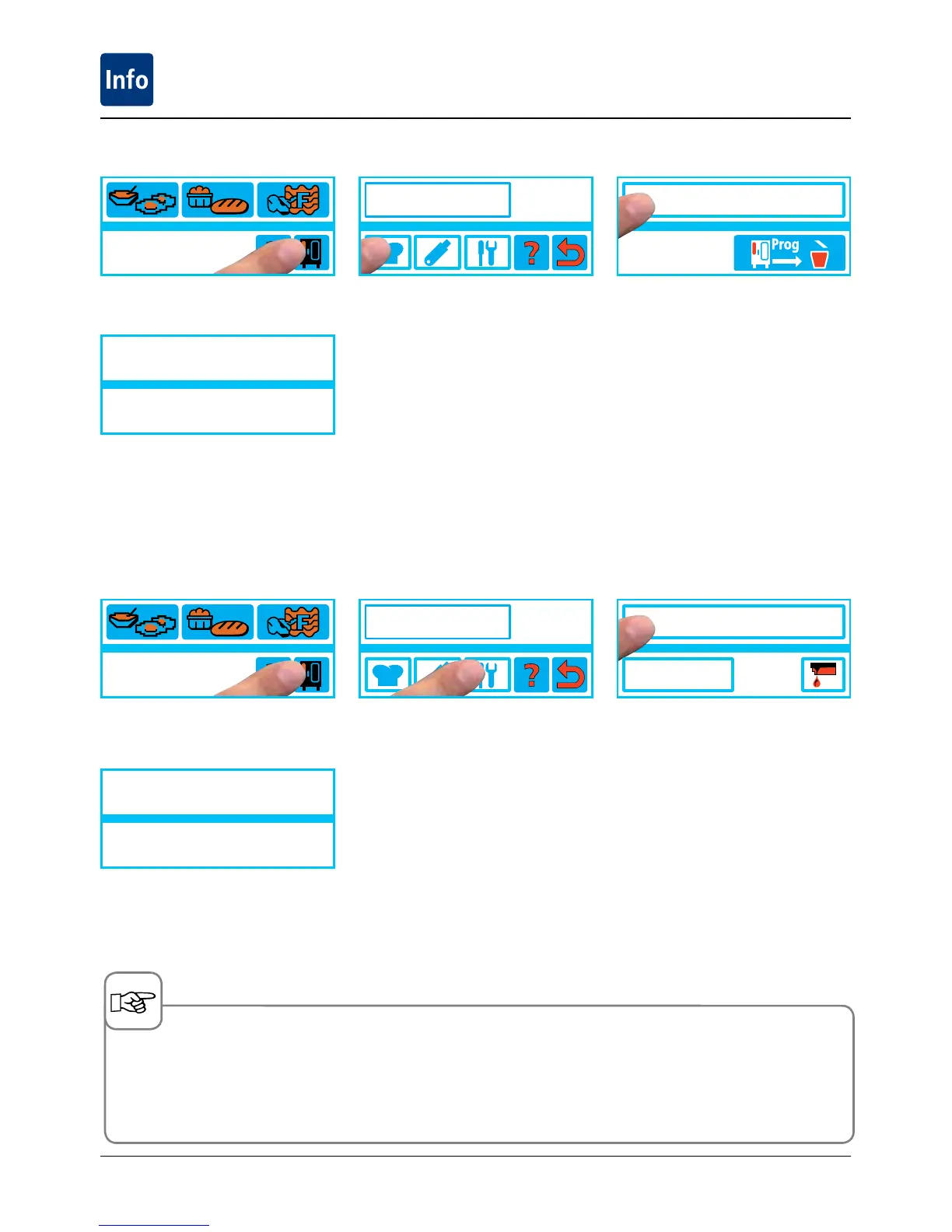Chef✆Line
ChefLine
Tel:
Service✆Info
Service 23
Tel:
descaling
9:24
9:24
settings
settings
- 70 -
You can display the Chef✆Line telephone number as required.
Service✆Info
If no service message is displayed, the relevant Customer Service telephone number is shown under Service-
Info.
Service messages are automatically displayed at 10 second intervals.
See also the "Fault messages" section.
The following service notices can be displayed in the Service Info area.
Press the Function button Select Chef's hat button
Select "Chef✆Line"
Press the Function button Press Technik button
Select "Service✆Info"
The ChefLine telephone number is
displayed
The Service hotline telephone
number is displayed
Chef✆Line
