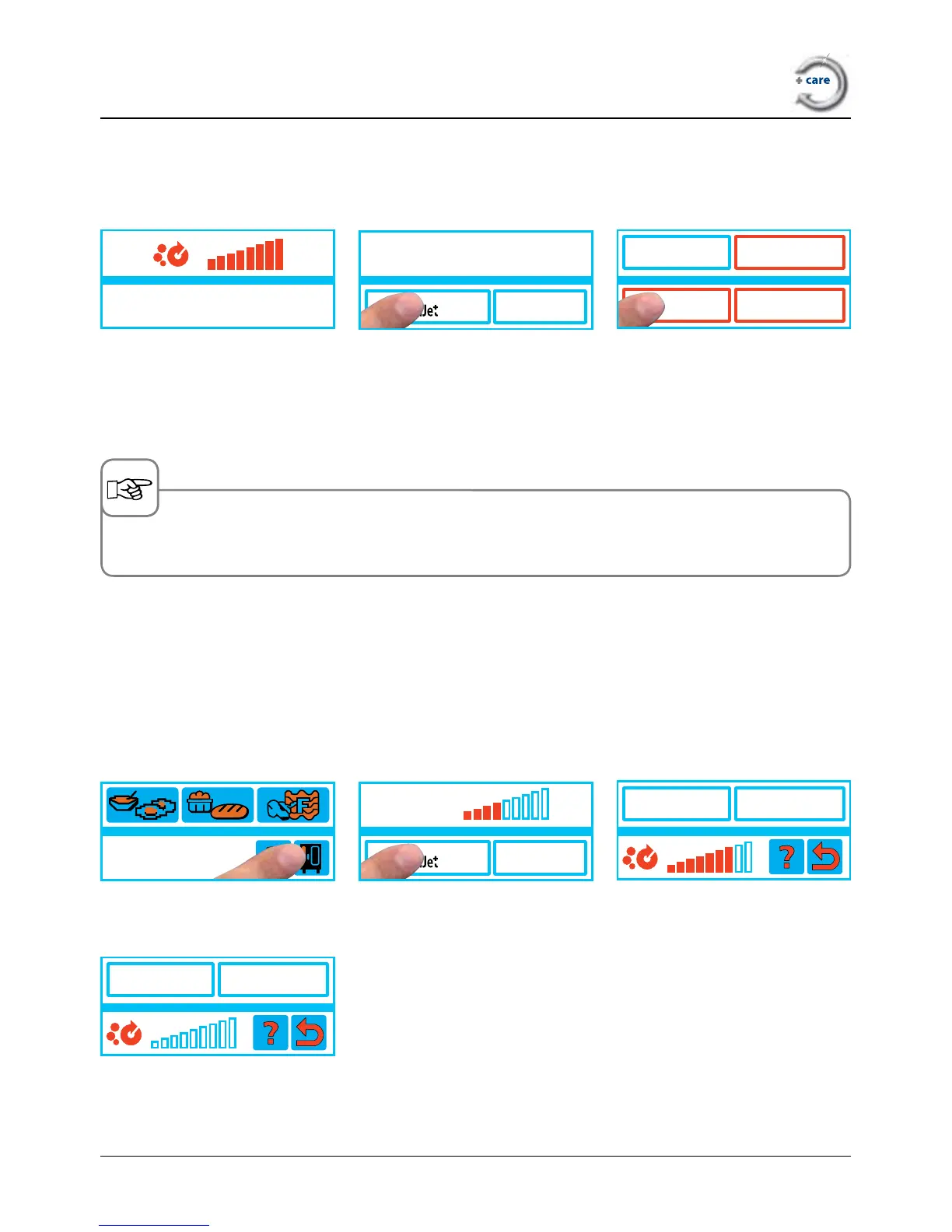care
care
9:24
start time
laterPlease clean + care
Bitte reinigen + care
CareControl
medium
medium
interim
cleaning
medium
strong
strong
light
strong
- 49 -
CareControl detects the time at which CleanJet
®
+care cleaning is required. CareControl takes account of
working patterns, such as longer breaks or the end of work.
As soon as CleanJet
®
+care clean-
ing is required, it automatically
appears on the display.
Start CleanJet
®
+care cleaning or
select “later”.
The cleaning stages for optimum
care are displayed in red.
Press the Function button Select the CleanJet
®
+care button Soiling level display
Soiling level display after
CleanJet
®
+care cleaning
The CleanJet
®
+care cleaning prompt is repeated at regular intervals until CleanJet
®
+care cleaning is
carried out.
CareControl –
Soiling display
The level of soiling is indicated by red bars. The more red bars are displayed, the greater the soiling in the unit.
CareControl –
Cleaning prompt
