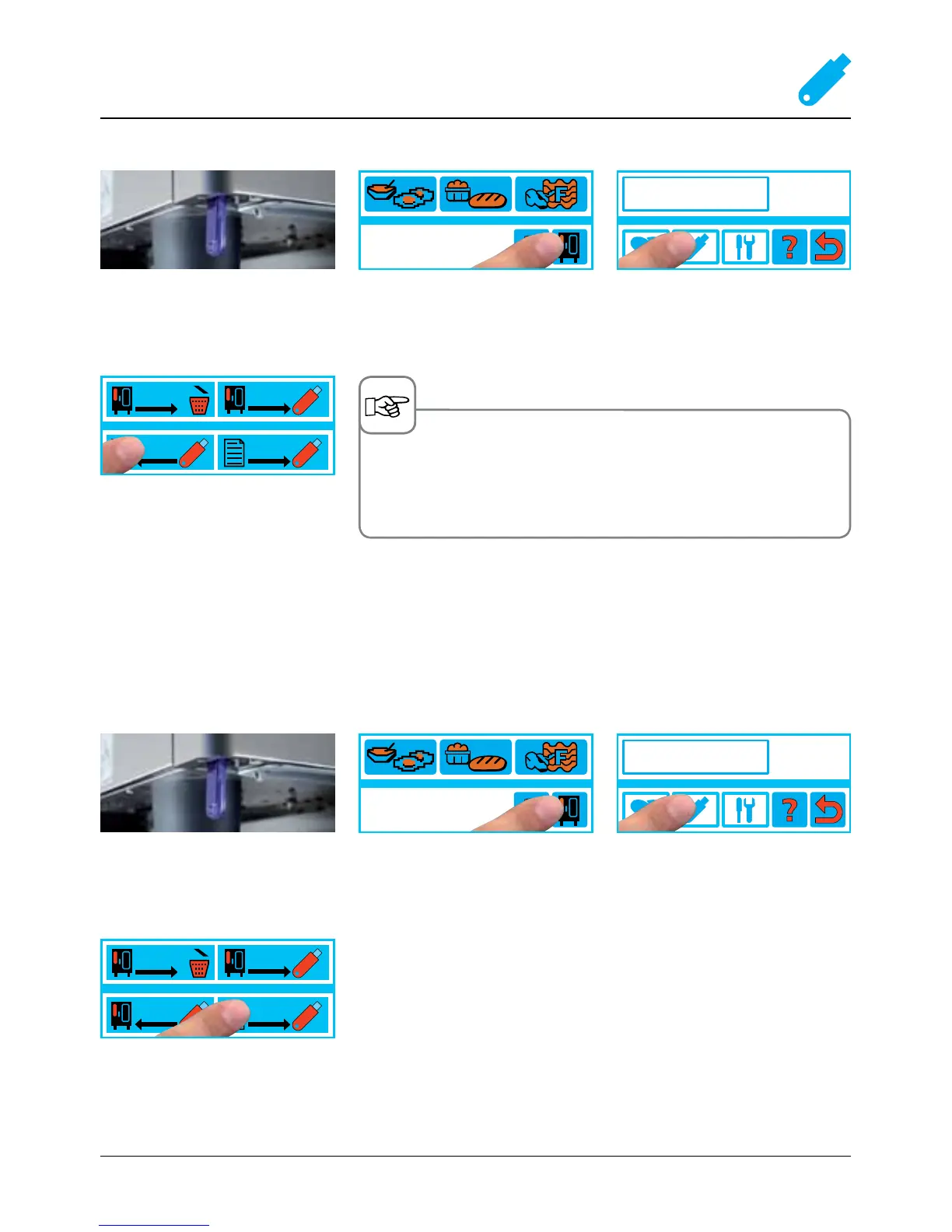HACCP
Info
Prog
Update
HACCP
Info
Prog
Update
9:24
9:24
settings
settings
- 65 -
Insert USB stick with new software
into the port
Press the Function button Press the Stick button
Press the Update button, the soft-
ware is updated - the unit starts
automatically
Software update
You can update the unit software using the USB stick.
Insert USB stick into the port Press the Function button Press Stick button
Press Info button; the data is
copied to the USB stick
For easier troubleshooting, you can copy service data to a USB stick.
Download service data
Always use original RATIONAL USB sticks for the software update.
Make sure that the USB stick only contains the software and no other
data.
