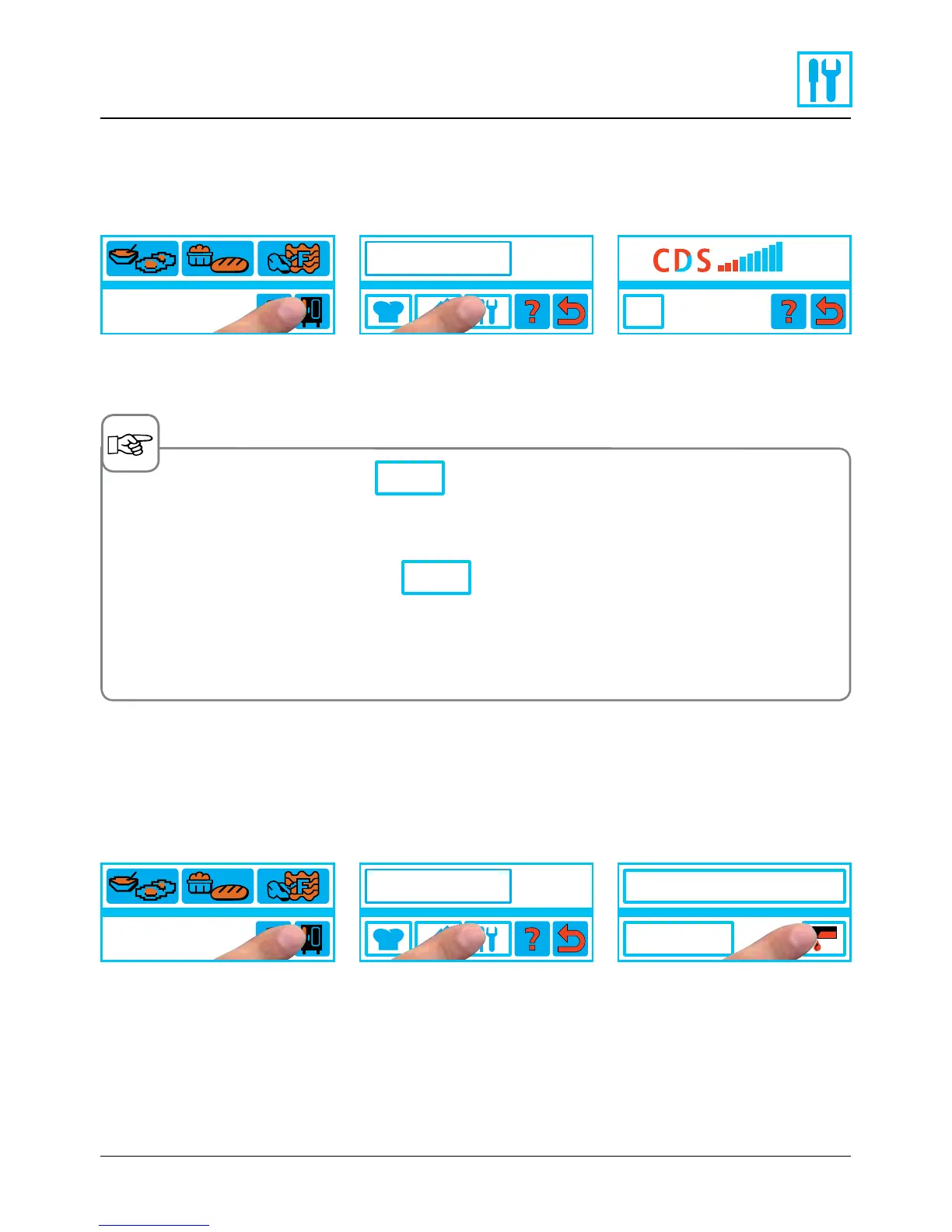CalcCheck
CalcCheck
Mod
Service✆Info
descaling
9:24
9:24
settings
settings
- 57 -
The CalcDiagnosis System
®
rinses and drains the steam generator. The CalcDiagnosis system
®
also monitors
the limescale level in the steam generator. The display shows the limescale level in the steam generator as a
red bar.
Indication 8 red bars – display shows:
Press the display to cancel the message.
Please descale the steam generator within the next 3-4 weeks.
Indication 9 red bars – the display shows:
The message disappears automatically after 30 seconds.
The steam generator must be descaled within the next 2 weeks at the latest.
If you have any questions about descaling, please contact an authorised SERVICE PARTNER.
CalcDiagnosis system
®
(CDS)
Drain steam generator
You can drain the steam generator before moving it or to stop it freezing.
Deselect the cooking mode, press
function button and open cooking
cabinet door
Press the Technik button Press the Drain button - the steam
generator is drained
Press the Function button Press the Technik button Limescale level is displayed
