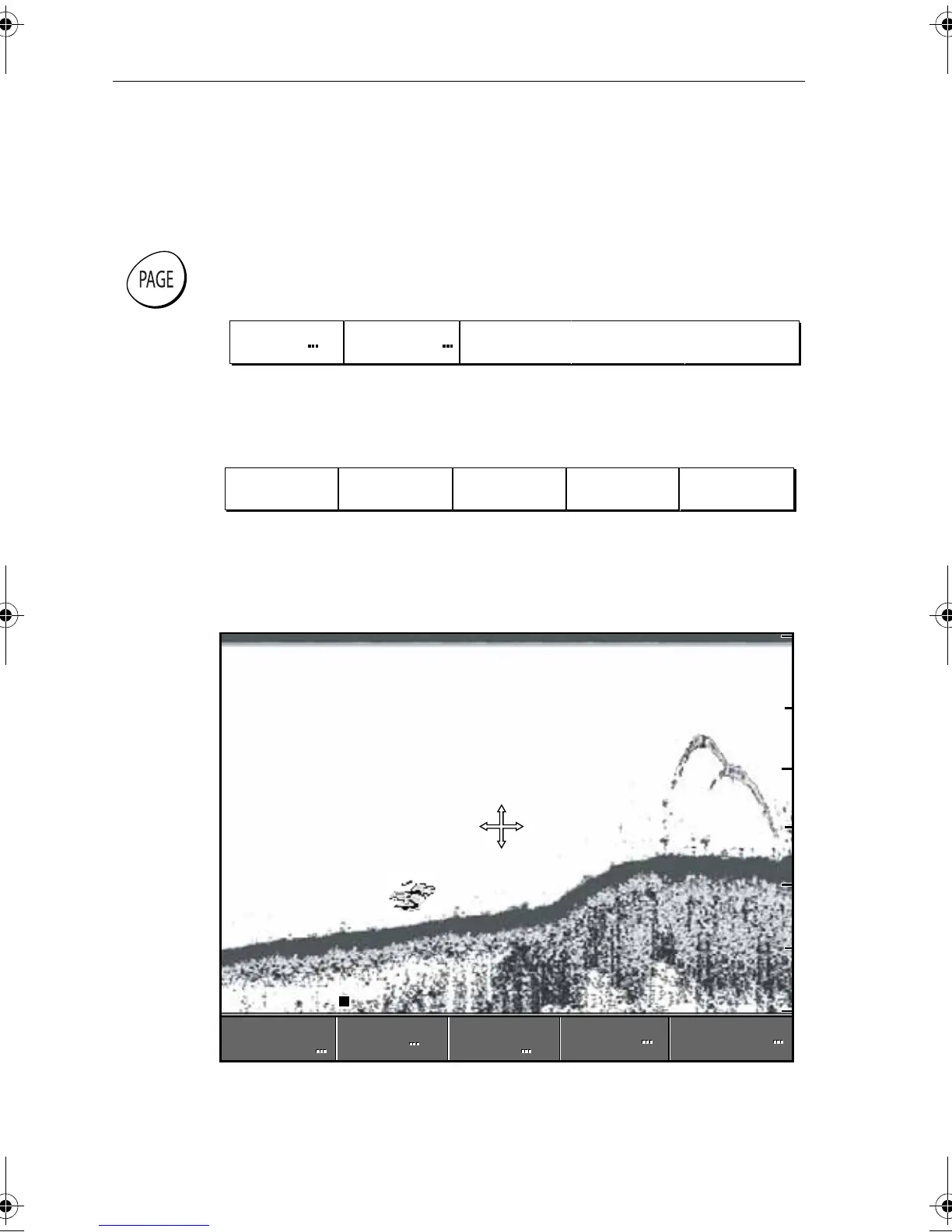24 DSM25 Owner’s Handbook
3.2 Selecting the Display Page
Before viewing fishfinder functions, you must select the fishfinder page on the
A65 display. The display provides you with different window configurations for
presenting information.
To change the display pages:
1. Press the PAGE key. The associated soft keys are displayed:
2. Press the FISHFINDER soft key. The available fishfinder page layout configura-
tions are represented in the next set of soft keys:
3. Press the soft key for the page layout you want to view:
• Full Screen
Single window displaying sonar information only
D7895-1
FISHFINDERCHART
D7934-1
CHART/
FISHFINDER
FISHFINDER/
NAV DATA
FULL
SCREEN
FISHFINDER/
TEMP GRAPH
FISHFINDER/
CDI
ZOOM
ZOOM
FISHFINDER
SETTINGS
FISHFINDER
SETTINGS
A-SCOPE
A-SCOPE
PRESENTATION
PRESENTATION
BOTTOM
LOCK
BOTTOM
LOCK
D7937-1
200 kHz
46 8
ft
20
0
40
60
12
20
40
42
81254.book Page 24 Monday, March 6, 2006 2:29 PM
