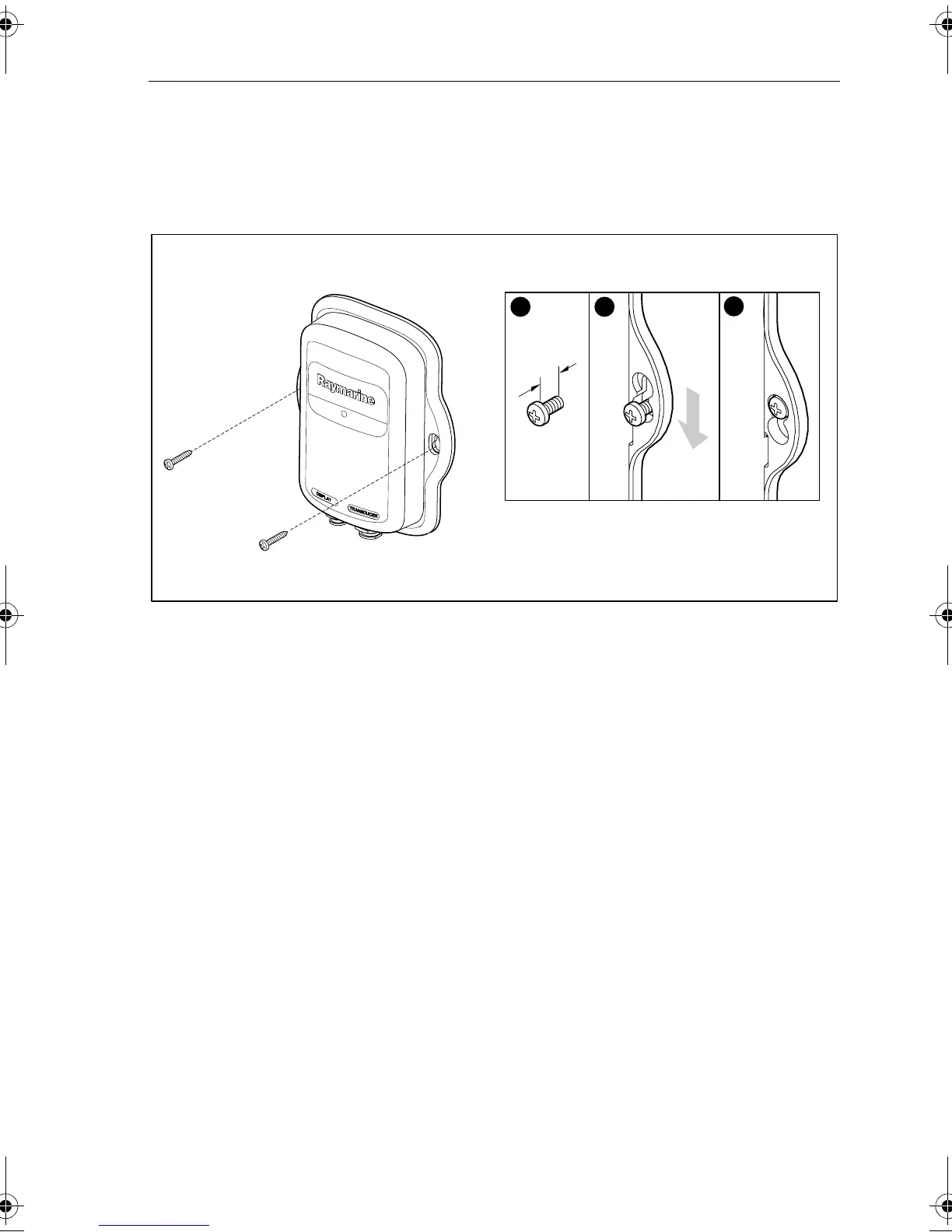Chapter 2: DSM25 Installation 21
5. Mount the module to the surface, slipping the screw heads through the two
key holes.
6. Press the module downward so the screws align with the narrow end of the
keyholes.
7. Tighten the screws until secure. Do not overtighten.
2.6 Cable Runs
You will need to run the following cables:
•
Data/power cable, supplied with the DSM25. This 11.5 ft (3.5 m) cable
connects the sounder to the A65 display unit. Longer cables are also available
(see “Optional Equipment” on page 18).
•
Transducer cable, supplied with the transducer. This 30 ft (10 m) cable has
a connector plug (with an outer nut that you must attach) at one end for the
sounder module or extension cable.
Consider the following before installing the cables:
• Cables should be adequately secured, protected from physical damage, and
protected from exposure to heat.
• Avoid running cables through bilges or doorways, or close to moving or hot
objects.
• Avoid sharp bends.
• Use a watertight feed-through wherever a cable passes through an exposed
bulkhead or deckhead.
D7742-1
1
2
3
6 mm
minimum
81254.book Page 21 Monday, March 6, 2006 2:29 PM
