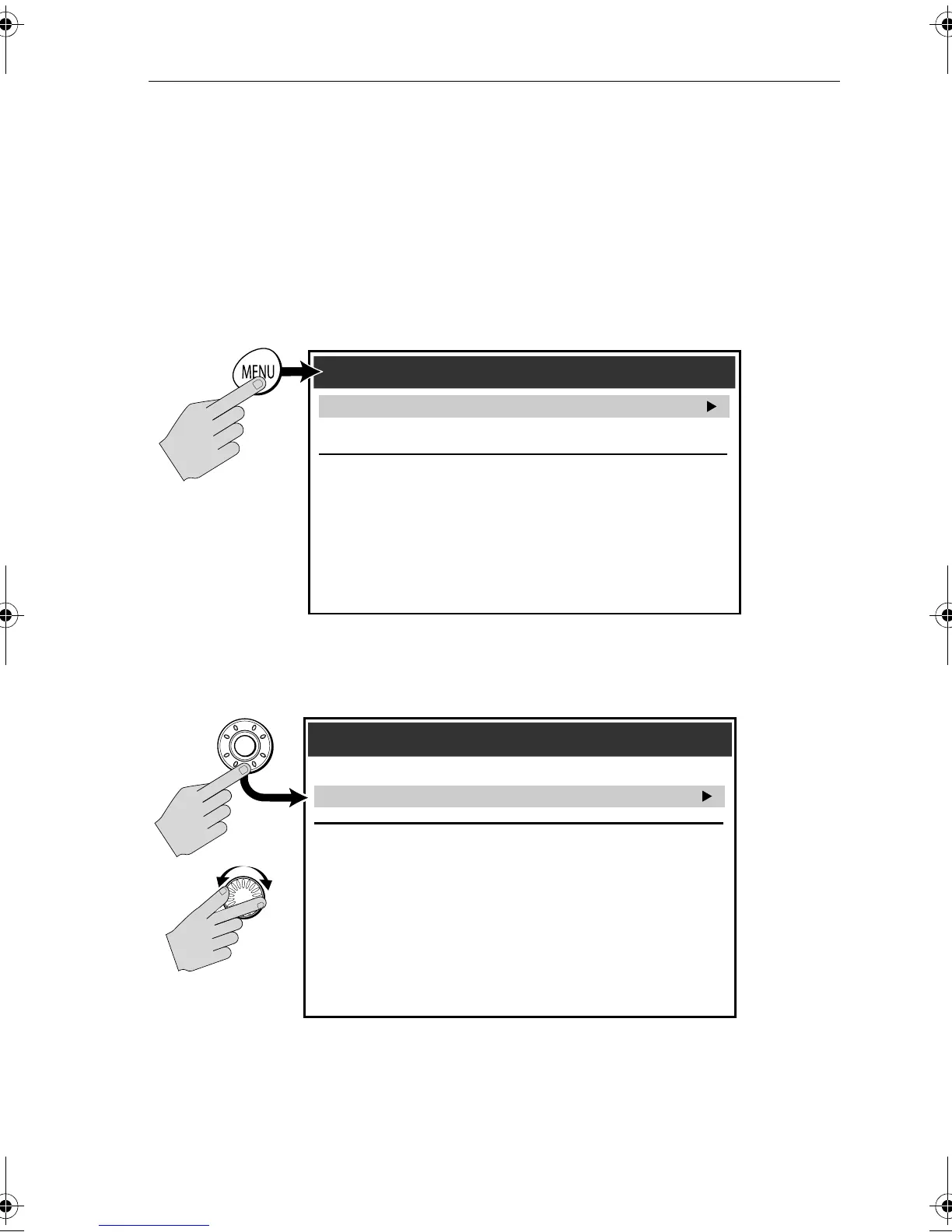41
Chapter 4: Fishfinder Setup
Fishfinder Setup functions can be accessed using the controls that are displayed
when you press the MENU key on the A65 display.
Note:
All settings described in this chapter—except Max. Ping Rate and Ping Enable—
are retained when the unit is powered off.
To access Fishfinder Setup:
1. Press MENU. The main Setup menu is displayed.
2. Use the trackpad or the rotary knob to highlight Fishfinder Setup.
3. Press the trackpad (right) to select this item. The menu changes to show you
the available options.
D7901-2
Setup
Setup
Chart Setup...
Fishfinder Setup...
System Setup...
Alarms Setup...
GPS Setup...
Display Setup...
Diagnostics Menu...
User Card Menu...
Setup
Setup
Chart Setup...
Fishfinder Setup...
System Setup...
Alarms Setup...
GPS Setup...
Compass Setup...
Display Setup...
Diagnostics Menu...
User Card Menu...
D7902-2
ENTER
OR
81254.book Page 41 Monday, March 6, 2006 2:29 PM
