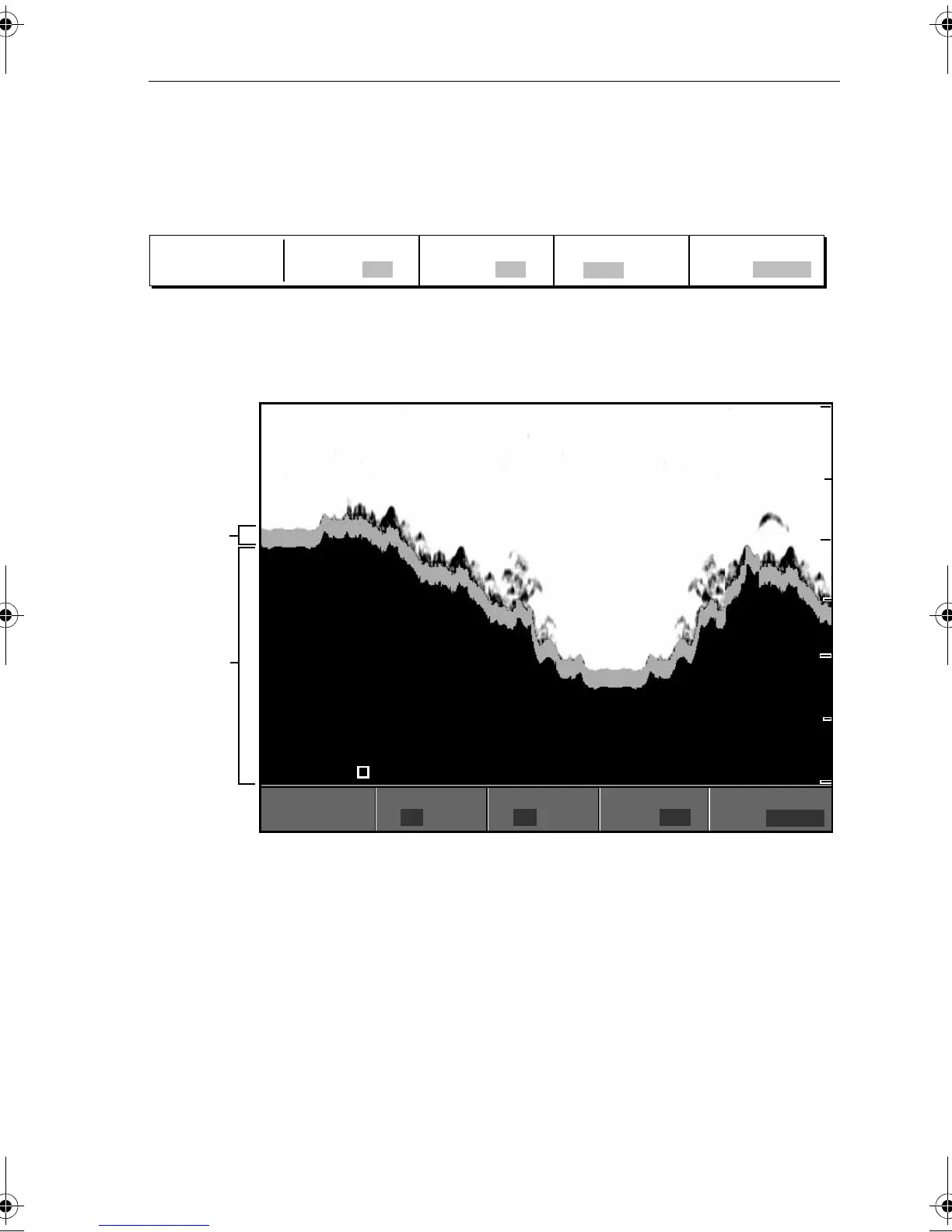Chapter 3: Using the Sounder Module 37
3.8 Presentation
You can further adjust the fishfinder image using features accessed via the
PRESENTATION soft keys:
White Line and Bottom Fill
These two related features help better define images near the bottom.
White Line
When this feature is applied, a white lIne is drawn along the bottom (as defined
by the digital depth value) and the detail below the bottom removed. Fish near the
bottom can now be seen more easily.
Bottom Fill
When this feature is applied, the detail below the bottom is stretched downward.
The bottom is now clearly defined and the fish near the bottom can be seen more
easily.
VRM...
D8220-2
WHITE LINE
ON OFF
BOTTOM FILL
ON OFF
SCROLL
PAUSE RESUME
SCROLL
AUTO MAN
D8508-2
VRM
VRM
WHITE LINE
ON OFF
WHITE LINE
ON OFF
BOTTOM FILL
ON OFF
BOTTOM FILL
ON OFF
SCROLL
AUTO MAN
SCROLL
AUTO MAN
SCROLL
PAUSE RESUME
SCROLL
PAUSE RESUME
Bottom
Fill
White Line
81254.book Page 37 Monday, March 6, 2006 2:29 PM
