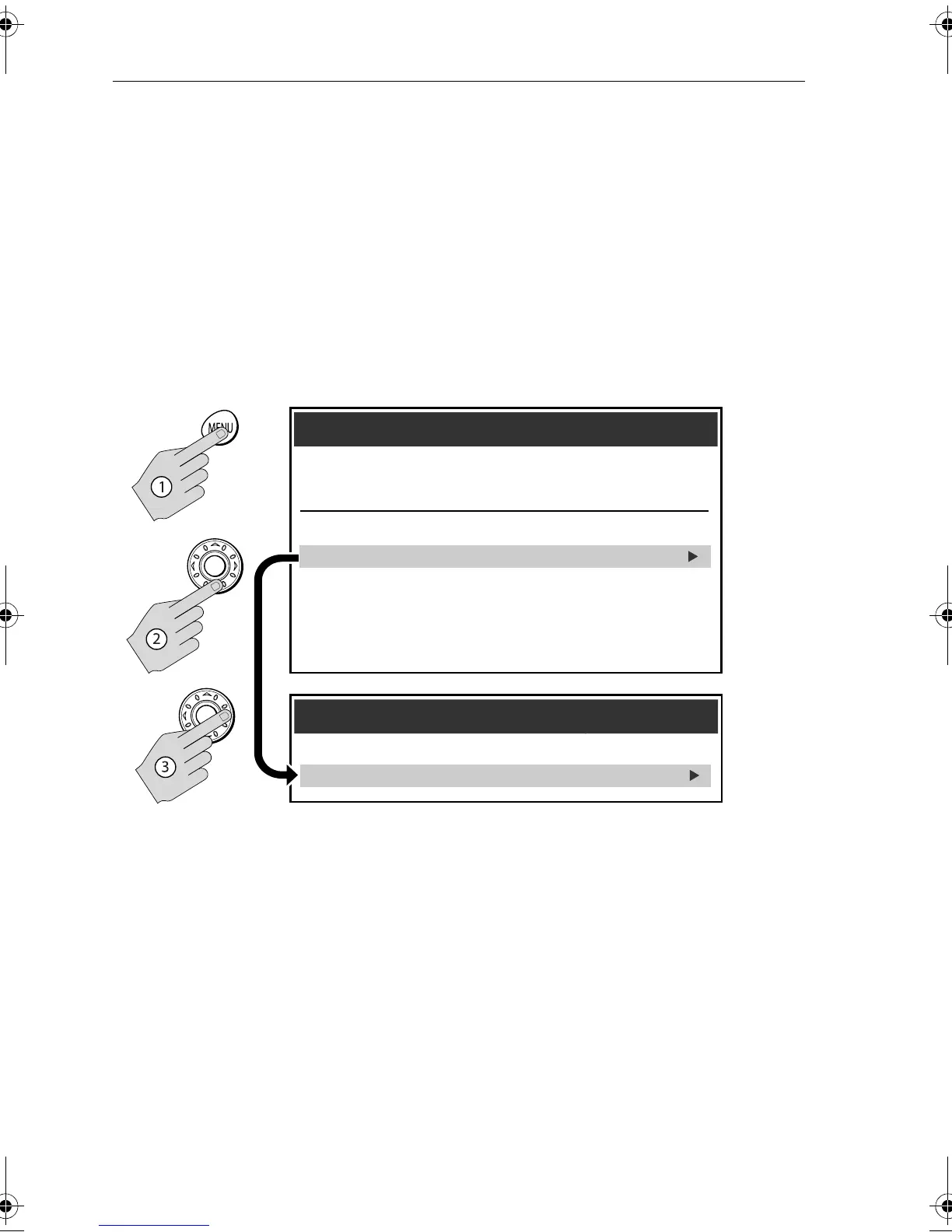46 DSM25 Owner’s Handbook
4.2 Fishfinder Alarms
In addition to the A65 system alarms, the following alarms can be set when you
are connected to a DSM or when the simulator is on. Each alarm can be toggled
ON and OFF and you set the threshold at which the alarms are triggered, except
for the fish alarm.
To modify the Fishfinder Alarms:
1. Press
MENU.
2. Use the trackpad or rotary knob to select Alarms Setup.
3. Navigate to Fishfinder Alarms Setup.
When an alarm is activated, press any key to mute the tone.
You may want to use the shallow and deep water alarms when you are anchored.
Set the limits to just above and below your anchor depth. The sounder triggers an
alarm if the anchor drags and the boats moves into shallower or deeper water.
Target Depth ID
Controls whether the depth of identified targets are displayed. The default setting
is OFF.
D8527-2
Setup
Setup
Chart Setup...
Fishfinder Setup...
System Setup...
Alarms Setup...
GPS Setup...
Display Setup...
Diagnostics Menu...
User Card Menu...
Alarms Setup
Alarms Setup
Navigation Alarms Setup...
Fishfinder Alarms Setup...
Alarms Setup
Alarms Setup
ENTER
ENTER
81254.book Page 46 Monday, March 6, 2006 2:29 PM
