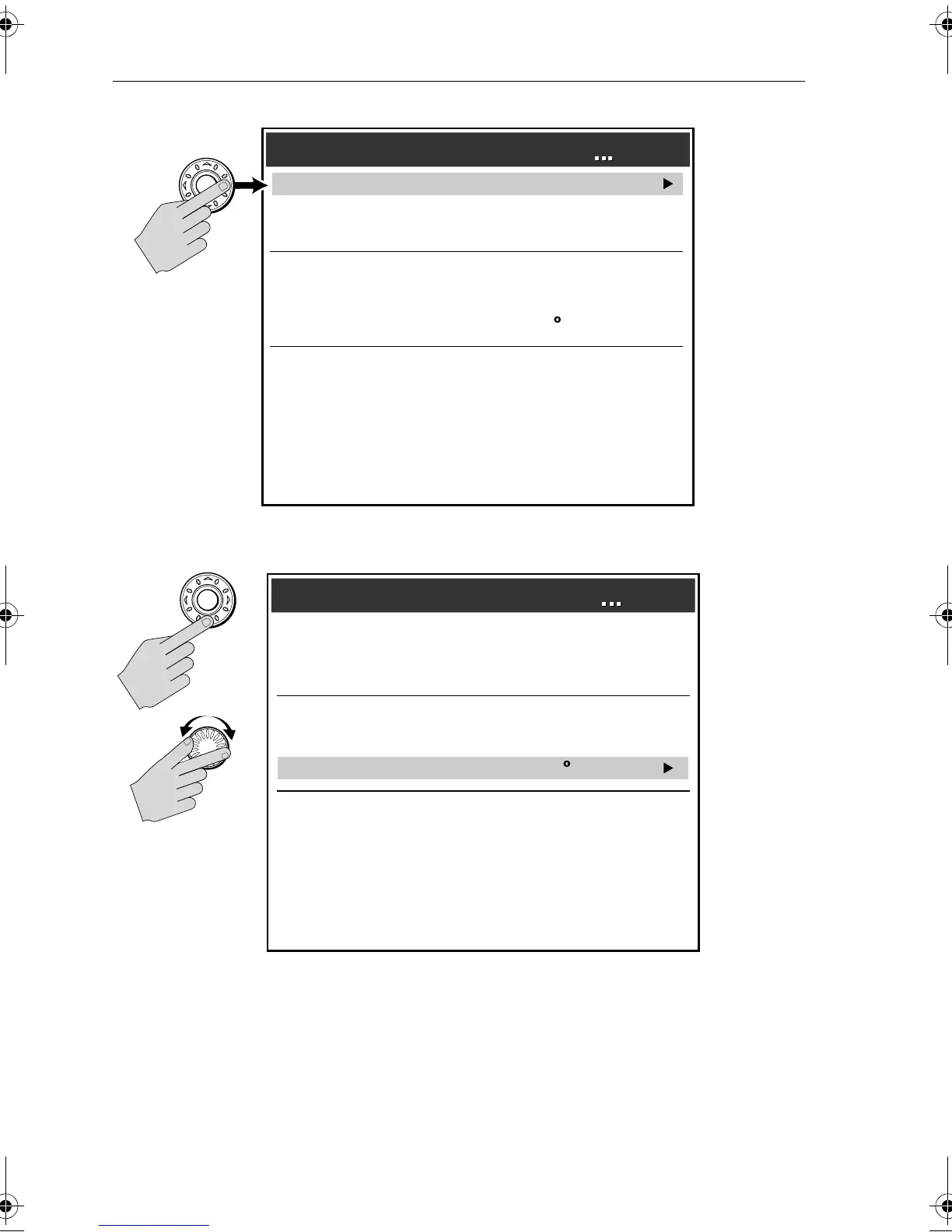42 DSM25 Owner’s Handbook
4. Press the trackpad or rotate the knob to highlight the desired operation.
5. Press the trackpad (right) to select this item. The menu changes to show you
the available options.
6. Press ENTER to save your selection.
7. Repeat steps 4 through 6 until you have completed setting up the display.
8. Press
CANCEL or ENTER twice to return to the default screen.
Fishfinder Setup
Fishfinder Setup
Depth Digit Size
Depth Lines
Palette
Depth Offset
Speed Calibrate
Temp Calibrate
DSM Reset...
Trip Reset...
Fishfinder Int Rej
Second Echo Rej.
Max. Ping Rate
Ping Enable
LARGE
OFF
CLASSIC/BLUE
0.0 ft
100%
0.0 F
LOW
OFF
26 Pings/Sec.
ENABLED
D7903-3
ENTER
ENTER
D7904-3
OR
Fishfinder Setup
Fishfinder Setup
Depth Digit Size
Depth Lines
Palette
Depth Offset
Speed Calibrate
Temp Calibrate
DSM Reset...
Trip Reset...
Fishfinder Int Rej
Second Echo Rej.
Max. Ping Rate
Ping Enable
LARGE
OFF
CLASSIC/BLUE
0.0 ft
100%
0.0 F
LOW
OFF
26 Pings/Sec.
ENABLED
81254.book Page 42 Monday, March 6, 2006 2:29 PM
