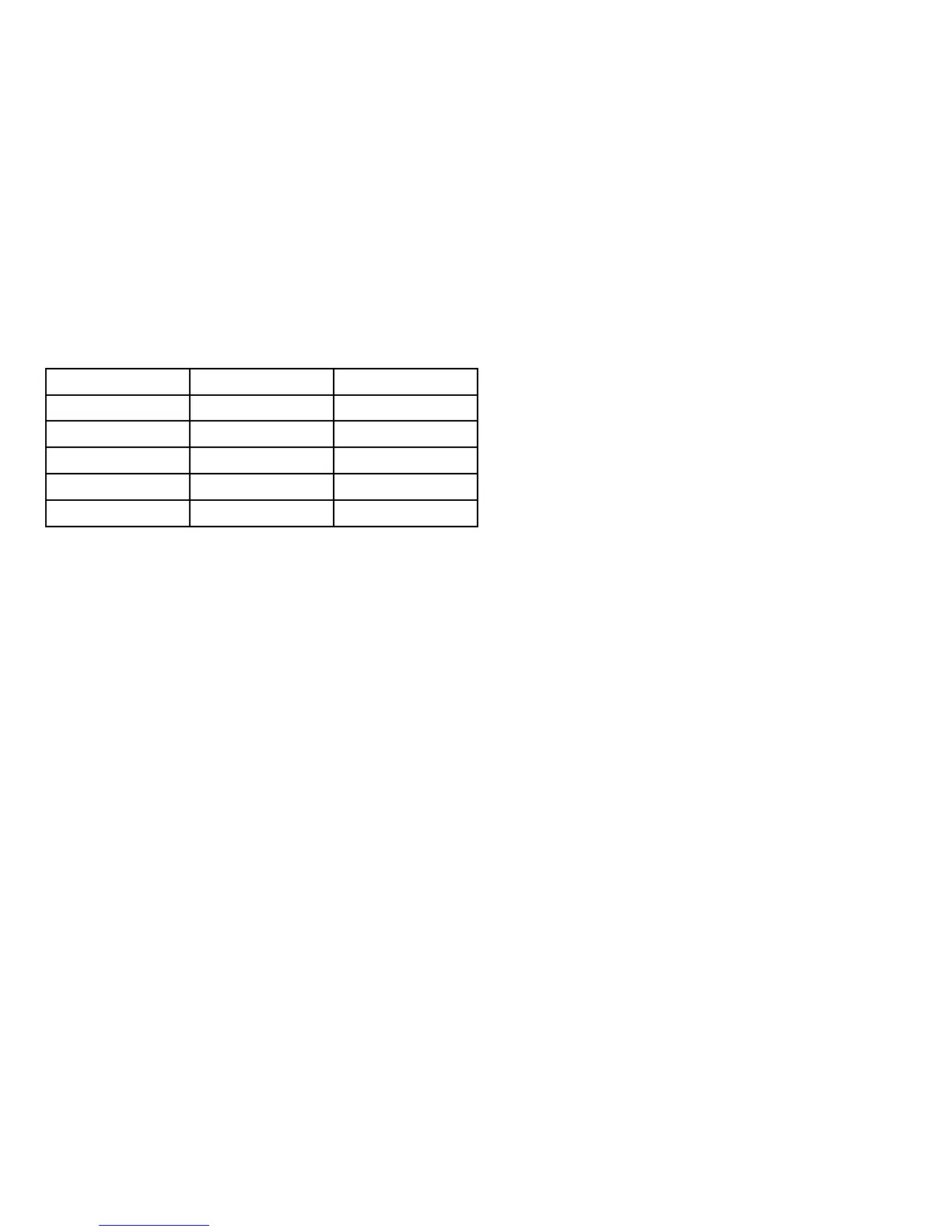5.6Languageselection
Thesystemcanoperateinthefollowinglanguages:
English(US)English(UK)Chinese
DanishDutchFinnish
French
GermanGreek
ItalianJapaneseKorean
NorwegianPortugueseRussian
SpanishSwedish
Turkish
1.PresstheMENUbuttontoopenthesetupmenu.
2.SelecttheSystemSetup>Languagemenu.
3.Selectfromthelanguagesavailable.
5.7SettingupAutopilot,AISandNavtex
SomesettingupisrequiredtoenableintegrationofAutopilot,AIS
andNavtexequipmentconnectedaspartofyoursystem.
1.Checkthesystemintegrationsettings.
i.AccesstheMenu>SystemSetup>SystemIntegration
menu
ii.Autopilotcontrol.ThisoptionshouldbeEnabledifyouwish
tocontrolacompatibleautopilotusingthedisplay.
iii.NMEAportsettings.Theseshouldbesetappropriatelyfor
theconnecteddevices.
iv.BridgeNMEAheading.ThisshouldbesetONonlyifthe
displayisusedasasourceofheadingdataforotherdevices
connectedonSeaTalkorSeaTalk
ng
.
2.Checkthedisplaypresentationsettings.
TheAISpresentationlayermustbeturnedONinordertodisplay
targets.
i.Selectthe2DChartLayersfromthechartwindow
ii.SelectAISTargetsOnorOffasappropriate.
Furtherchangestothesystemsetupcanbemadeasrequired,
howevermostotherequipmentwilloperatetoadefaultlevelwithout
furtherconguration.
Systemchecks
59
