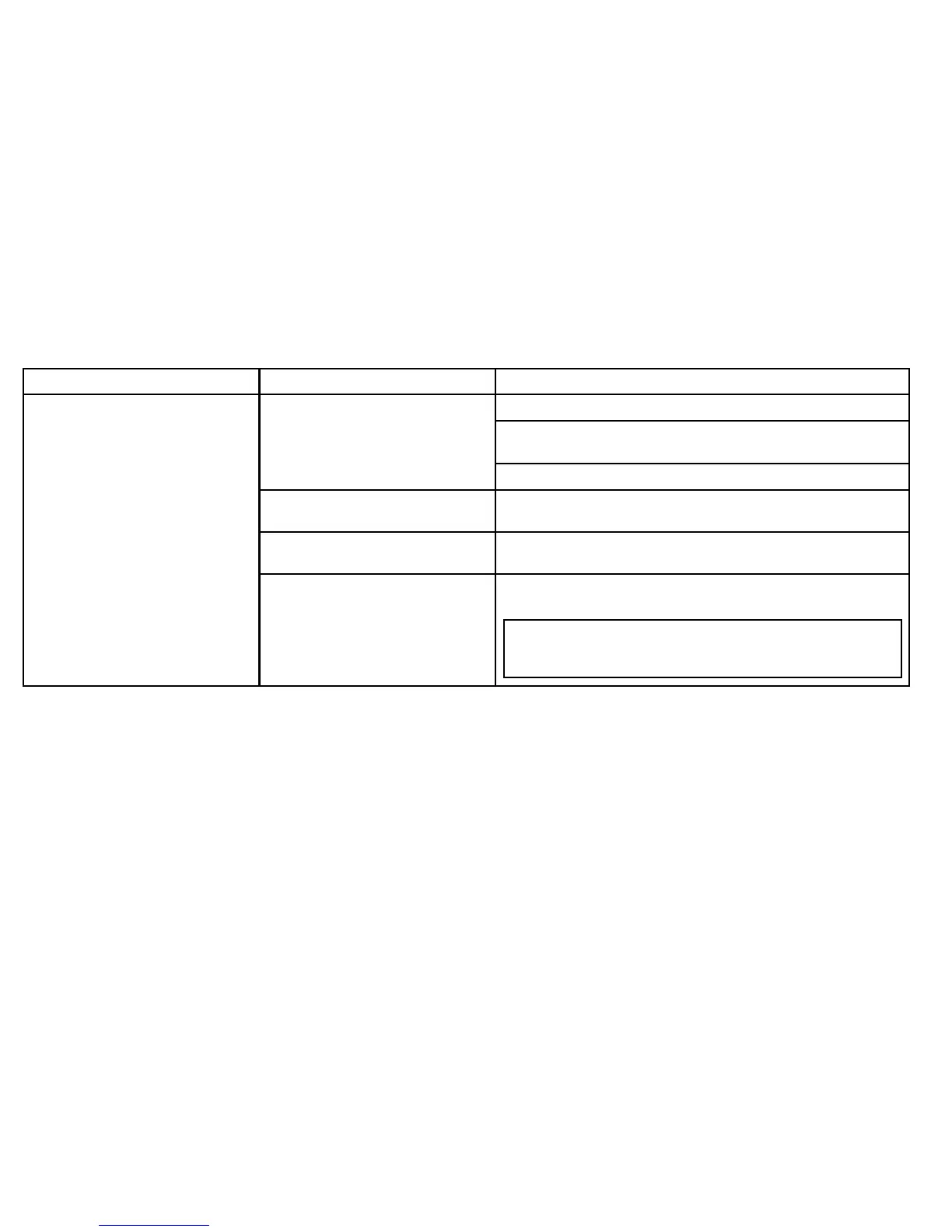6.10Miscellaneoustroubleshooting
Miscellaneousproblemsandtheirpossiblecausesandsolutionsaredescribedhere.
ProblemPossiblecausesPossiblesolutions
Checkrelevantfusesandbreakers.
Checkthatthepowersupplycableissoundandthatallconnectionsare
tightandfreefromcorrosion.
Intermittentproblemwithpowertothe
display.
Checkthatthepowersourceisofthecorrectvoltageandsufcientcurrent.
Buttonstrappedbyfrontbezel.Ensurethatthefrontbezelisttedcorrectlyandthatallbuttonsarefree
tooperatecorrectly.
Softwaremismatchonsystem(upgrade
required).
Gotowww.raymarine.comandclickonsupportforthelatestsoftware
downloads.
Displaybehaveserratically:
•Frequentunexpectedresets.
•Systemcrashesorothererratic
behavior.
Corruptdata/otherunknownissue.Performafactoryreset.ThisoptioncanbefoundwithinMenu>System
Setup>SettingsandDataReset.
Important:Thiswillresultinthelossofanysettingsanddata(suchas
waypoints)storedonthedisplay.Pleasesaveanyimportantdatatoa
CFcardbeforeresetting.
76E-SeriesWidescreeninstallation
