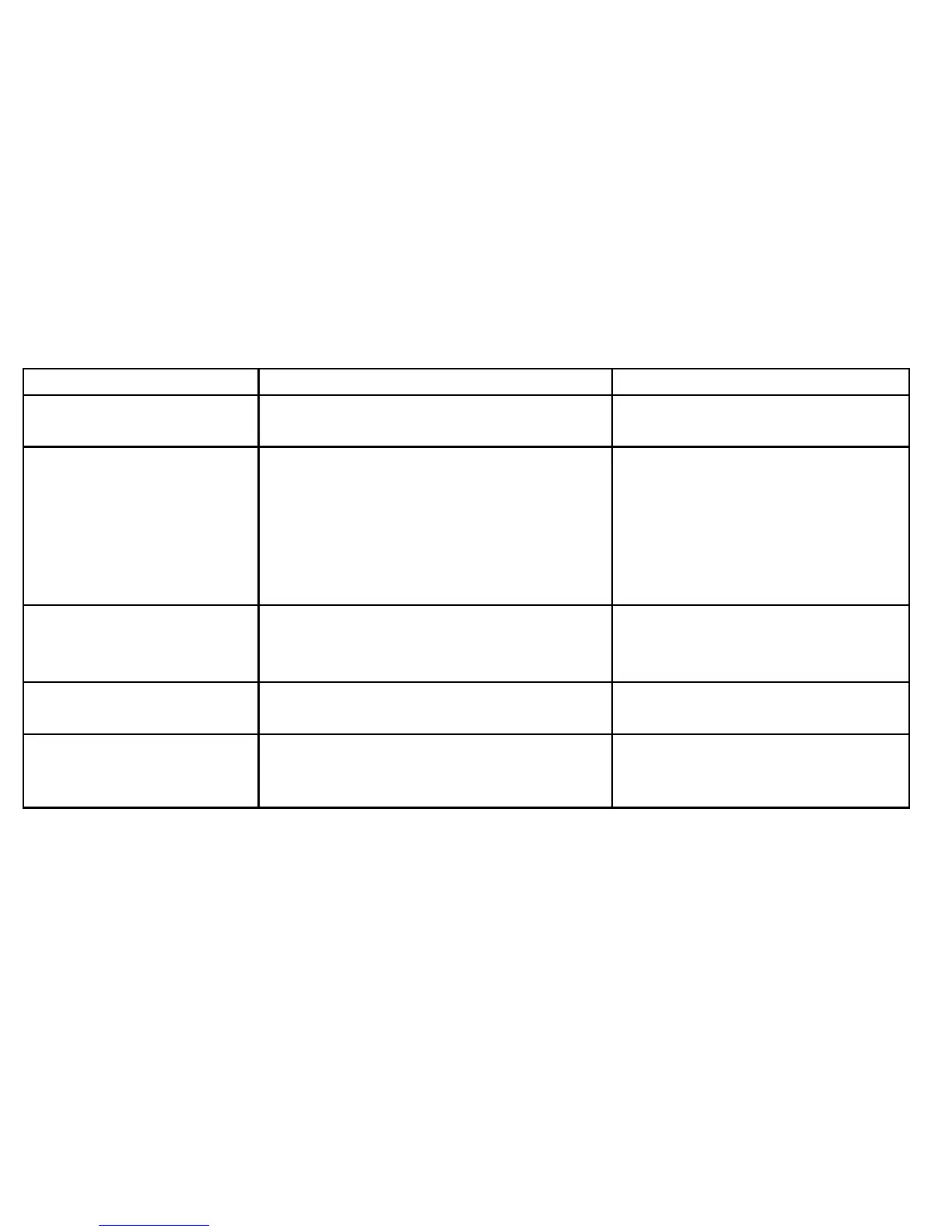5.8Systemsetupmenu
ThefollowingtabledescribesthevariousoptionsintheSystemSetupmenuforyourmultifunctiondisplay.
MenuitemDescriptionOptions
PositionModeDetermineshowpositioningdataisdisplayed—as
Latitude/Longitudecoordinates,orLoranTDs.
•Lat/Long(default)
•TDs
TDSetupWhenthePositionMode(seeabove)issettoTDs,youcan
specifythechainidentier,slave,andASFvalues.
Chain
•Variousoptions,dependingoncartography.
Slave1/2
•Variousoptions,dependingoncartography.
ASF1/2
•–09.9to+09.9
Simulator
Enablesordisablessimulatormode,whichallowsyoutopractice
operatingyourmultifunctiondisplaywithoutdatafromaGPS
antenna,shnder(DSMsonar),oranyotherexternalunit.
•OFF(default)
•ON
•DEMO
BearingModeDetermineshowallbearingandheadingdataisdisplayedin.
Thisdoesnotaffecthowthechartorradardisplaysaredrawn.
•True(default)
•Magnetic
MOBDataType
Determineswhetherpositionaldataordeadreckoningis
displayed.AssumingthatyourvesselandtheManOverBoard
(MOB)aresubjecttothesametideandwindeffects,thedead
reckoningsettingnormallygivesamoreaccuratecourse.
•DeadReckoning(default)
•Position
60E-SeriesWidescreeninstallation
