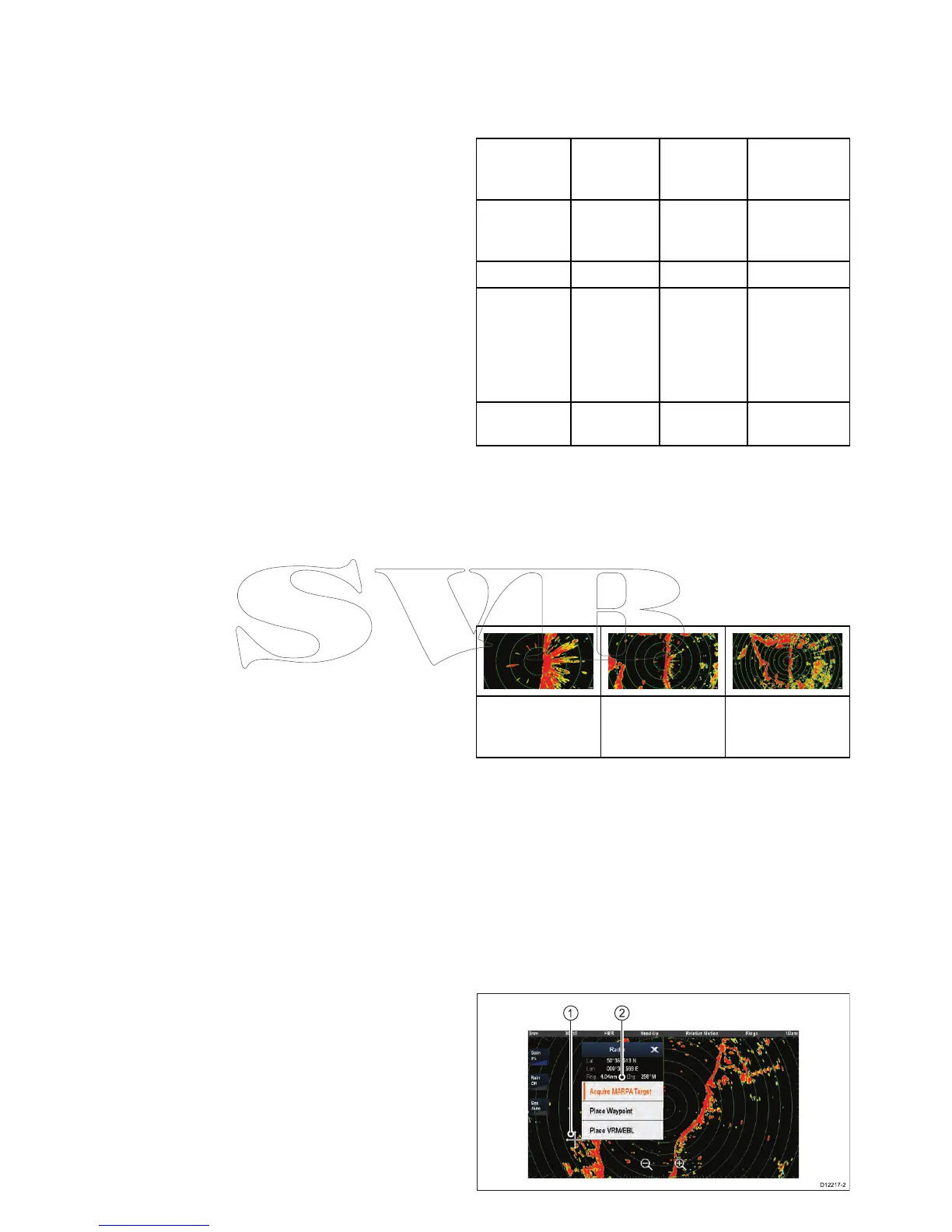2.T odisplayCPAgraphicsselectCPAGraphic
fromthecontextmenu:
i.SelectAutotodisplaytheCPAgraphicwhen
thetargetisselected.
ii.SelectOntodisplaytheCPAgraphicwhile
thetargetisbeingtracked.
iii.SelectOfftohidetheCPAgraphic.
3.T odisplaycourseandbearinginformation
alongsidetothetargetselectMARPADataso
thatShowishighlighted.
i.SelectingMARPADatawillswitchbetween
ShowandHide.
ViewingfullMARPAtargetinformation
Fromtheradarapplication:
1.SelectMenu.
2.SelectTargets.
3.SelectViewTargetLists.
4.SelectViewMARPAList.
5.Selecttherelevanttarget.
21.7Distances,range,andbearing
Whenyouareusingtheradarapplication,youcan
measuredistances,rangesandbearingsinavariety
ofways.
Theseoptionsaredetailedinthetablebelow:
Functions
Distances
Between
Points
Range
FromYour
VesselBearings
RangeRings
Yes(approx-
imatedis-
tance)
Yes(approx-
imaterange)
No
Cursor
NoYesYes
Variable
Range
Markers/
Electronic
BearingLines
(VRM/EBL)
NoYesYes
Floating
VRM/EBL
YesNoYes
Measuringusingtherangerings
Usetherangeringstogaugetheapproximate
distancesbetweenpoints.Rangeringsare
concentriccirclesdisplayedonthescreenand
centredfromyourvesselatpre-setdistances.The
numberandspacingoftheringschangesasyou
rangeinandout.
Examples:
Range—1/4nm
RangeRings—
760ftapart
Range—3/4nm
RangeRings—
1/4nmapart
Range—11/2nm
RangeRings—
1/4nmapart
Measuringusingthecursor
Tomeasurethebearingandrangefromyour
vesseltoaspeciedtarget,movethecursortothe
appropriatepositiononthescreenandpressOk,
theradarcontextmenuwillbedisplayedwhichshall
provide:
•Latitude
•Longitude
•Range
•Bearing
