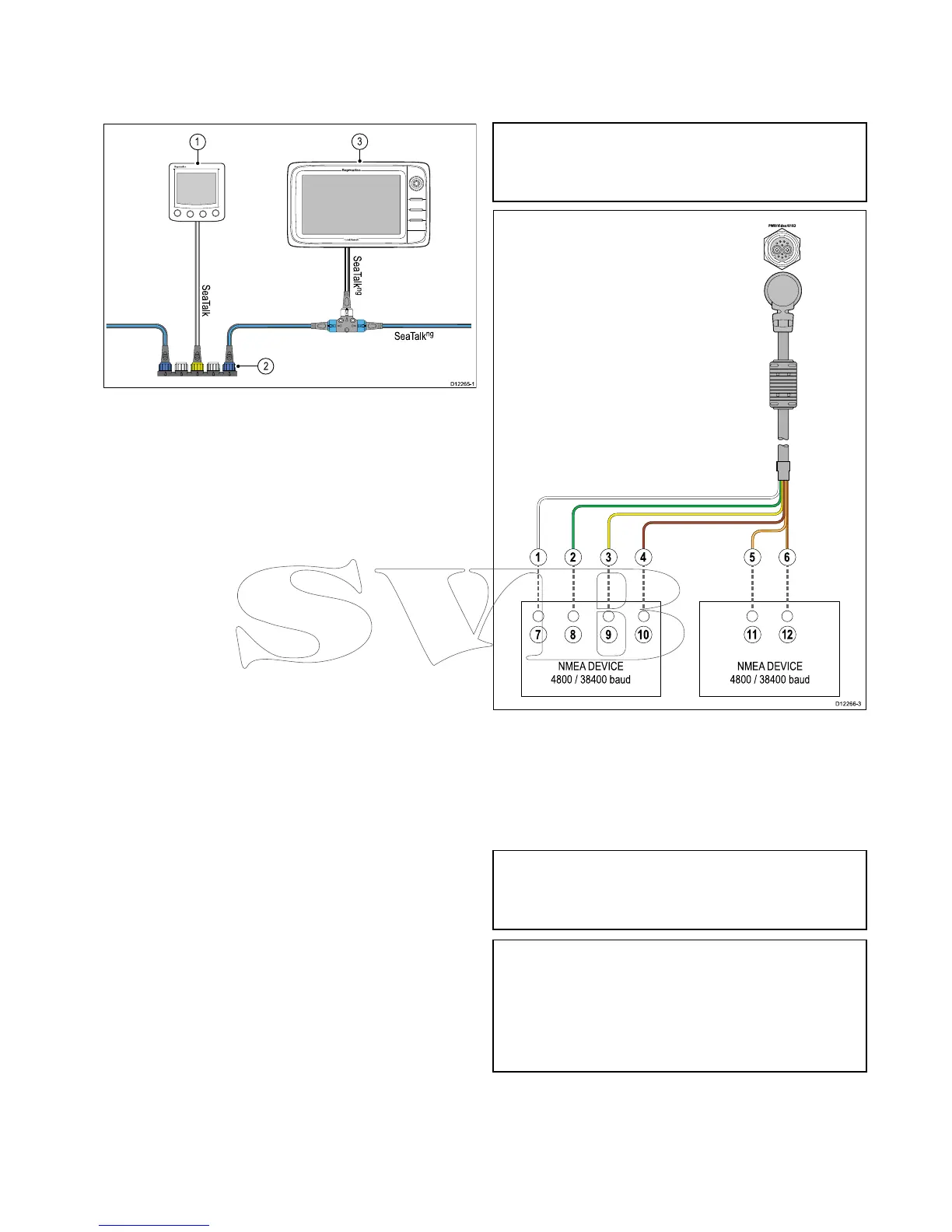1.SeaTalkdevice.
2.SeaTalktoSeaT alk
ng
converter.
3.Multifunctiondisplay.
4.21NMEA0183connection
NMEA0183devicescanbeconnectedtocompatible
multifunctiondisplays(MFDs)usingthepowerand
datacable.
Note:ToconnectanNMEA0183devicetoana6x
ora7xMFDaSeaTalk
ng
toNMEA1083converter
mustbeusedtoconverttheSeaT alk
ng
messages
toNMEA0183messages.
NMEA0183devicesareconnectedusingthepower
anddatacablesuppliedwithcompatibleMFDs.
2NMEA0183portsareavailable:
•Port1:Inputandoutput,4800or38400baudrate.
•Port2:Inputonly,4800or38400baudrate.
Note:Thebaudrateyouwanttouseforeachport
inputmustbespeciedintheSystemSettings
menu(Homescreen>Set-up>SystemSettings
>NMEASet-up>NMEAInputPort).
Note:ForPort1,boththeinputandoutput
communicateatthesamebaudrate.Forexample,
ifyouhaveoneNMEA0183deviceconnectedto
thedisplay'sPort1INPUT ,andanotherNMEA
0183deviceconnectedtothedisplay'sPort1
OUTPUT,bothNMEAdevicesmustbeusingthe
samebaudrate.
Youcanconnectupto4NMEA0183devicesto
thedisplay'sNMEA0183OUTPUT(Port1).You
canconnectatotalof2NMEA0183devicestothe
display'sNMEA0183INPUTports.
Cablesandconnections
71
