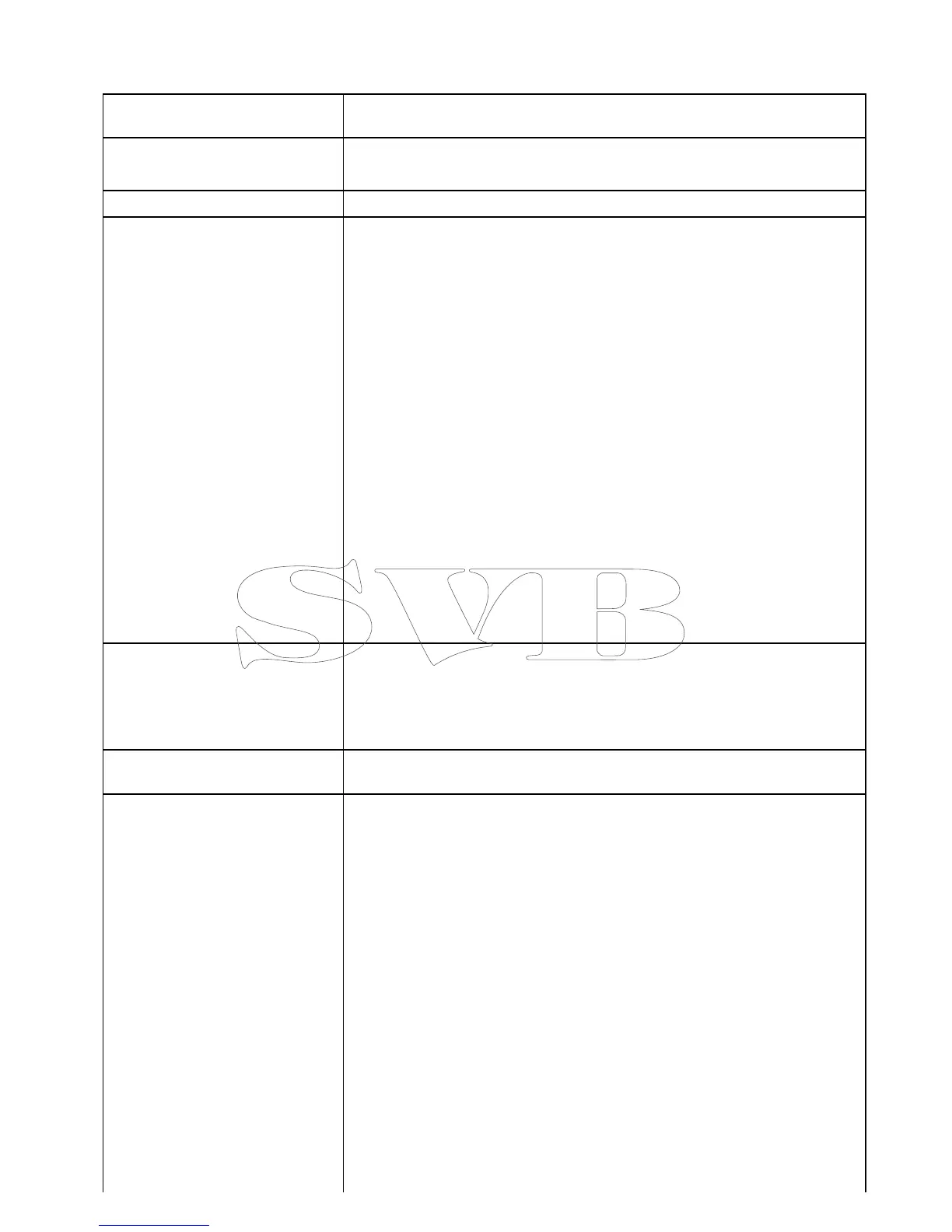23.6Panandtiltcamera—newcamerainterface
Thethermalcameraapplicationmenuoptionsforapanandtiltthermalcamerawiththenewcamera
interfaceareshownbelow.
ActivateCameraBringsthethermalcameraoutofstandbymode.(onlyavailablewhencameraisin
standby.)
PauseImage
•On
•Off(default)
CameraHomeSelecttoreturnthecameratoitshomeposition.
ImageOptionsSelecttodisplaytheImageOptionssub-menu.
•Color
–Red
–Greyscale
–Glowbow
–Rainbow
–Fusion
•Scene
–NightRunning
–NightDocking
–DayRunning
–ManOverboard
•Thermal/Visible
•Reversevideo
•RearView
•Surveillance
AdjustContrastSelecttodisplaytheAdjustContrastsub-menu.
•Contrast
•Brightness
•Color
StandbySelecttoplacethecameraintostandbymode.(onlyavailablewhencamerais
activated.)
CameraSet-upSelecttodisplaytheCameraSet-upmenu.
•SetHomePosition
•SlewSettings
•AlignCamera
•ElevAlign:
•SurveillanceSettings
•DefaultColor
•IconLevel
•StabilizationMode
•PointMode
•BallDownMode
•HighPowerStandby
•HighPowerTorque
•JCUIcon
•PCIcon
Thermalcameraapplication—Panandtiltcameras
359
