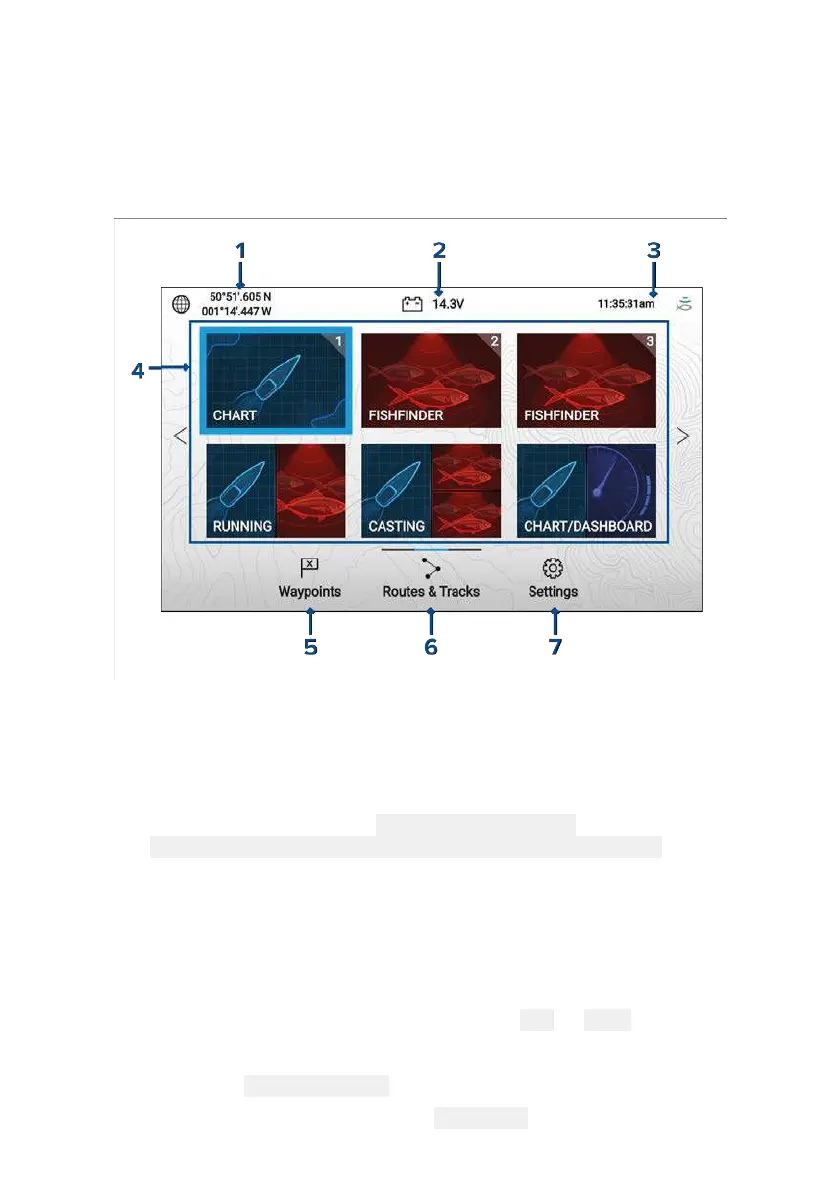24
Chapter 3: Homescreen
3.
1 Homescreen overview
All settings and apps can be accessed from the Homescreen.
1. Position/fix details — Shows your vessel’s current position
coordinates. Select the area to view fix accuracy and to access
position settings.
2. Supply voltage — Shows the display’s supply voltage. The Voltage
reading is colored Red if the current supply voltage is lower than
the value specified in the
Low voltage threshold alarm setting:
Homescreen > Settings > Alarms > Low voltage threshold.
3. Status area — Displays system time, count down/up timer and
sonar ping status. Select the area to set count down / up timer,
time zone and to set daylight savings.
4. App page icons — The Homescreen is made up of 3 pages that
can each contain up to 6 app page icons. Selecting an app page
icon opens the relevant app page.To view a different Homescreen
page, keep pressing the Directional pad’s
Left or Right buttons
until the Homescreen page changes. You can identify which
Homescreen page is being shown using the indicator bar, located
above the Routes & Tracks icon.
5. Waypoints — Select to view the Waypoints list.