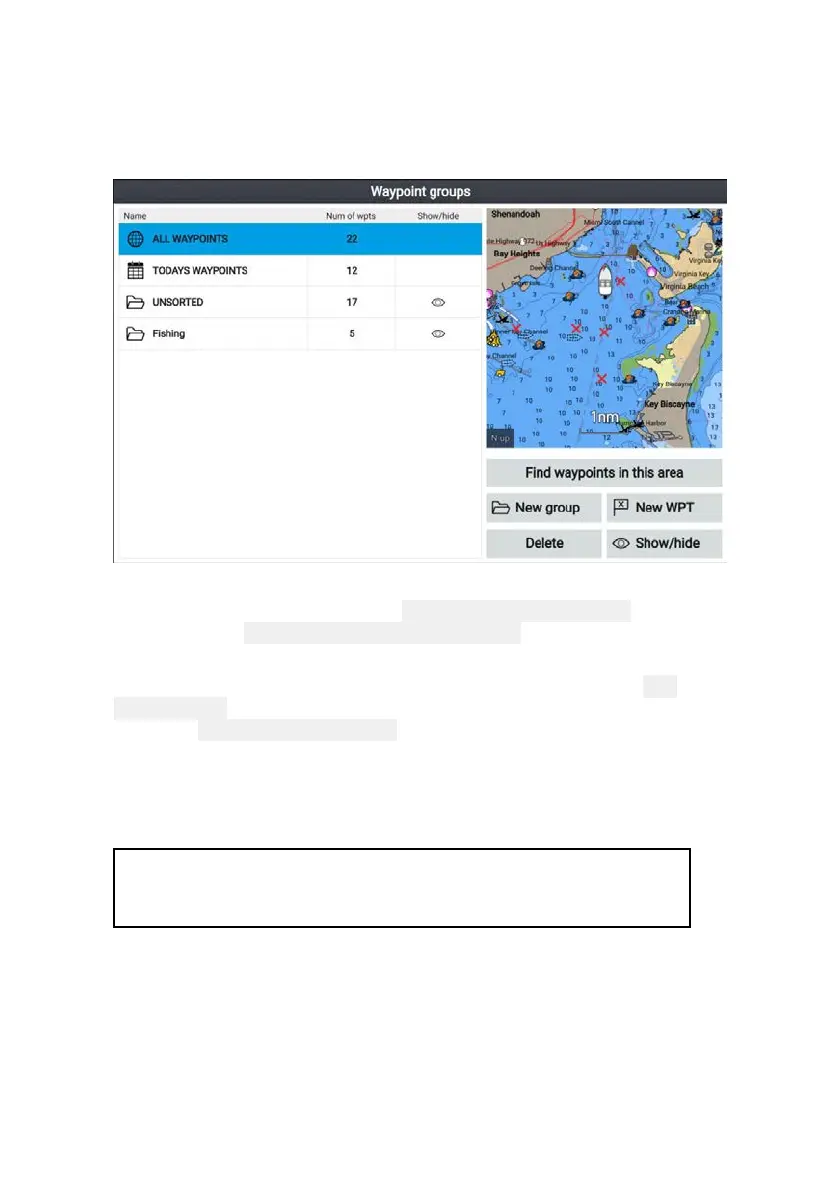33
Waypoint management
Waypoints are sorted and displayed in waypoint groups menu.
Waypoint groups menu
Waypoints can be viewed from the waypoint menu which can be
accessed from the Homescreen (Homescreen > Waypoints) and from
the Chart app (Chart app > Menu > Waypoints).
Waypoints will be saved to the same group as the last waypoint
you created. All waypoints can also be viewed by selecting
ALL
WAYPOINTS and waypoints created the same day can be viewed by
selecting TODAYS WAYPOINTS.
You can use the waypoint groups menu options to:
• Find nearby waypoints.
• Create a new waypoint group.
Note: Waypoint group names can be any combination of letters,
numbers, symbols and special characters and can include up to
16 characters. Waypoint group names must be unique.
• Create a new waypoint.
• Delete a waypoint or waypoint group.