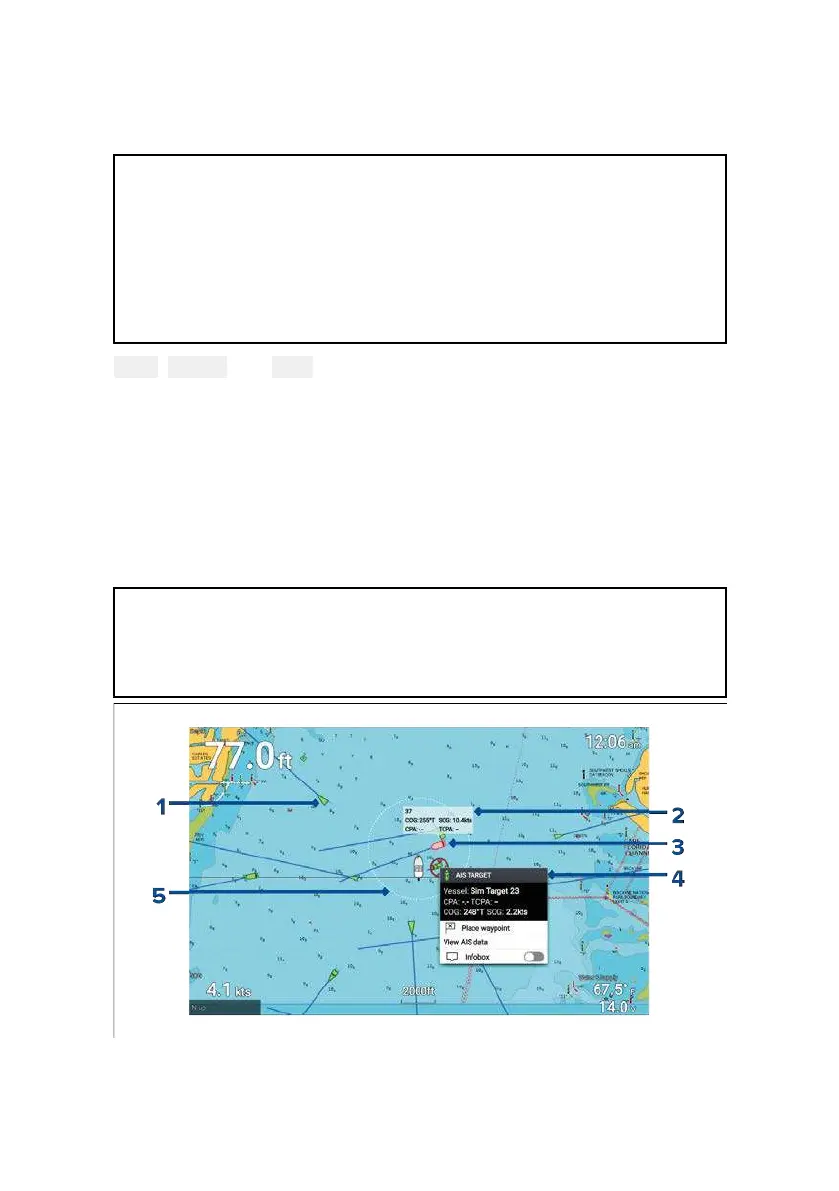49
Autopilot command
Element™ displays can send navigation data to a connected Evolution™
autopilot systems..
Note:
• Y
our autopilot system must have a compatible dedicated autopilot
controller connected.
• For information on Evolution™ autopilot systems and required
system components refer to the Evolution installation instructions
document number: 87180 which is available to download from the
Raymarine website:
www.raymarine.com
Goto, Follow and Stop commands initiated on the Element™ display
are sent to the autopilot controller for acknowledgement.
Automatic Identification System (AIS) support
With compatible AIS hardware connected to your display, AIS targets
can be tracked.
AIS equipped vessels that are transmitting their position, and are
within range of your vessel, can be represented in the Chart app using
AIS target icons.
Note:
A maximum of 100 AIS targets can be tracked simultaneously. If
there are more than 100 AIS targets within range of your vessel the
closest 100 targets will be displayed.
1. AIS target icon — Example of an AIS target icon.
2. AIS Infobox — Information can be displayed for each target
individually.