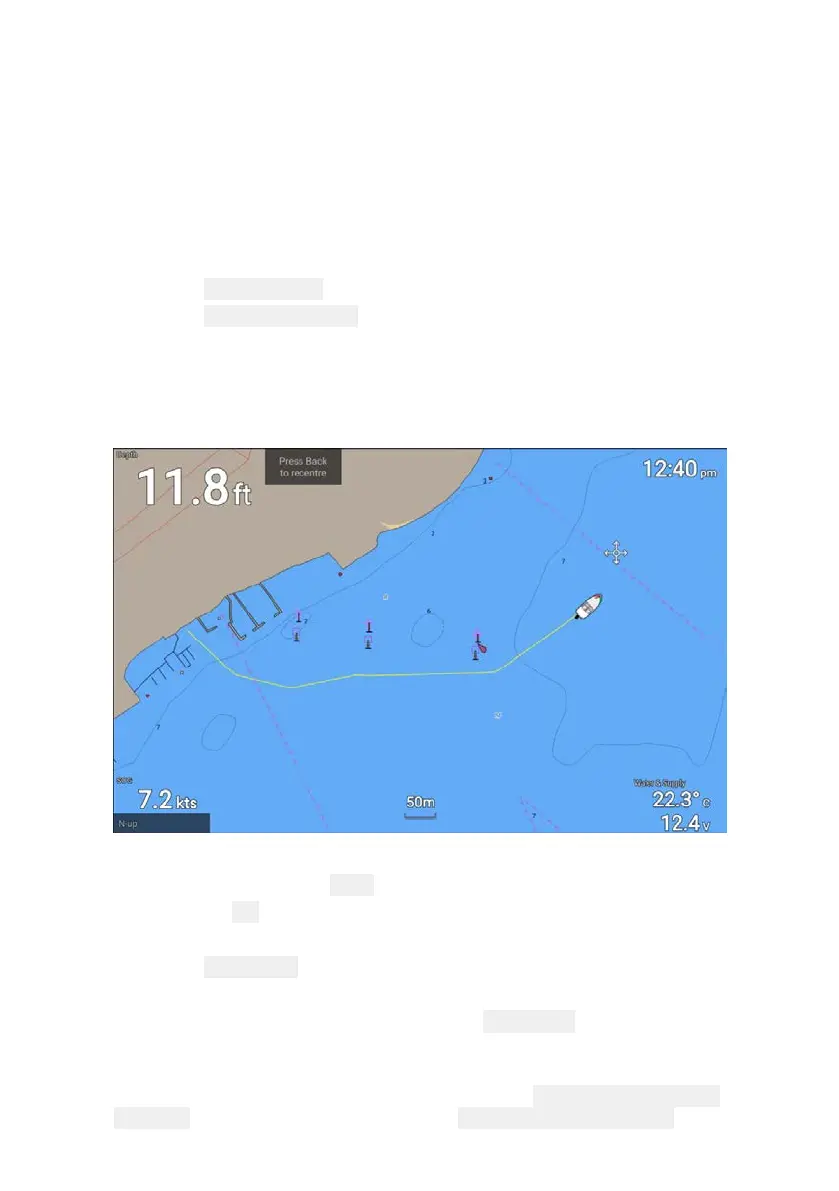48
For more information on routes and route management refer to: 4.2
Routes
Following a route from a specified waypoint
You can start following a route from any waypoint in that route.
From the Chart app, with the route displayed onscreen:
1. Select the waypoint that you want to start following your route from.
The route context menu is displayed.
2. Select
more options
3. Select
Follow from here.
Creating a track
You can record your vessel’s voyage using Tracks. Once a Track is
saved it can be converted to a route so that the same passage may
be followed again at a later date.
With the Chart app displayed:
1. If required, press the
Back button to enter motion mode.
2. Press the
OK button.
The boat details pop-over menu is displayed.
3. Select
Start track.
Your vessel’s voyage will now be recorded.
4. When your voyage is complete, select
Stop track from the boat
details pop-over menu.
You can also start a new track recording at anytime from the Routes &
Tracks menu: accessible from the homescreen: Homescreen > Route
& Tracks and from the Chart app menu:Menu > Routes & Tracks.
