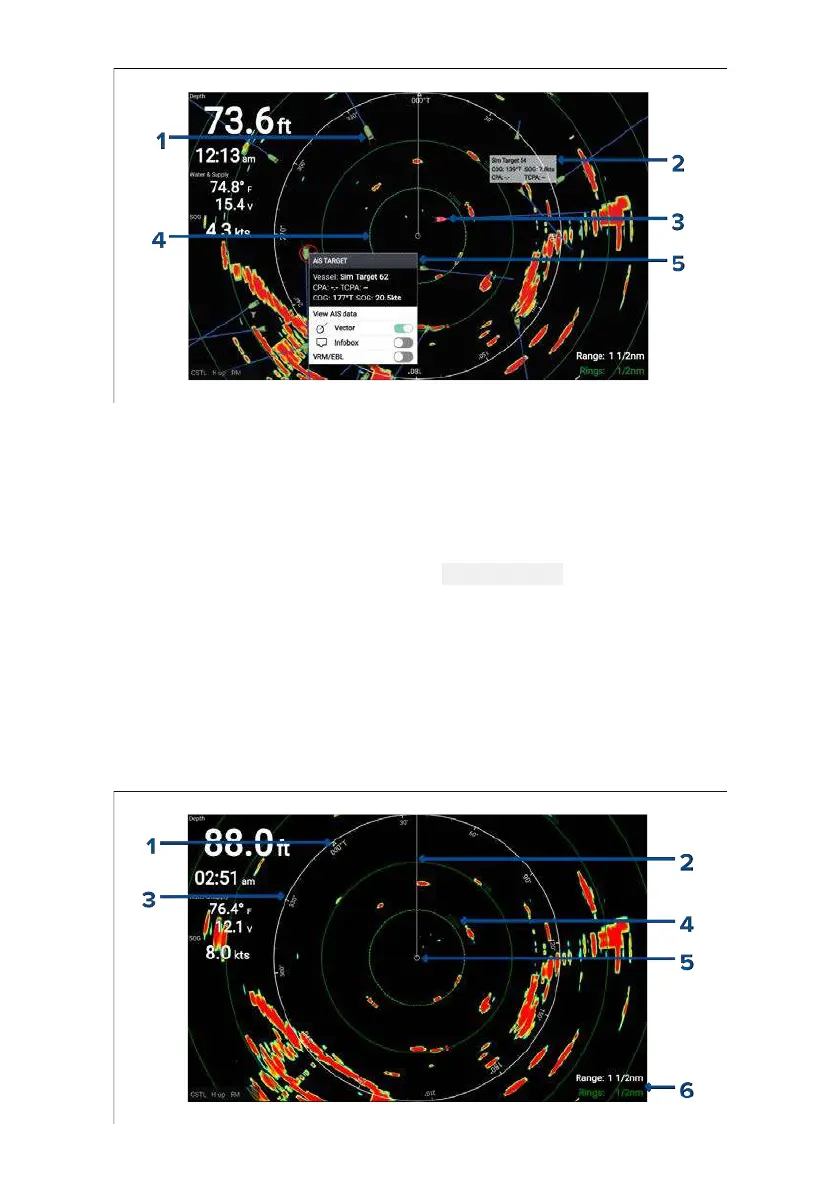66
1. AIS target icon — Example of an AIS target icon.
2. AIS Infobox — Information can be displayed for each AIS target.
3. Dangerous AIS target icon — Example of an AIS target icon that
is dangerous.
4. Safe distance ring — A ring can be displayed which represents
the dangerous AIS target alarm’s
Safe distance.
5. AIS context menu — The AIS context menu is displayed when
an AIS target is selected.
8.5 Range and bearing
The Radar app helps you identify a target’s range (distance) and
bearing from your vessel.