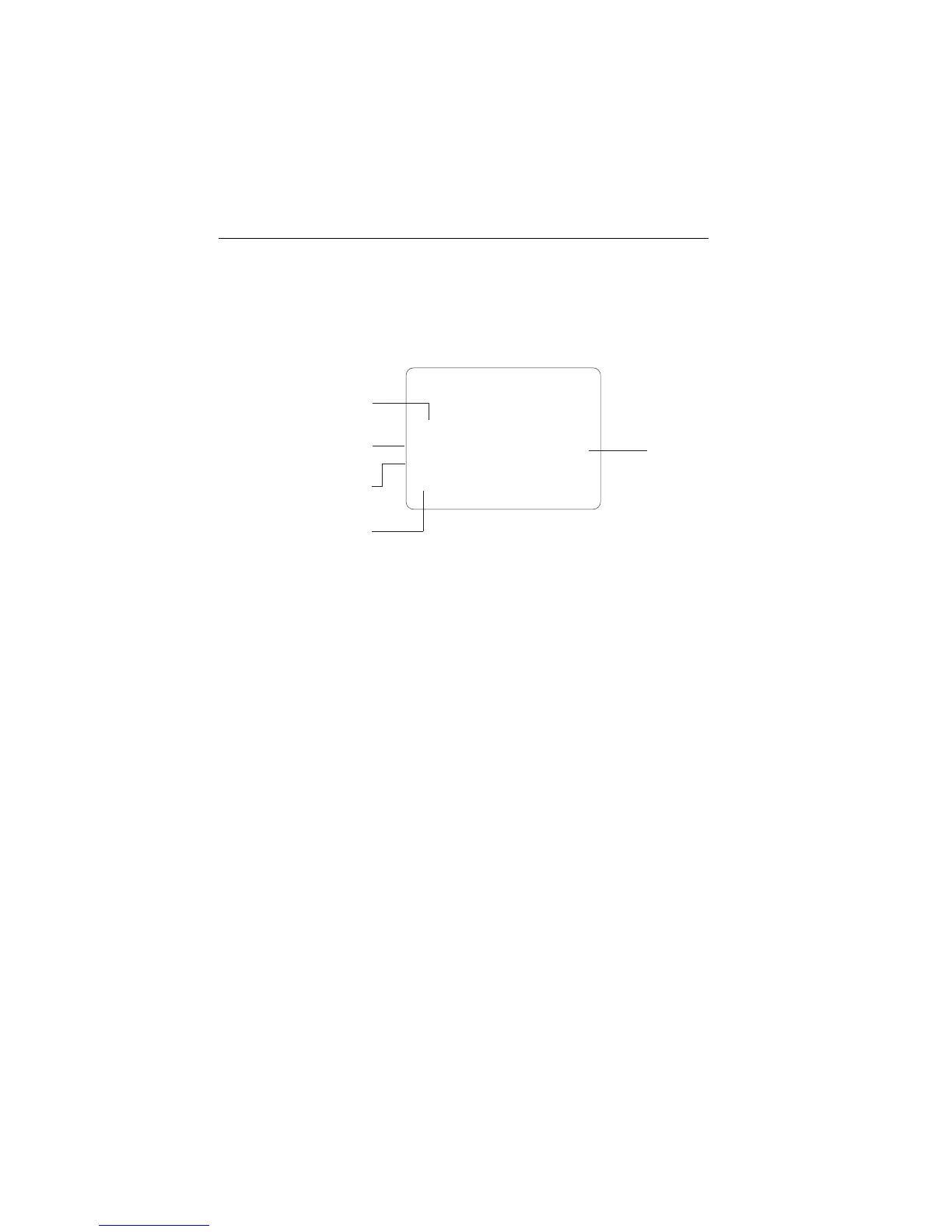20 Ray240 User Manual
What does the display tell me?
The liquid crystal display (LCD) screen will give you the following information in
normal operating mode:
Volume level
Shows the current volume level. Adjustable from 0 to 10.
Squelch level
Shows the current squelch level. Adjustable from 0 to 10.
Power setting
Shows the power level. 1 watt (low) or 25 watts (high).
Operating mode
Shows which operating mode the radio is in, transmit (TX), or receive (RX).
Active channel
Shows the channel on which the radio is currently operating.
Active
Channel
Volume level
Squelch level
Power setting
Operating mode
16
V0:10
SQ:05
25W
RX
